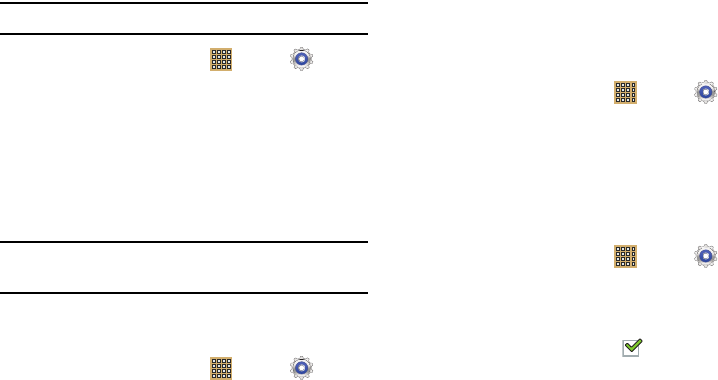
118
Sound
Volume
Set the volume level for all types of sounds.
Note:
You can only set volume when Silent Mode is disabled.
1. From a Home screen, touch
Apps
➔
Settings
➔
Sound
➔
Volume
.
2. Touch and drag the sliders to set the volume for:
•Music
,
video
,
games and other media
: Sounds made by
music apps, video apps, and more.
• Notifications
: Sounds for alerts to other events.
•System
: Application sounds and other sounds made by your
device.
Tip:
You can also set System volume from the Home screen by
pressing the Volume Key.
3. Touch
OK
to save your settings.
Vibration intensity
1. From a Home screen, touch
Apps
➔
Settings
➔
Sound
➔
Vibration intensity
.
2. Touch and drag the sliders to set the Vibration intensity:
• Notification
: Vibration intensity for alerts to other events.
• Haptic feedback
: Vibration intensity for the Haptic feedback.
3. Touch
OK
to save your settings.
Default Notifications
Select a default ringtone for message, alarm, and other
notifications.
1. From a Home screen, touch
Apps
➔
Settings
➔
Sound
➔
Default notifications
.
2. Touch a ringtone to hear a sample and select it.
3. Touch
OK
to save the setting.
System
You can activate or deactivate both touch and screen lock
sounds.
1. From a Home screen, touch
Apps
➔
Settings
➔
Sound
.
2. Touch
Touch sounds
or
Screen lock sound
(both default
to On).
When enabled, a check mark appears in the check
box.


















