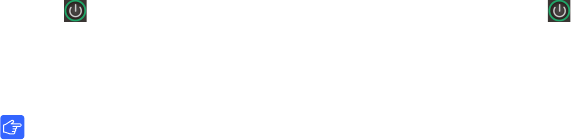
16 | CHAPTER 2 – CONTROLLING YOUR UX60 PROJECTOR
Part No. 99-00984-20 REV A0
Understanding Your ECP Functions
Your ECP gives you basic control options while you’re next to the interactive
whiteboard system. Additionally, you can connect some peripheral device sources
(or outputs) directly to the ECP, as described on page 26. You can use the ECP’s
Power button (or, alternatively, the remote control’s Power button) to turn on or
turn off the projector system. You can use the Input button (or, alternatively, the
remote control’s Input button) to switch sources on the projector.
IMPORTANT
• The ECP is not meant as a substitute for the remote control. There are
no projector menu options on the ECP, so keep your remote control in a
safe place.
• Do not disconnect existing USB plugs on the ECP to connect other
peripherals, because you could disconnect controls for the interactive
whiteboard, host computer or wire management bundle.


















