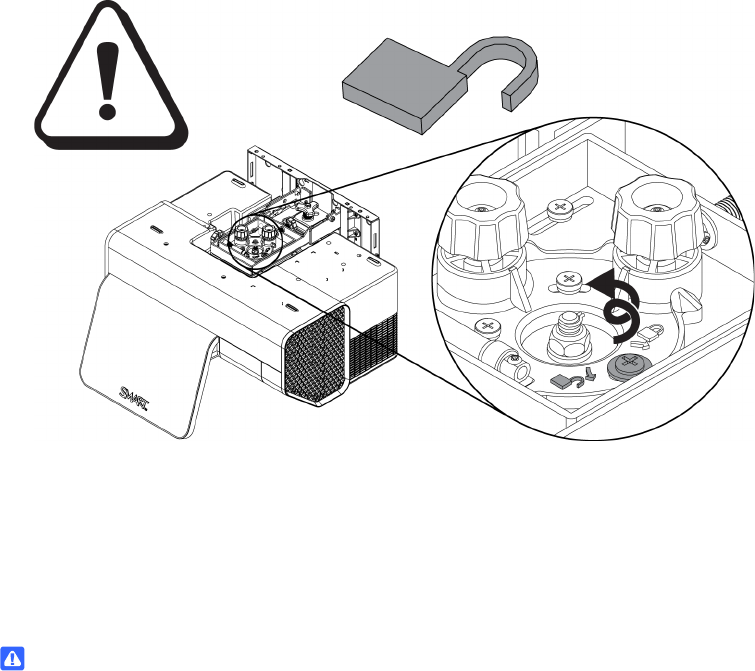
Part No. 99-00984-20 REV A0
iii | INTRODUCTION – IMPORTANT INFORMATION
• When adjusting the projector’s image, only loosen the locking screw next to
the lock and unlock symbols (see the following illustration in grey). Never
loosen other screws or loosen the center nut attached to the projector bolt as
your projector may fall.
• Ensure that any cables extending across the floor to your SMART product are
properly bundled and marked to prevent a trip hazard.
• Cleaning a wall-mounted projector can result in a fall or injury. Use caution
when climbing a ladder, or remove the projector from the wall-mounting
bracket to clean it.
WARNINGS – PROJECTOR
• Do not stare (or allow children to stare) directly into the beam of light created
by the projector. Instruct children not to look in the direction of, or stare at, this
beam of light. Encourage users to keep their back to the projector when
working at the interactive whiteboard. Before they turn to face the audience,
users should step sideways, out of the projector’s beam.
• Do not attempt to service the projector other than performing routine lamp
replacement. Other than the lamp module, there are no user-serviceable
parts inside the unit. Do not open or disassemble the projector as this may
cause electric shock.
• This projector detects its remaining lamp life. Replace the lamp when a lamp
life warning message appears. If you continue to use the projector after the
replacement message appears, the lamp can shatter or burst, scattering
glass throughout the projector.


















