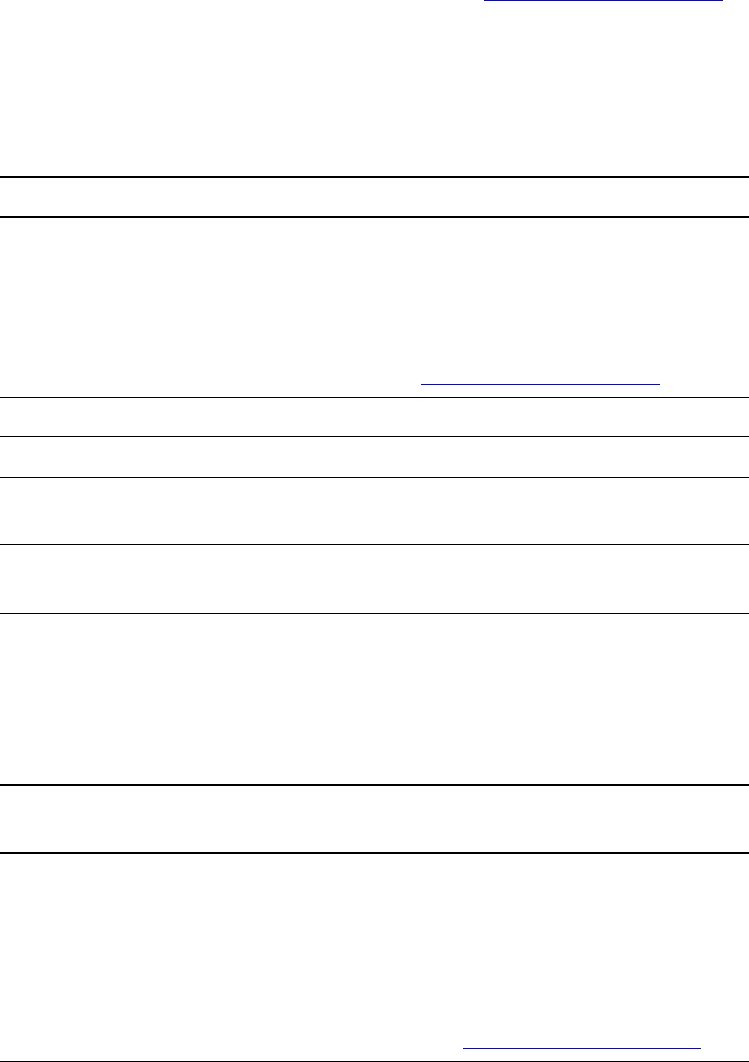
Part No. 99-00984-20 REV A0
45 | CHAPTER 5 – MAINTAINING AND TROUBLESHOOTING YOUR SMART BOARD
685ix INTERACTIVE WHITEBOARD SYSTEM
Troubleshooting Your SMART Board 685ix
Interactive Whiteboard System
Use the following charts for basic troubleshooting of your SMART Board 685ix
interactive whiteboard system. If you’re unable to restore the system to a normal
operating state, record the warning lights, and call your authorized SMART reseller
.
System Warning Lights
ECP Ready Light and System Status
The ECP’s main power button also functions as a ready light.
Integrated Interactive Whiteboard Ready Light Status
The UX60 projector and the ECP integrate the interactive whiteboard’s ready light
status. These status lights are different from what you normally see on a SMART
Board 685 interactive whiteboard.
Ready Light Status
Off The projector system isn’t receiving power. Confirm
that the projector is on. Check your power cord and
the ECP’s 4 pin powered-mini-DIN connections at
the projector as well as the power supply. If nothing
changes after you check your connectors and power
supply, call your authorized SMART reseller
.
Solid amber The projector is receiving power but is turned off.
Flashing green The projector is receiving power and is turning on.
Solid green The projector is on, the ECP is receiving power and
is communicating with the projector.
Flashing amber The interactive whiteboard system is about to
turn off.
Interactive Whiteboard
Ready Light
Status
Off The interactive whiteboard isn’t receiving power.
Confirm that the projector is on. Confirm that the
interactive whiteboard’s USB cable is connected to
the ECP. On the projector’s input/output panel,
check the ECP’s 4-pin powered-mini-DIN
connection. If nothing changes after you check your
connectors, call your authorized SMART reseller
.


















