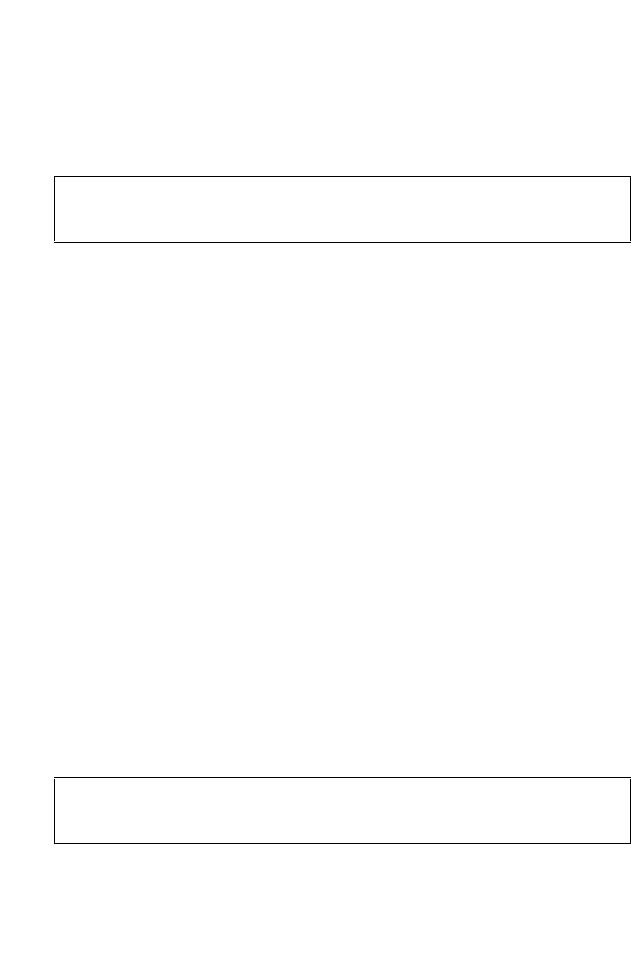
Command Line Interface
6-74
Command Mode
Interface Configuration (Wireless g)
Example
select-antenna-mode
This command selects the built-in antennas or an optional
high-gain antenna attached to the socket on the right antenna.
Syntax
select-antenna-mode <diversity | right antenna>
• diversity - Selects the built-in antennas. The transmitted
signal is sent out both antennas, and the antenna with the
best incoming signal is used for reception.
• right antenna - The right antenna is used both for
transmission and reception. Use this setting when an
optional high-gain antenna is attached to the access point.
Default Setting
diversity
Command Mode
Interface Configuration (Wireless g)
Example
SMC-AP(config)#interface wireless g
SMC-AP(if-wireless g)#radio-mode g
SMC-AP(if-wireless g)#
SMC-AP(config)#interface wireless g
SMC-AP(if-wireless g)#select-antenna-mode right antenna
SMC-AP(if-wireless g)#


















