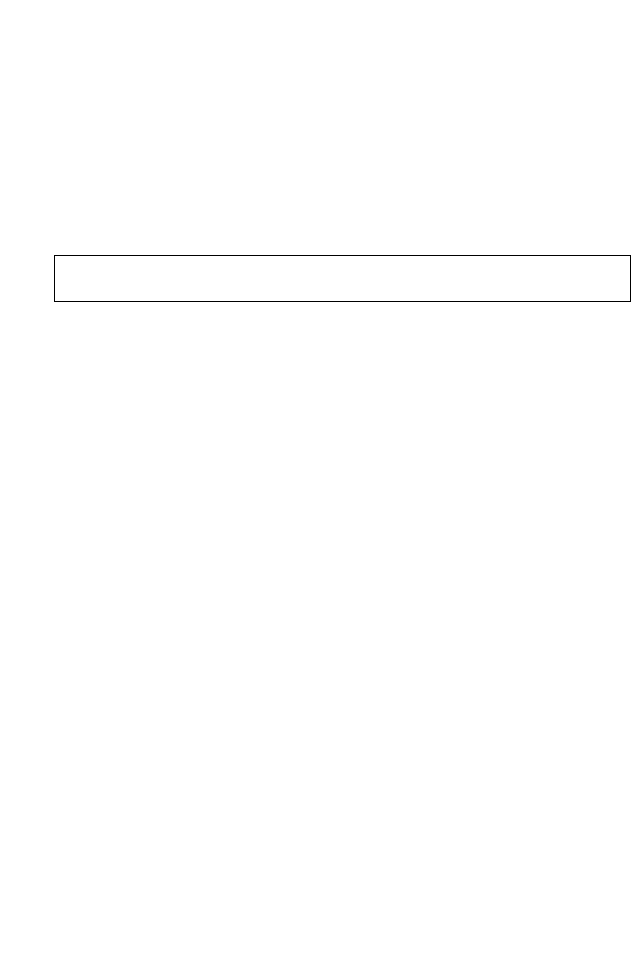
Interface Commands
6-85
• Note that WEP protects data transmitted between wireless
nodes, but does not protect any transmissions over your
wired network or over the Internet.
• Although WEP keys are not needed for WPA, you must
enable WEP encryption in order to enable all types of
encryption in the access point.
Example
Related Commands
key (page 6-85)
key
This command sets the keys used for WEP encryption. Use the
no form to delete a configured key.
Syntax
key <index> <size> <type> <value>
no key index
• index - Key index. (Range: 1-4)
• size - Key size. (Options: 64, 128, or 152 bits)
• type - Input format. (Options: ASCII, HEX)
• value - The key string. For ASCII input, use 5/13
alphanumeric characters for 64/128 bit strings. For HEX
input, use 10/26 hexadecimal digits for 64/128 bit strings.
Default Setting
None
Command Mode
Interface Configuration (Wireless)
SMC-AP(if-wireless g)#encryption 128
SMC-AP(if-wireless g)#


















