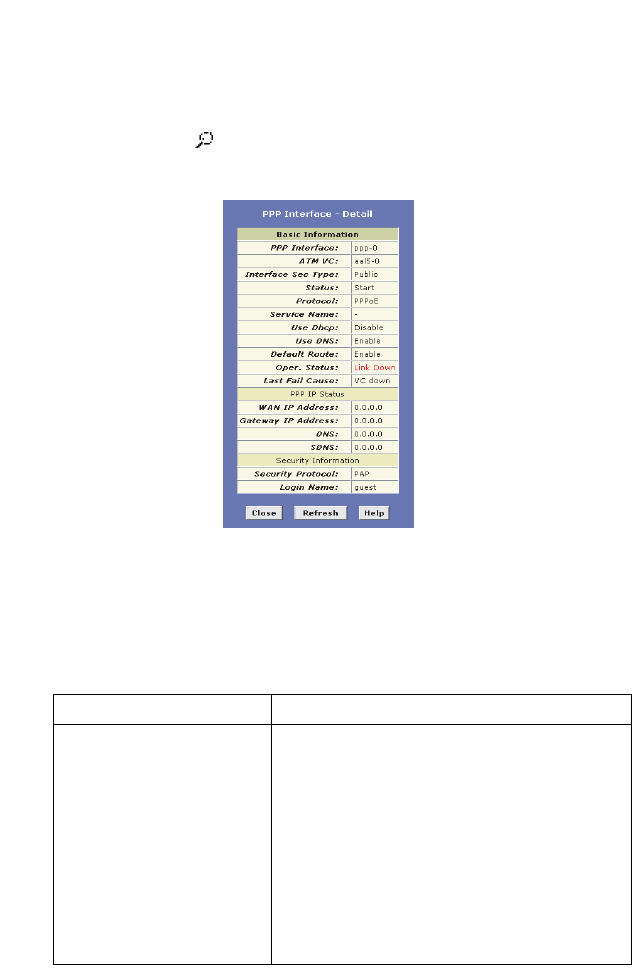
Configuring PPP Interfaces
114
Viewing PPP Interface Details
When you click to view additional details, the [PPP
Interface – Detail] page appears, as shown in Figure 37.
Figure 37. PPP Interface – Detail Page
In addition to the properties defined on page 111,
the [PPP Interface - Detail] page displays these fields:
Field Description
Status: Indicates whether the interface has been specified
in the system as:
[Enabled] A connection will be established for
use when the device is turned on or
rebooted.
[Disabled] The PPP interface cannot currently
be used.
[Start] The PPP connection will be made
only when data is sent to the interface
(e.g., when a LAN user attempts to
use the Internet).


















