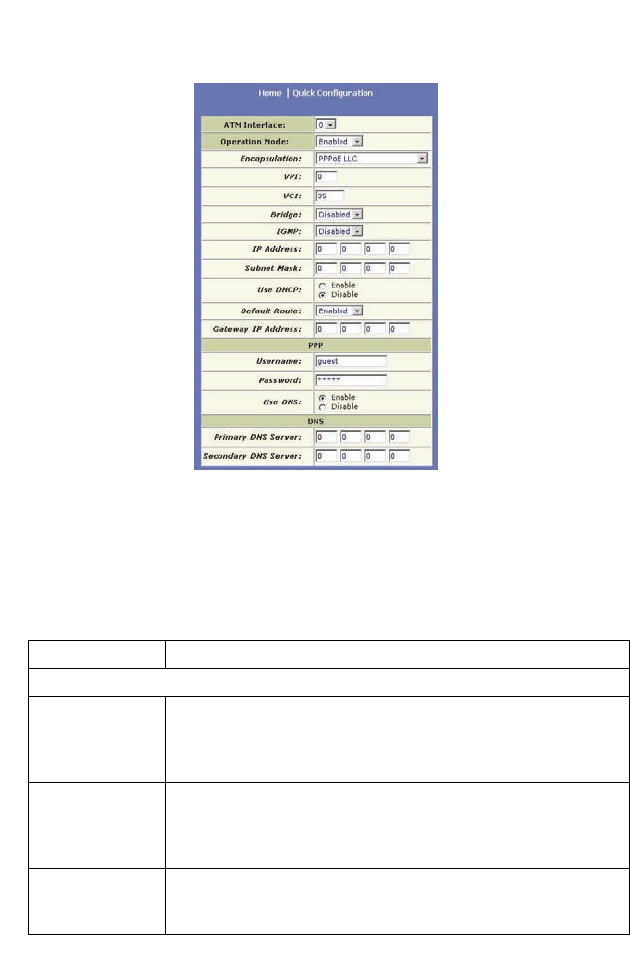
Quick Start
24
Figure 2. Quick Configuration Page in Configuration Manager
The fields are described in the following table. Work with your ISP
to determine which settings you need to change.
Field Description
General Settings
ATM Interface: This setting allows you to select the ATM interface you want to
use (usually [atm-0]). Your system may be configured with more
than one ATM interface if you are using different types of services
with your ISP.
Operation Mode: This setting enables or disables the ADSL Barricade.
When set to [Disabled], the device cannot be used to provide
Internet
connectivity for your network. Set it to [Enabled ], if
necessary.
Encapsulation: This setting determines the type of data link your ISP uses
to communicate with your ADSL Barricade. Contact them to
determine the appropriate setting.


















