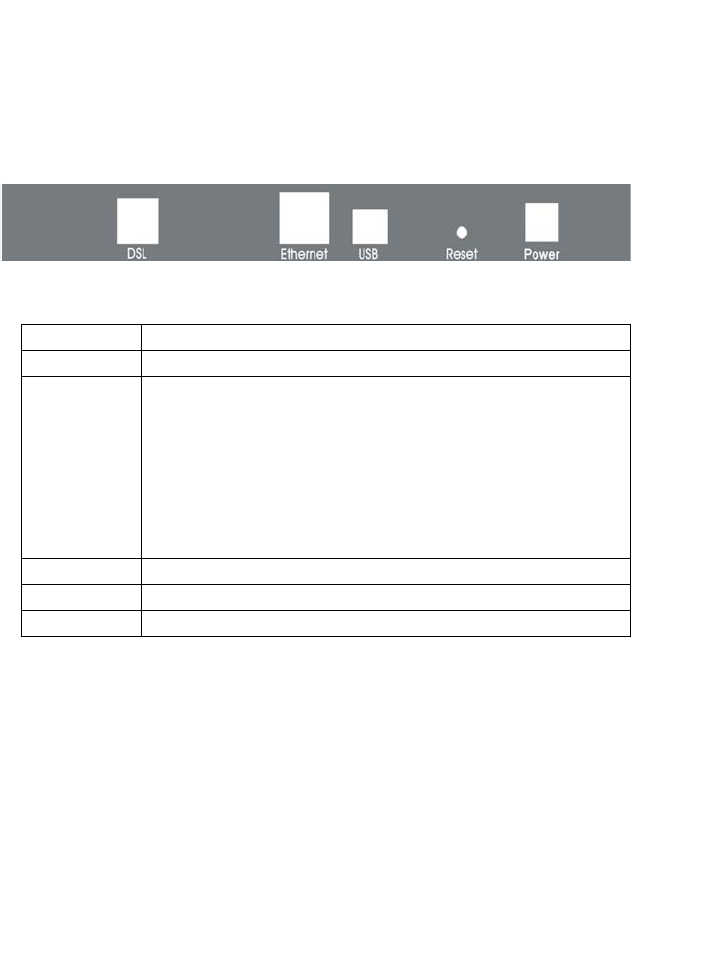
Getting to Know the ADSL Barricade
6
Rear Panel
The rear panel contains the ports for the unit's data and power
connections.
Table 2. Rear Panel Connections
LABEL FUNCTION
DSL Connects the device to a telephone jack for DSL communication.
Ethernet Connects the device to your PC's Ethernet port, or to the uplink port
on your LAN's hub, using the cable provided.
Yellow LED:
On:
10M LAN link established and active.
Off: No 10M LAN link.
Green LED:
On:
100M LAN link established and active.
Off:
No 100M LAN link.
USB (optional) For connection to the USB port on your PC.
Reset Resets the device to the factory default configuration.
Power For connection to the supplied power adapter.


















