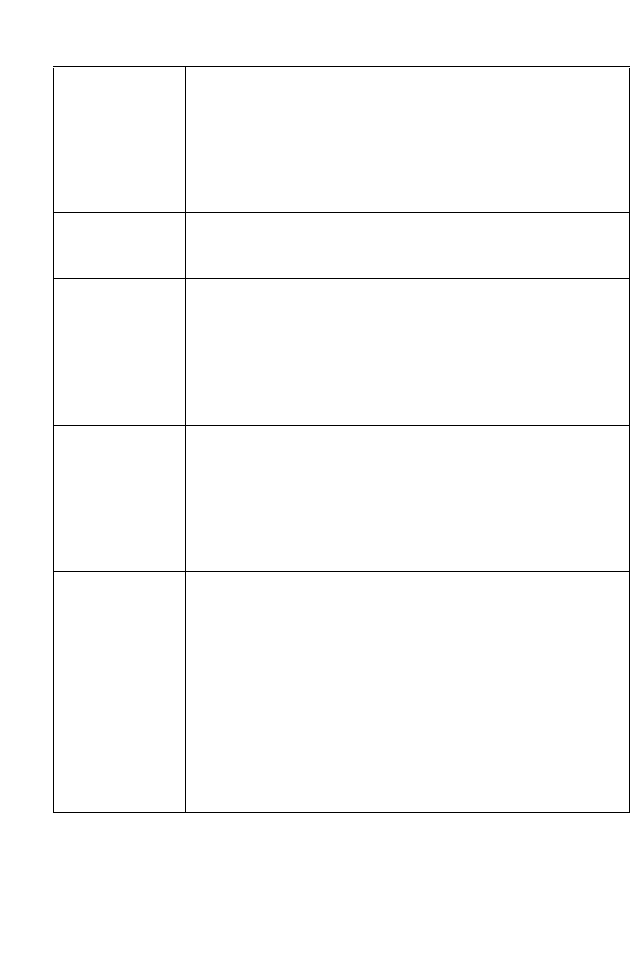
Configuring DHCP Server
55
Netmask: This field specifies which portion of each IP address in this
range refers to the network and which portion refers to the
host (computer). For a description of network masks and
LAN network masks, see IP Addresses, Network Masks
and Subnets on page 173. You can use the network mask
to distinguish which pool of addresses should be distributed
to a particular subnet (as explained on page 51).
Domain Name: This is auser-friendly name that refers to the subnet that
includes the addresses in this pool. This is used for reference
only.
Gateway
Address:
This is the address of the default gateway for computers that
receive IP addresses from this pool. If no value is specified,
then the appropriate LAN (eth-0) or USB (usb-0) port
address on the device will be distributed to each PC as its
gateway address, depending on how each is connected.
See Hops and gateways on page 90 for an explanation of
gateway addresses.
DNS Address:
SDNS
Address:
These fields indicate the IP address of the
Domain Name
System
server and Secondary Domain Name System server
to be used by computers that receive IP addresses from this
pool. These DNS servers translate common Internet names
that you type into your web browser into their equivalent
numeric IP addresses. Typically, these servers are located
with your ISP.
SMTP Address:
POP3 Address:
NNTP Address:
WWW Address:
IRC Address:
WINS Address:
SWINS Address:
(optional)
These fields indicate the IP addresses of devices that perform
various services for computers that receive IP addresses from
this pool (such as the SMTP, or Simple Mail Transfer Protocol,
server which handles e-mail traffic). Contact your ISP for
these addresses.


















