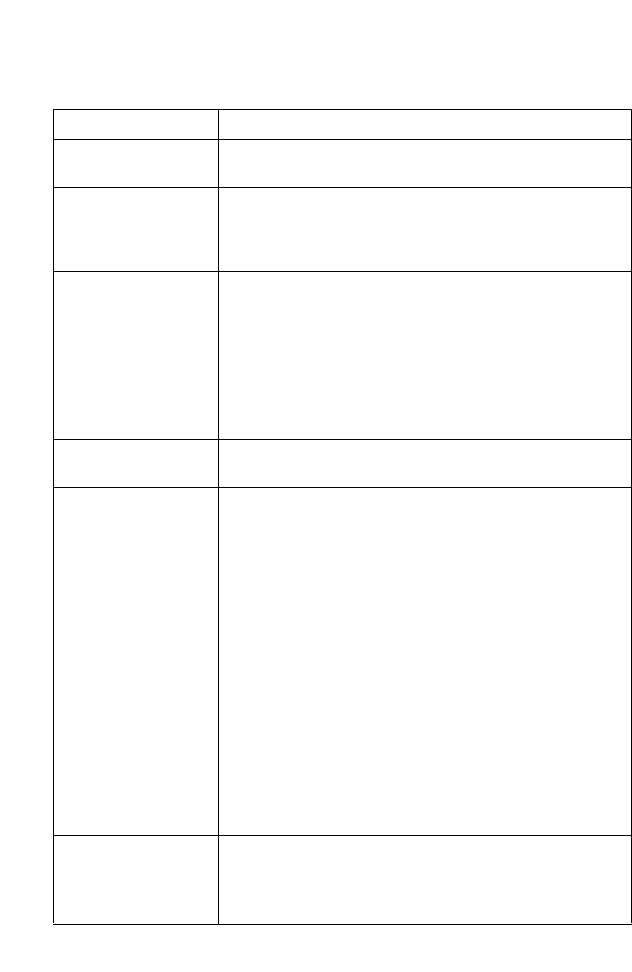
Configuring IPoA Interfaces
126
The following table describes the fields on this page:
Field Description
Interface This is the name the software uses to identify the
IPoA interface.
RFC 1577
If 1577 is selected
,
the PPP packets are encapsulated
according to RFC 1577 for transmission over an ATM link.
If 1577 is not selected,
RFC 1577 is not applied under this
option.
Lower Interface IPoA interfaces are defined in the software, and then
associated with lower-level software and hardware
structures (at the lowest level, they are associated
with a physical port – the WAN port). This field should
reflect an interface name defined in the next lower
level of software over which the IPoA interface will
operate. This will be an ATM VC interface, such
as [aal5-0].
Peer IP Address The IP address of the remote computer you will be
connecting to via the WAN interface.
Interface Sec Type The type of security protections in effect on the interface
([Public], [Private], or [DMZ]).
A [Public] interface connects to the Internet (IPoA
interfaces are typically public). Packets received on
a public interface are subject to the most restrictive
set of firewall protections defined in the software.
A [Private] interface connects to your LAN, such as
the
Ethernet interface. Packets received on a private
interface
are subject to a less restrictive set of protections, because
they originate within the network.
The term [DMZ] (de-militarized zone), in Internet
networking terms, refers to computers that are available
for both public and in-network accesses (such as a
company's public Web server). Packets
incoming
on a DMZ interface – whether from a LAN
or external
source – are subject to a level of protection that is in
between those for public and private interfaces.
Config IP Address
Netmask
These fields indicate the IP address and the network mask
you want to assign to the interface. If DHCP is enabled,
this address serves as a request to the remote computer's
DHCP server, which may assign another address.


















