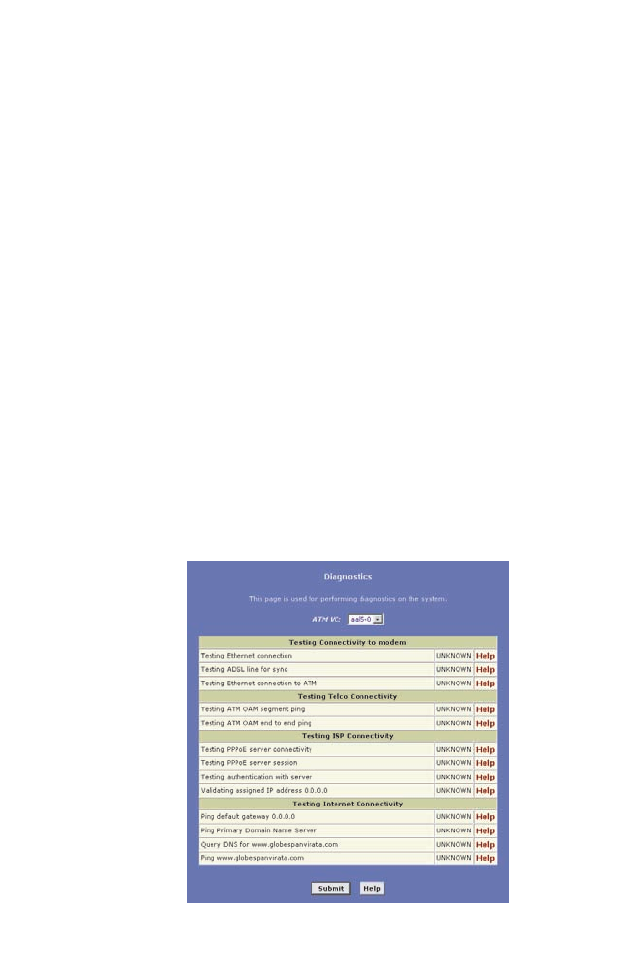
Using Diagnostics
169
Click [OK] to start the image upgrade. When image upgrade
is complete, the following message displays:
Remote Image Upgrade Successful…
6. The system will proceed to reboot itself automatically. Wait 1
minute to allow the reboot to complete, then refresh your
browser and log in again to the device.
Using Diagnostics
The diagnostics feature executes a series of tests of your system
software and hardware connections. Use this feature when
working with your ISP to troubleshoot problems. Follow these
instructions to begin the diagnostics program:
1. Log into the Configuration Manager, click the [Admin] tab.
Then click [Diagnostics] in the task bar. Figure 60 shows
the [Diagnostics] page.
Figure 60. Diagnostics Page


















