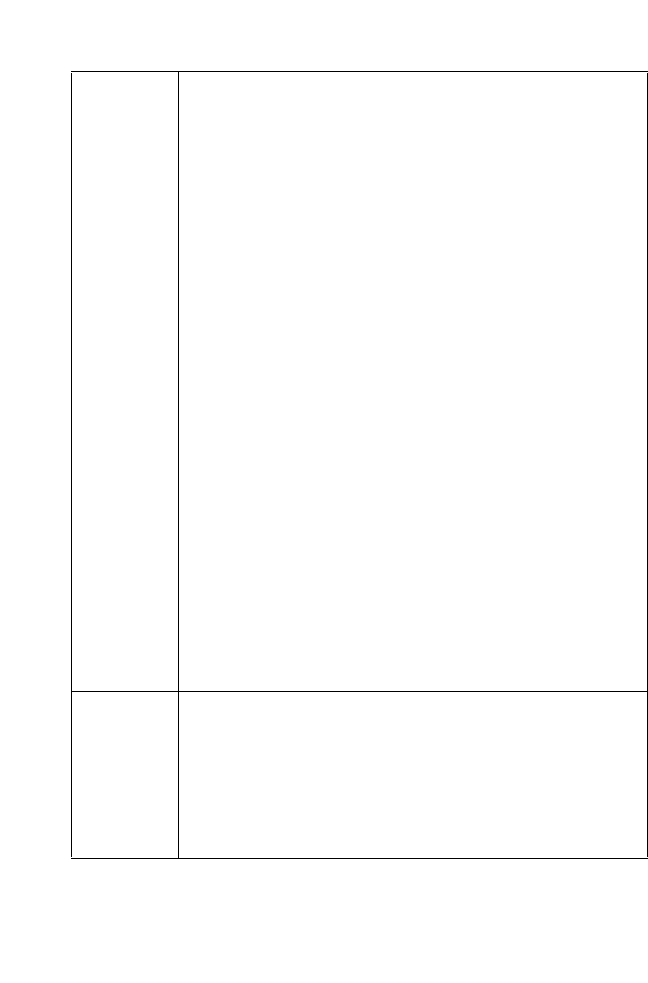
Configuring IP Filters and Blocked Protocols
146
Src IP
Address:
Dest IP
Address:
These fields indicate IP address criteria for the source
computer(s) (from which the packet originates) and the
destination computer. In the drop-down list, you can
configure the rule to be invoked on packets containing:
[any]: any source IP address.
[lt]: any source IP address that is numerically less
than the specified address.
[lteq]: any source IP address that is numerically less than
or equal to the specified address.
[gt]: any source IP address that is numerically greater
than the specified address.
[eq]: any source IP address that is numerically equal
to
the specified address.
[neq]: any source IP address that is not equal to the specified
address.
[range]:
any source IP address that is within the specified
range,
inclusive.
[out of range]: any source IP address that is outside the specified
range.
[self]:
the IP address of the ADSL Barricade
interface on which this
rule takes effect.
[bcast] (destination address only): specifies that the rule will be
invoked for any packets sent to the broadcast address for the
receiving interface.
(The broadcast address is used to send packets
to all hosts on the LAN or subnet connected to the specified
interface.) When you select this option, you do not need to specify
the address, so the address fields are dimmed.
Protocol: This field indicates the basic IP protocol criteria that must be met
for rule to be invoked. Using the options in the drop-down list, you
can specify that packets must contain the selected protocol ([eq]),
that they must not contain the specified protocol ([neq]), or that
the rule can be invoked regardless of the protocol ([any]). [TCP],
[UDP], and [ICMP] are commonly IP protocols; others can be
identified by number from [0-255], as defined by the Internet
Assigned Numbers Authority (IANA).


















