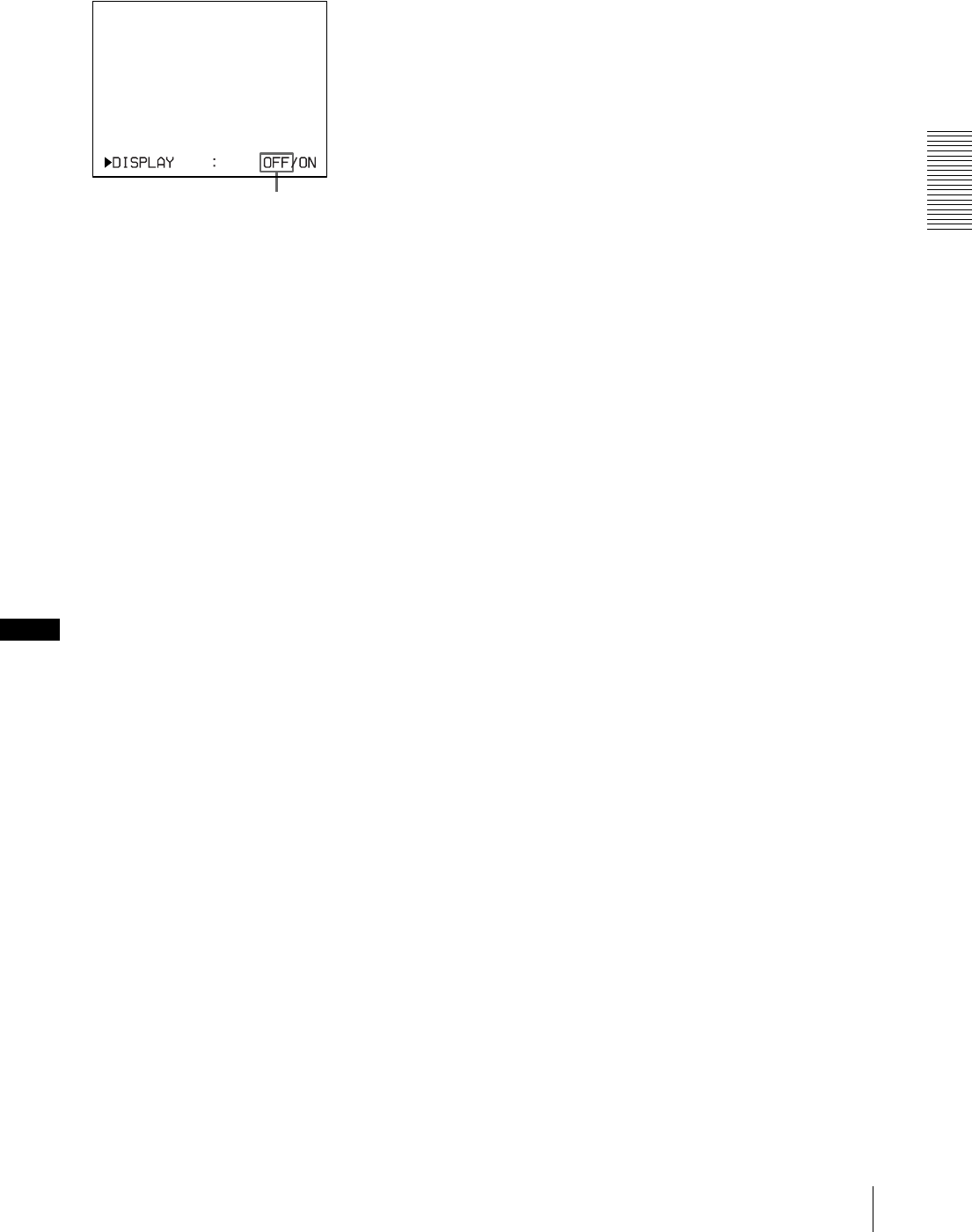
Operation
Erasing the Screen Display on the Video Monitor
37
Each time you press the DISPLAY button, the
setting changes in the following sequence: ON t
OFF t ON....
To display characters on the video monitor
Select ON.
To perform the setting for the monitor display
on the menu
You can also set whether characters are displayed on the
video monitor by changing DISPLAY to ON or OFF in
the OUTPUT SETUP menu. The setting of the
DISPLAY button also changes according to the setting
of DISPLAY in the OUTPUT SETUP menu, and vice
versa.
When you want to see an image that is hidden
below a menu
You can erase the menu temporarily while holding the
DISPLAY button down.
Note
The error messages are always displayed regardless of
the setting of the monitor display.
Switch OFF to green.


















