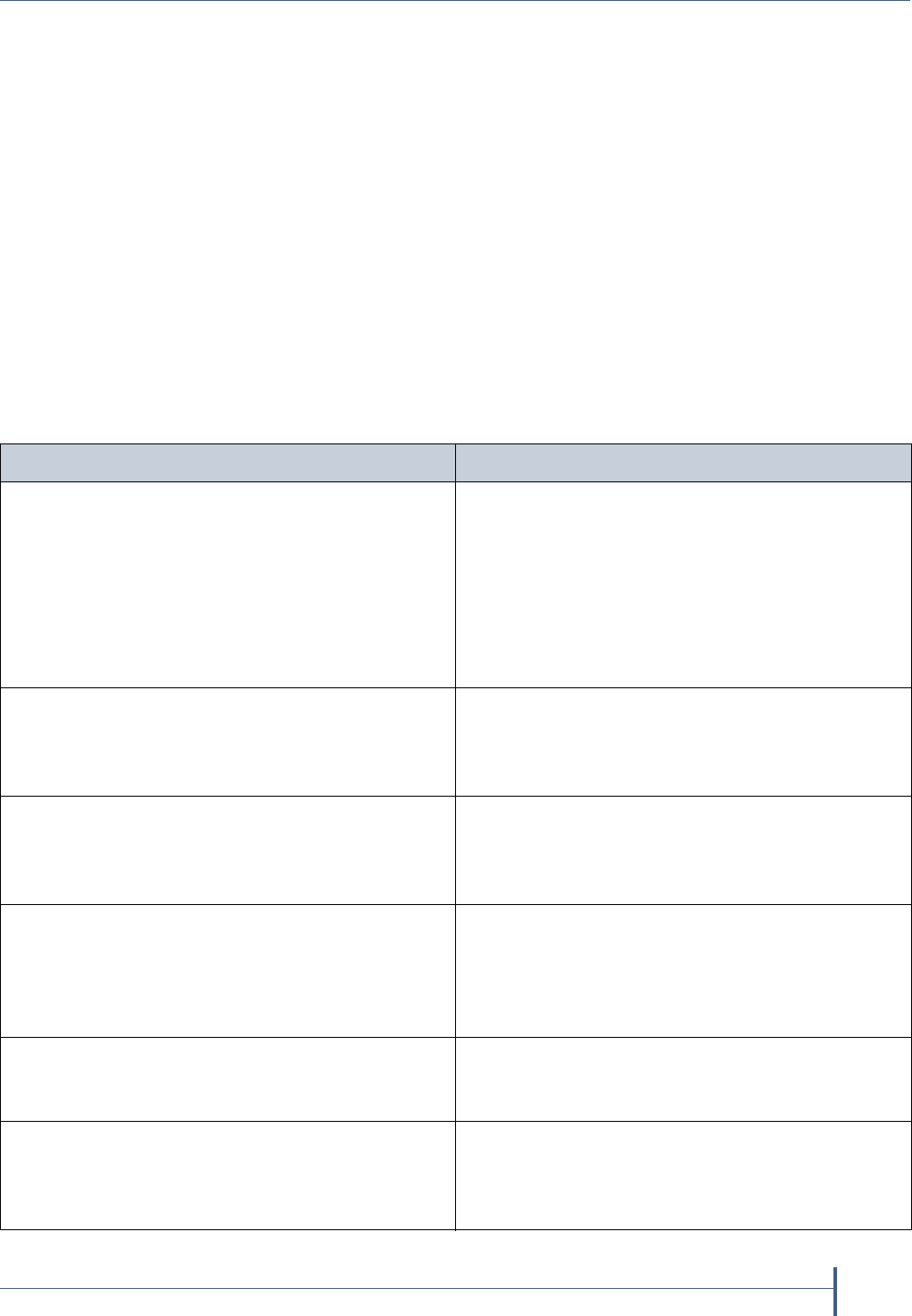
Firmware Package History
June 2010 Spectra nTier700 Backup and Archive Appliance
15
BlueScale services are now more robust when using different types of
network configurations.
When RAIDs are rebuilding, the Bluescale progress screen now
correctly updates as the rebuild progresses.
Error reporting by the BlueScale web interface has been improved.
You can now export the System log maintained by File Migrator. The
system log records all operations, including reads, writes, seeks, moves,
and transfer rates. Refer to the Spectra nTier File Migrator Installation
Guide for information about exporting system logs.
Note: Spectra nTier File Migrator software is no longer available for
purchase with the nTier700. The information in this section is
provided for legacy support only.
Known Issues
Problem Workaround
The Driver Install/Update wizard in Windows
Device Manager does not correctly install tape
drive device drivers on the nTier700.
Follow the instructions in Updating Tape Drive
Device Drivers on page 24 to download the
appropriate drivers and install them.
Note: If you previously installed/updated the
device drivers using the wizard, you must first
uninstall the drivers and devices, then reinstall
them. See Updating Tape Drive Device Drivers
on page 24.
The device drivers for IBM LTO-4 tape drives
included in the BlueScale 2.7.1.7 firmware
package does not support half-height IBM LTO-4
tape drives.
Download and install the most current LTO-4
device drivers. Refer to Updating Tape Drive
Device Drivers on page 24 for instructions.
When sending ASL files generated by
AutoSupport, the send log operation fails if the
E-mail From field in the AutoSupport Mail
Recipients configuration contains an “@” symbol.
When configuring mail recipients in
AutoSupport, leave the E-mail From field empty
or simply include the domain (for example,
spectralogic.com).
If the Windows password is left blank, you
cannot login into BlueScale from either a direct
connection to the Windows operating system or
through the BlueScale web interface.
Make sure that you set the Windows password.
Do not leave it blank. Refer to the Spectra nTier700
Backup and Archive Appliance User Guide for
information about setting the Windows
Administrator password.
The BlueScale web interface may not operate
correctly when accessed by a server running
Windows Server 2008 AND Internet Explorer 7.
Use Mozilla Firefox or a different version of
Internet Explorer.
When multiple servers are connected to the
nTier700 and actively transferring data, you
occasionally lose access to shared folders when
the BlueScale web interface is running.
If you have a large number of clients attached to
the system and lose access to shared folders,
configure the system to restart the Server service
automatically.


















