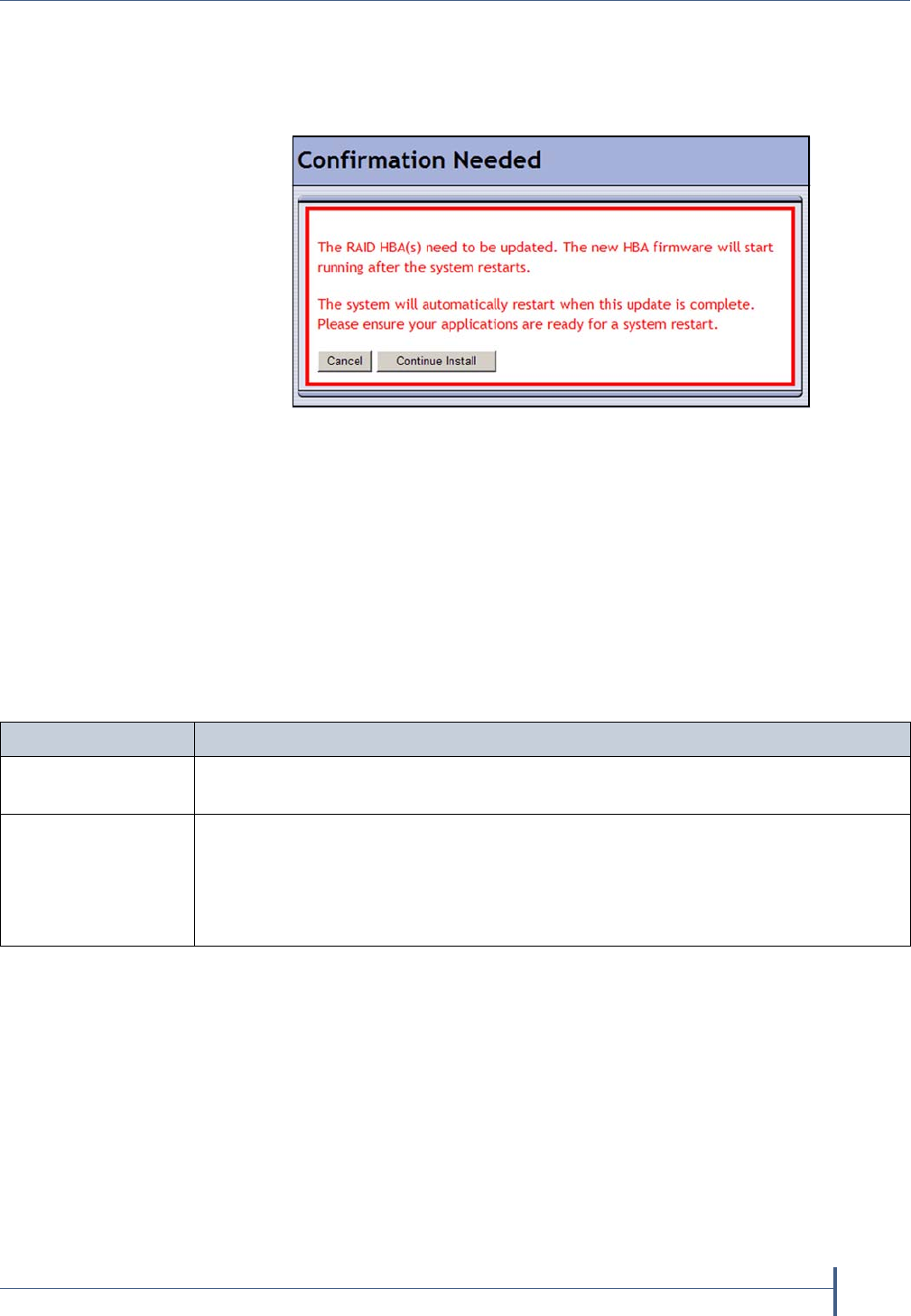
Chapter 8—Maintaining the nTier700
June 2010 Spectra nTier700 Backup and Archive Appliance
59
4. If the firmware package includes updates to the firmware for the
Adaptec RAID controller HBA, the blades, or the root expanders, a
Confirmation Needed page similar to the one shown in Figure 23
displays.
Note: The BlueScale firmware prevents the Adaptec RAID controller
firmware and /or driver from being updated if a RAID is actively
performing any task (for example, a RAID volume is either
building or rebuilding).
In this case, a message displays to indicate that the RAID
controller firmware was not updated because the RAID was
actively performing another task. The only available option in
this case is Cancel. Wait until the RAID tasks are complete, then
begin the update process again.
5. When the firmware update is finished the system reboots.
Note: If the firmware for the root expanders or blades was updated,
the nTier700 will shutdown. Power on the system and wait for
the Windows operating system to restart.
6. Reconnect to the BlueScale web interface.
Figure 23 Confirmation message to update the HBA.
Choose... If...
Continue Install Your nTier700 is prepared for the system to reboot. The progress page
redisplays and the update continues.
Cancel Your nTier700 is in a state where a reboot would impact operations. Wait until
the nTier700 is in a state where it is ready for a reboot, then simply begin the
update process again.
Note: If the RAID is actively performing any task (for example, a RAID volume
is being built), the only option available is Cancel.


















