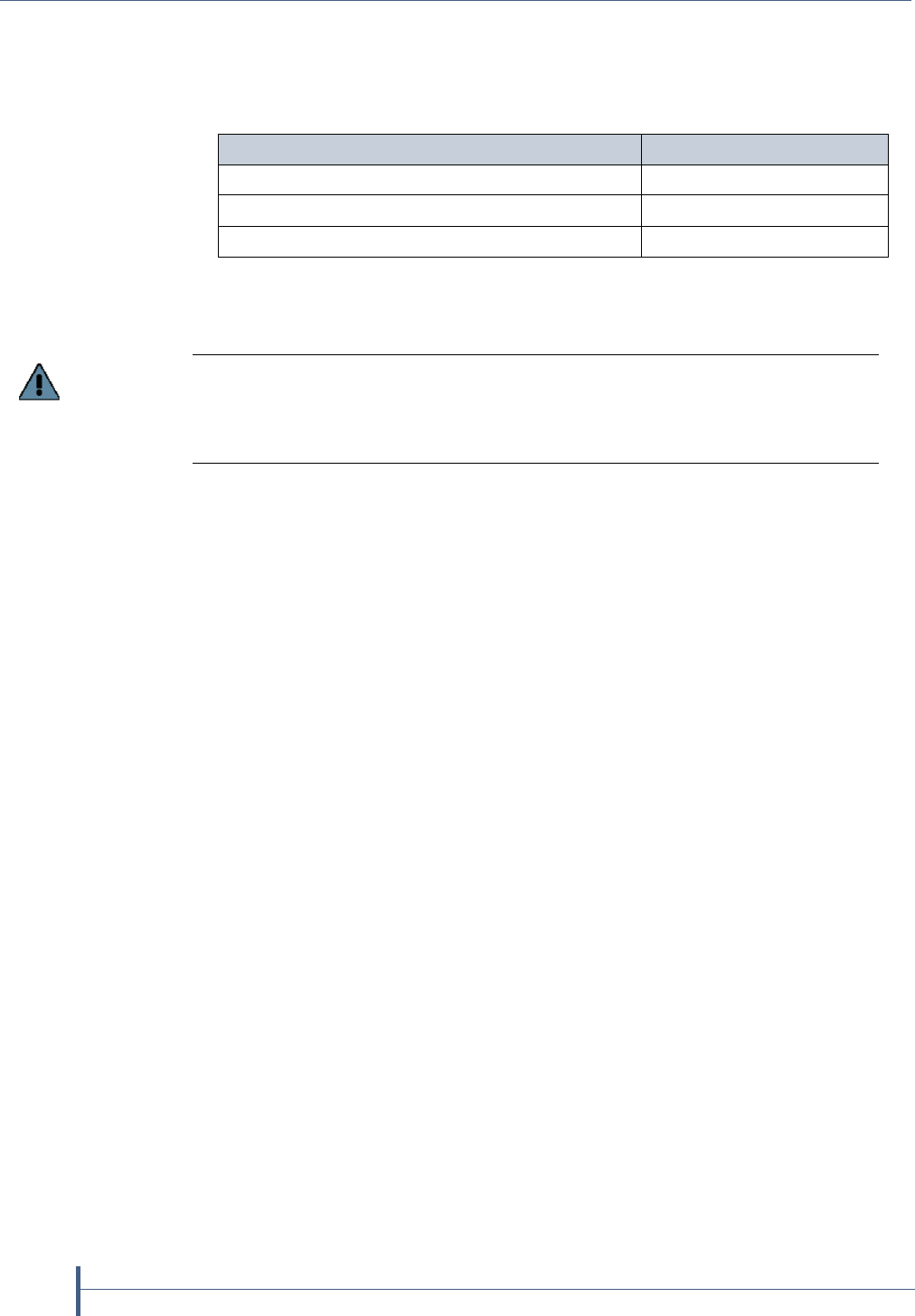
Updates to the User Guide
54
Release Notes 90990009
CHAPTER 8—MAINTAINING THE NTIER700
The following sections update the information in this chapter.
Moving or Shipping the nTier700
Updating Firmware
Some problems with the nTier700 may be fixed by updating firmware
packages. Spectra Logic provides complete support for the most currently
shipped releases of firmware packages. Customers using previously
released firmware packages are asked to upgrade to the current release as
soon as possible.
Note: Until further notice, firmware updates for the nTier700 are
currently managed on an individual basis by Spectra Logic
Technical Support. Contact Spectra Logic Technical Support for
assistance (see Contacting Spectra Logic on page 4).
Check the Current Firmware Version
Use the following steps to determine the current firmware version your
nTier700 is using. You can then compare it with the most current version
available on the Spectra Logic web site.
1. Log into the nTier700 BlueScale web interface (see Access the BlueScale
Web Interface on page 40).
Task Described beginning on...
Moving or Shipping the nTier700 this page
Updating Firmware this page
Updating Tape Drive Device Drivers page 60
Important
Before moving or shipping the nTier700, remove all of the data drives from the
chassis and carefully pack them in their original shipping box to prevent damage to
the drives. Reverse the instructions in Install the Data Drives in the Blades on
page 32 to remove the drives and repackage them.


















