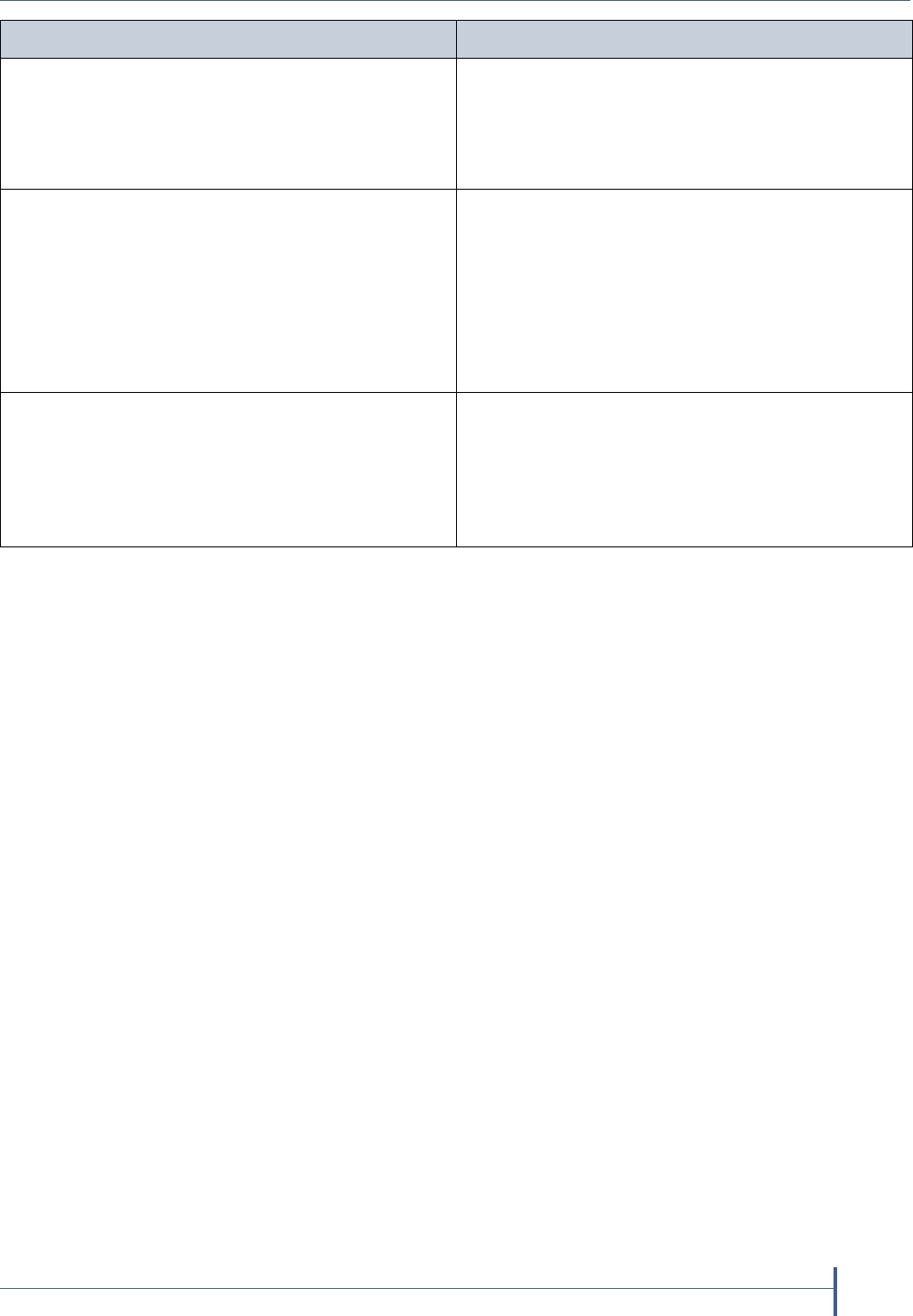
Firmware Package History
June 2010 Spectra nTier700 Backup and Archive Appliance
21
When entering information through the
BlueScale web interface, using the keyboard Enter
key may not work as expected.
Use the buttons in the interface instead of the
keyboard. For example, after entering the folder
information, click the OK button on the user
interface instead of pressing the Enter key to
create the folder.
After power-cycling the nTier700, you may
experience a problem connecting to the BlueScale
Web interface through Ethernet port 1 even
though the unit is functioning normally (that is,
the IP information for Ethernet port 1 is correct
and unchanged, the BlueScale service is running,
and the BlueScale login screen is available
locally).
One workaround is to power-cycle the nTier700
again. The other workaround is to log into the
nTier700 locally and then disable and enable the
network interface card through the Windows
interface.
If you leave the focus of your Web browser on the
Blades page for a long period of time, a memory
leak may occur. When this happens, the browser
and the Windows operating system begin to lag,
with functions like opening the Start menu taking
much longer than normal.
To recover the memory, close your browser
session.
Problem Workaround


















