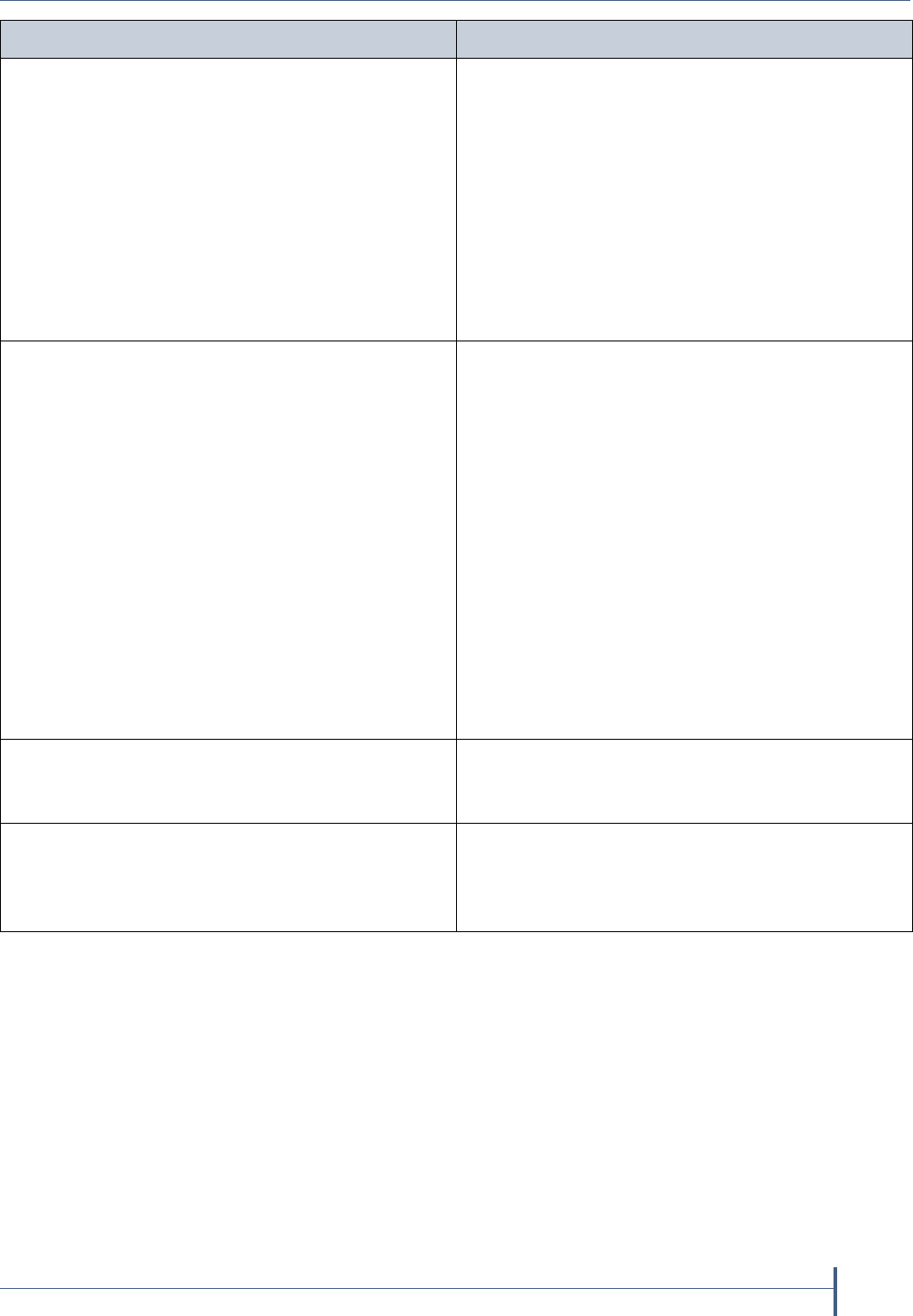
Firmware Package History
June 2010 Spectra nTier700 Backup and Archive Appliance
19
The nTier700 root expanders are not
hot-swappable. If a root expander is removed
while the nTier700 is powered on:
The nTier700 status information is no longer
available through the BlueScale web interface
and the blade operator panels.
The AutoSupport feature does not function
correctly.
You cannot restart the nTier700 through
Windows until the root expander is
re-installed.
Power down the nTier700 before removing a root
expander.
When installing the nTier700, make sure that it
can access a properly configured DHCP/DNS
server. Or, enter a known good IP address if you
are using a static IP address. Otherwise, Remote
Desktop may not work. If it doesn’t, attach a
monitor, keyboard and mouse to the nTier700 so
you can review the event log. Look for the
following error, which corresponds to the Remote
Desktop connection attempt:
Event Type: Error
Event Source: TermDD
Event ID: 50
Description:
The RDP protocol component “DATA
ENCRYPTION” detected an error in the protocol
stream and has disconnected the client.
If you see this error, follow the directions found
in Microsoft’s KnowledgeBase article KB323497
http://support.microsoft.com/kb/323497 to repair
the problem.
At the end of a package update, you may not be
automatically redirected to the BlueScale Web
interface login page.
If the upgrade seems to have stalled after
rebooting, manually connect to the login page.
If one or more drives assigned to a logical volume
have failed or are missing, there is no information
about the drives on Logical Volumes page of the
BlueScale web interface.
Check the Drives tab on the blade’s operator
panel or the Overview screen on the web
interface to identify the missing drives.
Problem Workaround


















