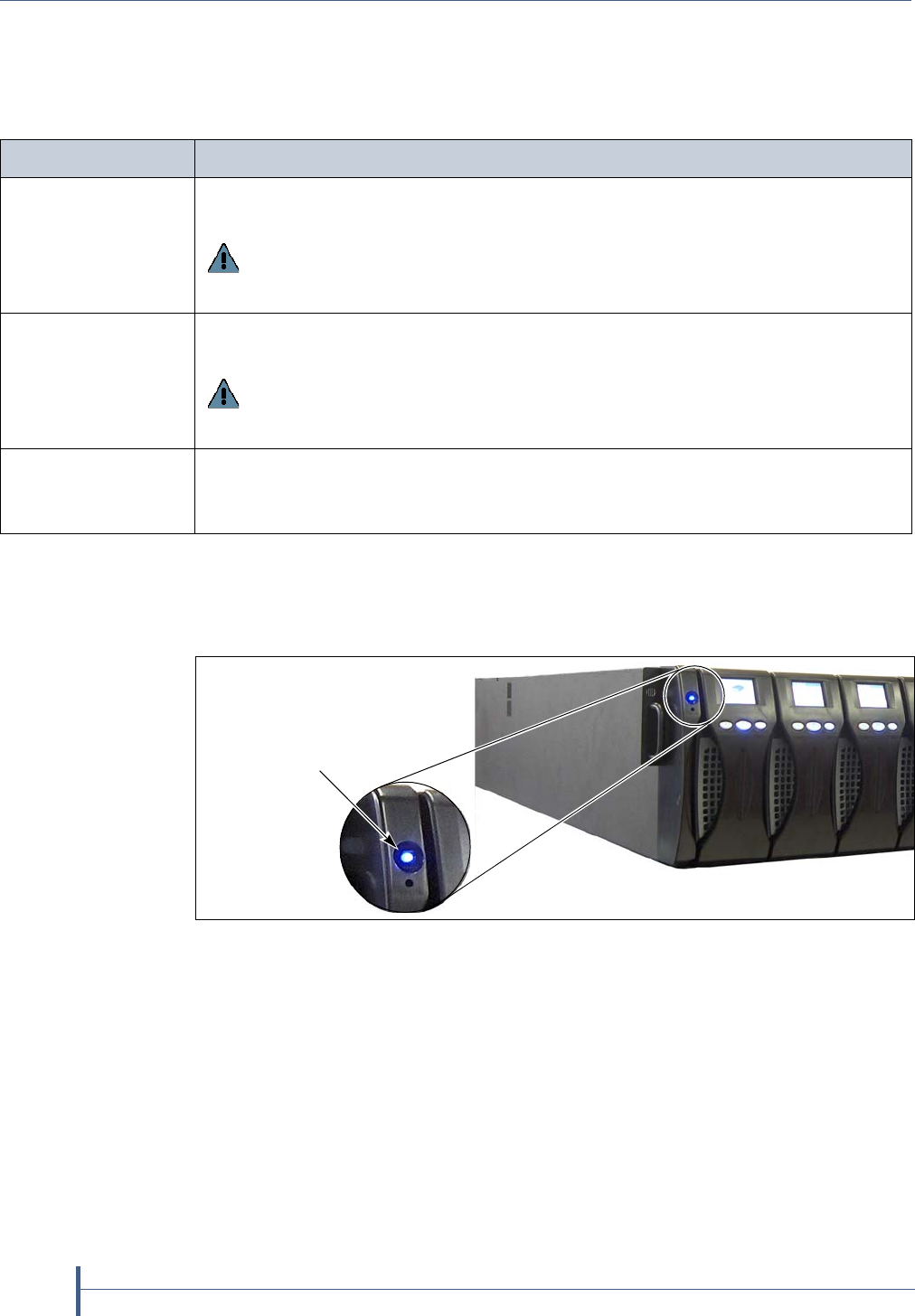
Updates to the User Guide
38
Release Notes 90990009
5. As required for your configuration, connect the Fibre Channel or
10 GigE port or the SCSI connector on the nTier700 rear panel to a
physical storage device (a tape library, a standalone tape drive, or
another nTier appliance).
6. Power on the system.
Press the power button on the left side of the front panel. A blue LED
indicates that the power is on, as shown in Figure 8.
Interface Type Connect the cable from your nTier700 to...
Fibre Channel The Fibre Channel network switch where the physical storage device is
connected.
Important: The Fibre Channel connection to the physical storage device must
use a different Fibre Channel port than the Fibre Channel connection from the
backup server to the nTier700.
SCSI bus The SCSI connector on your physical SCSI device (for example, a tape library or
tape drive).
Important: If you connect a SCSI device to the nTier700 while it is powered on,
you must reboot the nTier700 before the SCSI device will be recognized. Refer
to the Spectra nTier700 Backup and Archive Appliance User Guide for instructions.
10 Gigabit Ethernet
(10 GigE)
If you plan to replicate the data on your nTier700 to another nTier appliance
over a 10 GigE network, connect both appliances to a 10 GigE network using
one of the ports on the optional 10 GigE NIC installed in each appliance.
Figure 8 The location of the power button.
Power button


















