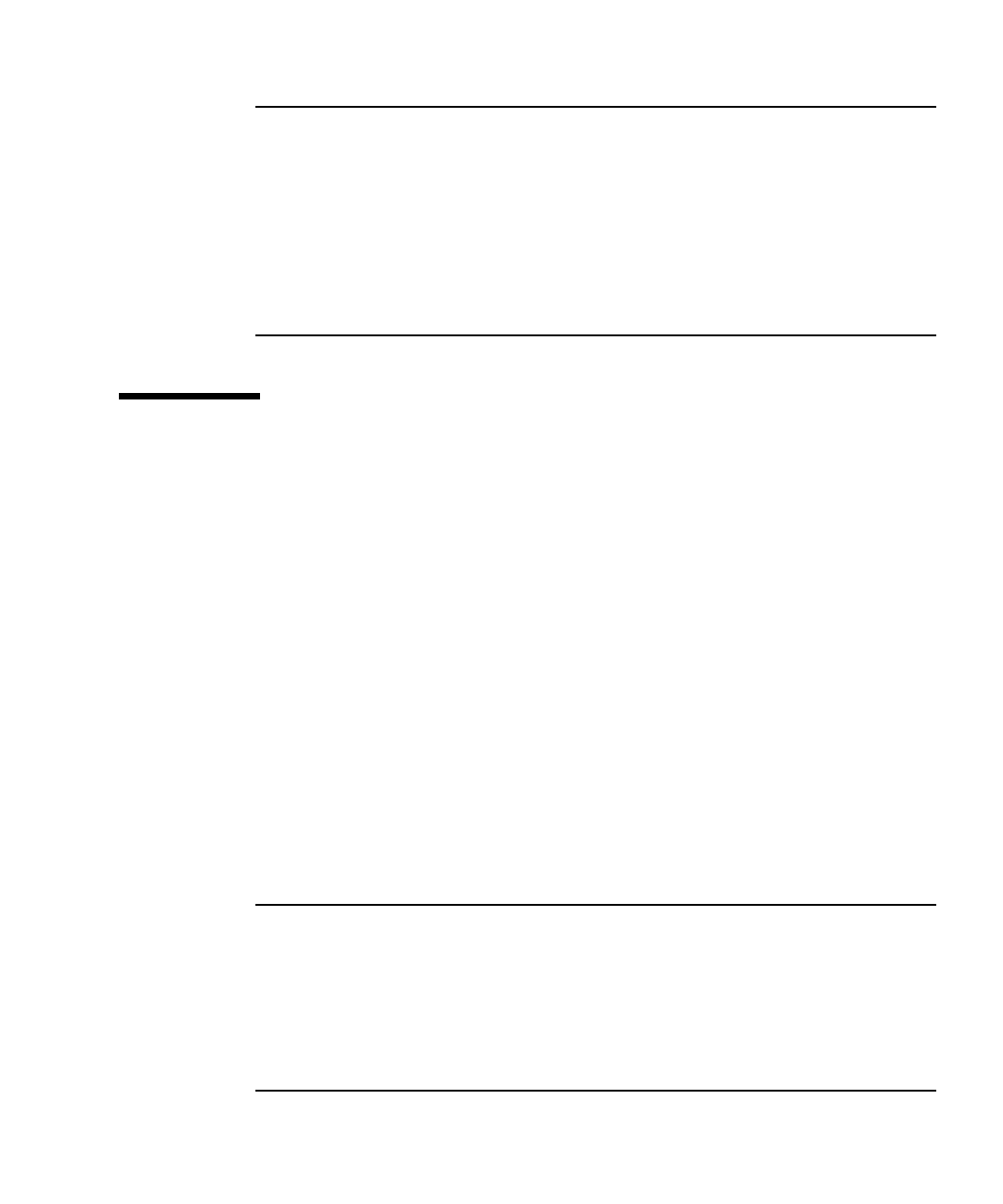
Chapter 8 Managing the Server From the lom> Prompt 8-3
Note – The Sun Fire V120 and Netra 120 servers are supplied with the Solaris
operating environment installed and with the supplementary Lights-Out
Management (LOM) software described in this chapter and Chapter 9 also installed.
This software enables you to manage the server locally or remotely. If you ever need
to re-install Solaris and you want to use the Lights-Out Management facilities, you
must also
re-install the Lights-Out Management software from the CD entitled Software
Supplement for the Solaris Operating Environment. This CD is included with the Solaris
media kit. For the location of the LOM packages on the CD, refer to the Solaris
Hardware Platform Guide for the release of Solaris that you are using.
8.2 Powering On or Resetting the Server
From the LOM Shell
To use the Lights-Out Management facilities either remotely or locally, you need a
terminal connection to the Serial A/LOM port on the back of the server (see
Chapter 6).
There are two ways of interrogating the LOM device or of sending it commands to
perform. One is by executing LOM commands from the lom> shell prompt. This
chapter tells you how to do this. The other is by executing LOM-specific Solaris
commands from the console prompt. For information about the LOM commands
available with the Solaris operating environment, see Chapter 9.
When the Sun Fire V120 and Netra 120 servers are connected to a power source, they
are always either fully powered or in standby power mode. To remove power
entirely from these servers you must disonnect their power cables or open all
external circuit breakers. The methods referred to in this chapter for powering the
servers on and off by using lom> prompt commands are in fact methods either of
powering them on or of returning them to standby power mode. The poweroff
command described in this chapter does not power a server off completely.
Note – All commands that involve powering on or off, resetting, or specifying the
boot mode of the server require you or the named user to have r-level LOM user
permission. If you have not set up any named users of the LOM device, then you
(and they) have r-level permission by default. If you have set up one or more named
users and you want any of them to use the commands that involve powering on or
off, resetting, or specifying the boot-mode of the server, then you must explicitly
give those users r-level permission. For more information about user privileges, see
Section 8.4, “Setting Up LOM Privileges for Named Users” on page 8-13.


















