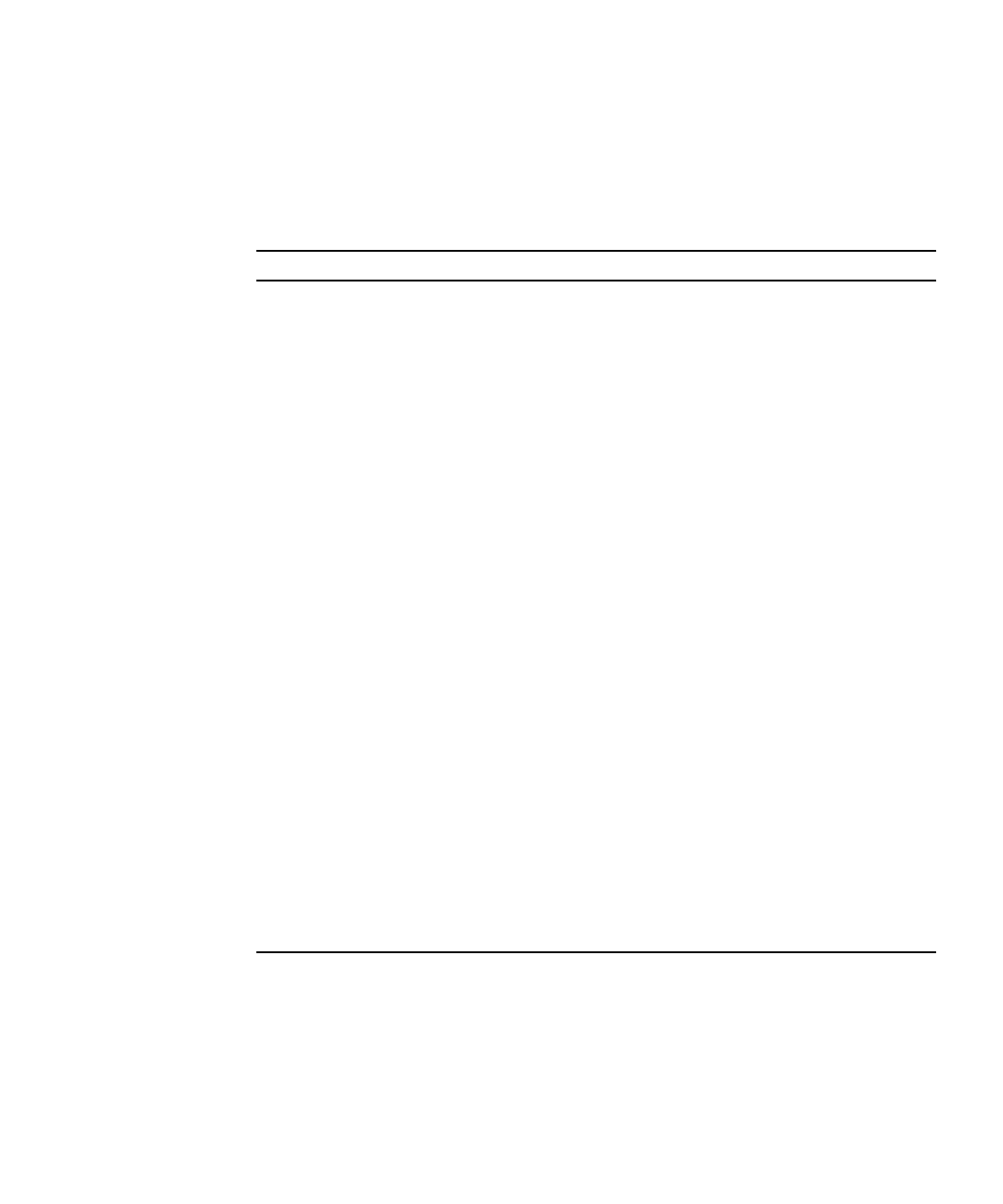
Chapter 8 Managing the Server From the lom> Prompt 8-7
8.2.6.1 Boot Modes Available
If you use the bootmode command without arguments, the LOM device reports just
the current boot mode. The boot modes available are listed in
TABLE 8-1.
TABLE 8-1 Boot Modes
Mode Description
-u This option does not represent a boot mode. However, if you have
previously dedicated the Serial A/LOM port to the LOM device
and now want to share the port between the console and the LOM
device, you can use the -u option to achieve this. It is a quick
alternative to the procedure described for sharing the Serial
A/LOM port in the section called “Separating the LOM From the
Console on the Serial A/LOM Port” on page 8-19.
normal In this mode, the server boots using your OpenBoot
TM
PROM
settings. To cause this parameter to take effect, you must reset the
server after executing the bootmode command at the lom> prompt.
forth In this mode, the server does not boot to Solaris but stops the boot
cycle at the ok prompt. The command is equivalent to the L1-F key
combination for Sun keyboards. To cause the parameter to take
effect, you must execute the bootmode forth command at the
lom> prompt and then reset the server. (It is only when the server
resets that it reads the new forth parameter from the LOM device.)
reset_nvram In this mode, the server returns all NVRAM data to its factory-
default setting. The command is equivalent to the L1-N key
combination for Sun keyboards. To cause the parameter to take
effect, you must reset the server after executing the bootmode
command at the lom> prompt.
diag In this mode, the server performs full self-diagnostics as part of the
boot process. The command is equivalent to the L1-D key
combination for Sun keyboards. To cause the parameter to take
effect, you must power off and then power on the server within 10
minutes after executing the bootmode command at the lom>
prompt.
skip_diag In this mode, the server skips the diagnostics part of the boot
process. To cause the parameter to take effect, you must power off
and then power on the server within 10 minutes after executing the
bootmode command at the lom> prompt.


















