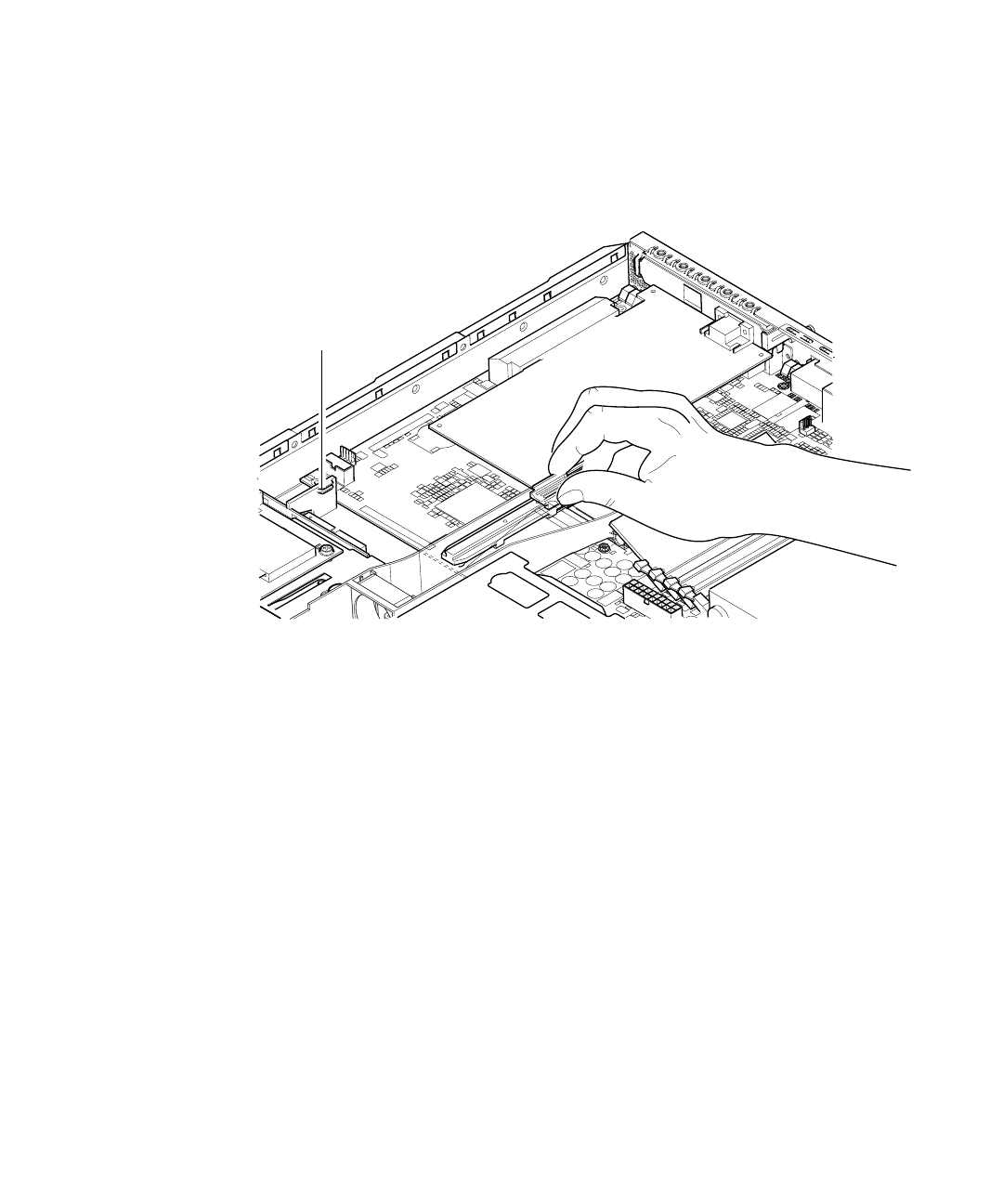
Chapter 4 Installing Optional Hardware Components 4-13
6. Slide the PCI card retainer into a position at the back of the PCI card to prevent
excessive flexing of the board (see
FIGURE 4-8).
If you are installing a full-length PCI card, insert the back end of the card into the
groove in the plastic bracket shown in
FIGURE 4-8; this provides extra support.
FIGURE 4-8 Using the PCI Card Retainer, Slide Support Rail, and Plastic Bracket
7. Reposition and tighten the rotating retention bracket (see FIGURE 4-7) to secure the
PCI card to the chassis.
8. Replace the server’s cover and tighten the captive screw (see
FIGURE 4-9 in
Section 4.7, “Replacing the Server’s Top Cover” on page 4-14).
Plastic bracket


















