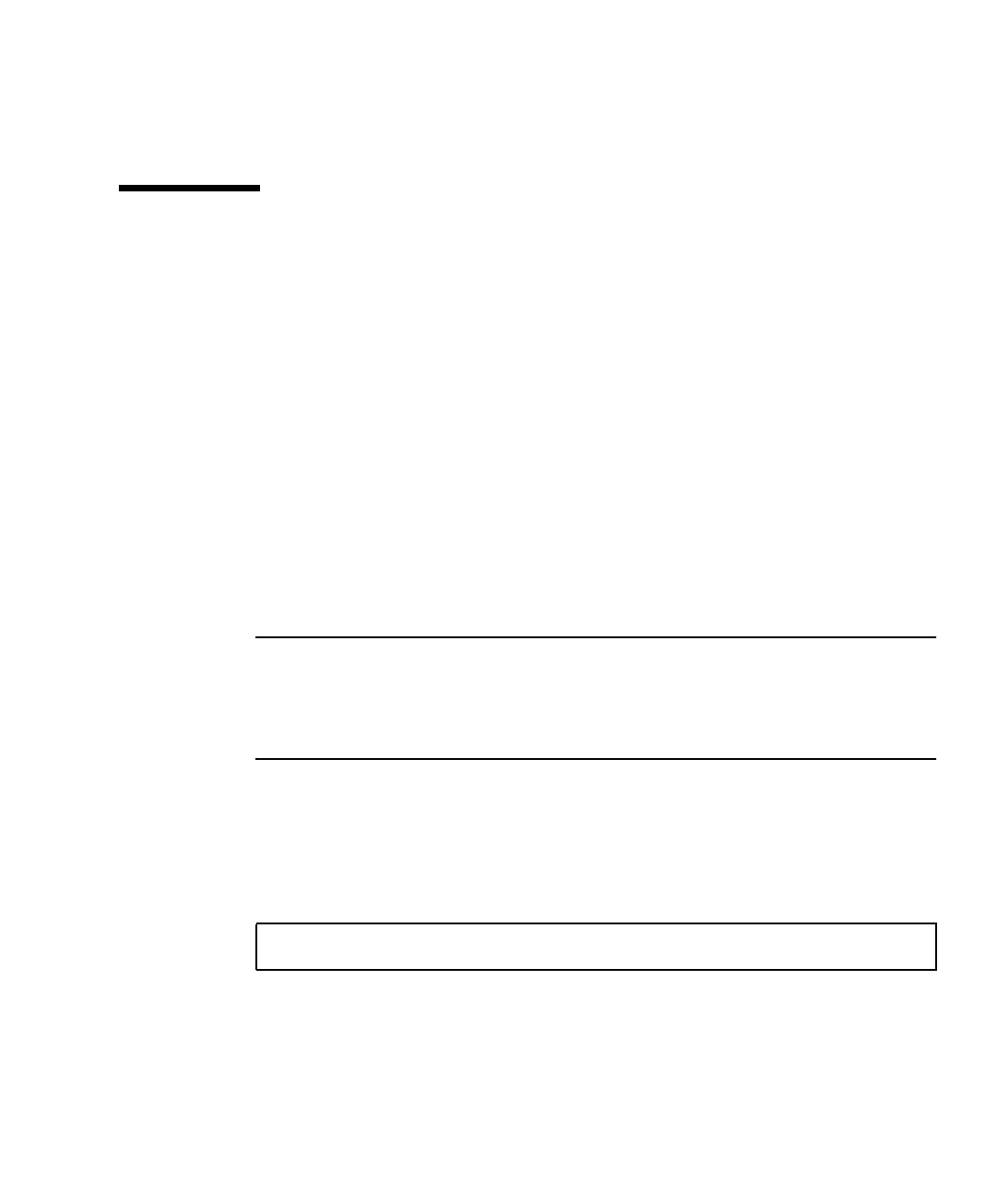
Chapter 7 Powering On the Sun Fire V120 or Netra 120 Server 7-3
For information about dedicating the console to Serial B, see Section 8.6, “Separating
the LOM From the Console on the Serial A/LOM Port” on page 8-19).
7.2 Powering On the Server
When the Sun Fire V120 and Netra 120 servers are connected to mains electricity,
they are always either fully powered or in standby power mode. To remove power
from a server, you must disonnect its power cables. The methods referred to in this
section and the next section for powering a server on and off by using lom> prompt
commands or by using the rocker switch on the server’s back panel are methods
either of powering the server on or returning it to standby power mode. They cannot
be used to power the server off completely.
For more information, see Section 7.3, “Using the Power (On/Standby) Switch” on
page 7-7.
7.2.1 Powering On for the First Time With the Server’s
Details Registered at a Name Server
Note – Follow the instructions in this section only if you have have a Name Server
installed on your network. If you need instructions on how to use a Name Server to
automate the process of configuring the Solaris operating environment on multiple
servers, refer to the Solaris Advanced Installation Guide which accompanies the Solaris
CDs.
1. Connect the server to the power supply but do not power it on.
2. Set up a serial connection to the Serial A/LOM port and also a connection to at
least one Ethernet hub (as described in Chapter 6).
3. At the lom> prompt, type the following command to power on the server:
For more information about the lom> prompt and the commands that are available
from it, see Chapter 8.
4. Specify the type of terminal you are using to communicate with the Sun Fire V120
or Netra 120 server.
lom> poweron


















