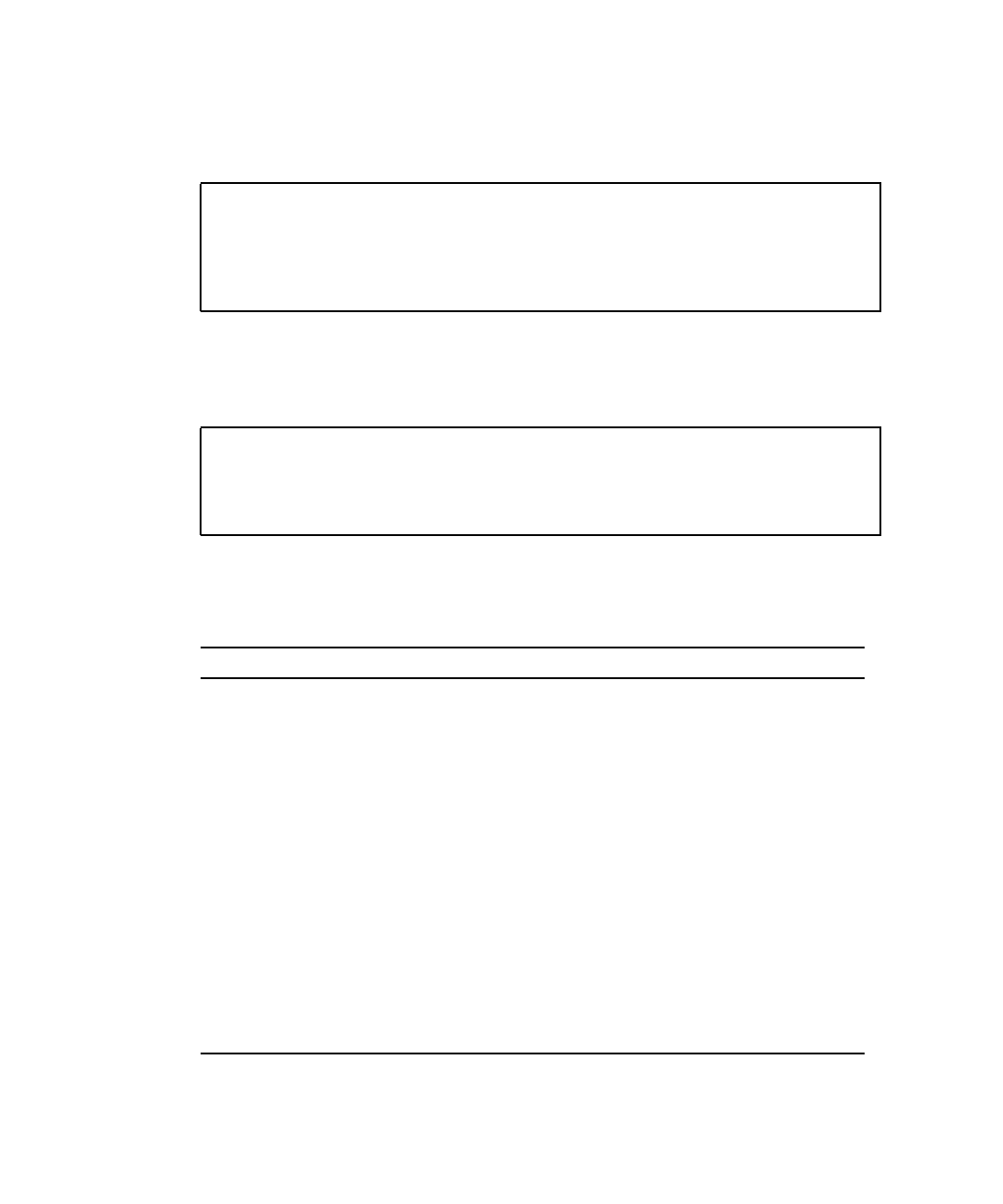
10-4 Sun Fire V120 and Netra 120 Server User’s Guide • December 2001
The tests are described in TABLE 10-1. Note the number that corresponds to the test
you want to perform, and use it with the test command. For example, to test the
primary Ethernet port, type:
3. When you have finished testing, exit OpenBoot Diagnostics and restore the value
of auto-boot? to true.
To do this, type:
The function of each test is shown below.
obdiag> test 7
Hit the spacebar to interrupt testing
Testing /pci@1f,0/ethernet@c ...........................passed
Hit any key to return to the main menu.
obdiag> exit
ok setenv auto-boot? true
ok auto-boot? true
ok boot
TABLE 10-1 Open Boot Diagnostics Tests
Test number Name Description
1
SUNW,lomh@14,200000
tests the LOM device
2
ebus@c
tests the ebus interface
3
flashprom@10,0
tests the flashprom device
4
i2c-nvram@0,a0
tests the System Configuration Card
5
ide@d
tests the ide interface (to the CD-ROM or
DVD drive)
6
network@5,1
tests the net1 Ethernet port
7
network@c,1
tests the net0 Ethernet port
8
pmu@3
tests the circuitry on the main CPU board
9
scsi@8
tests the internal SCSI interface
10
scsi@8,1
tests the external SCSI interface
11
serial@0,2e8
tests the serial B port (ttyb)


















