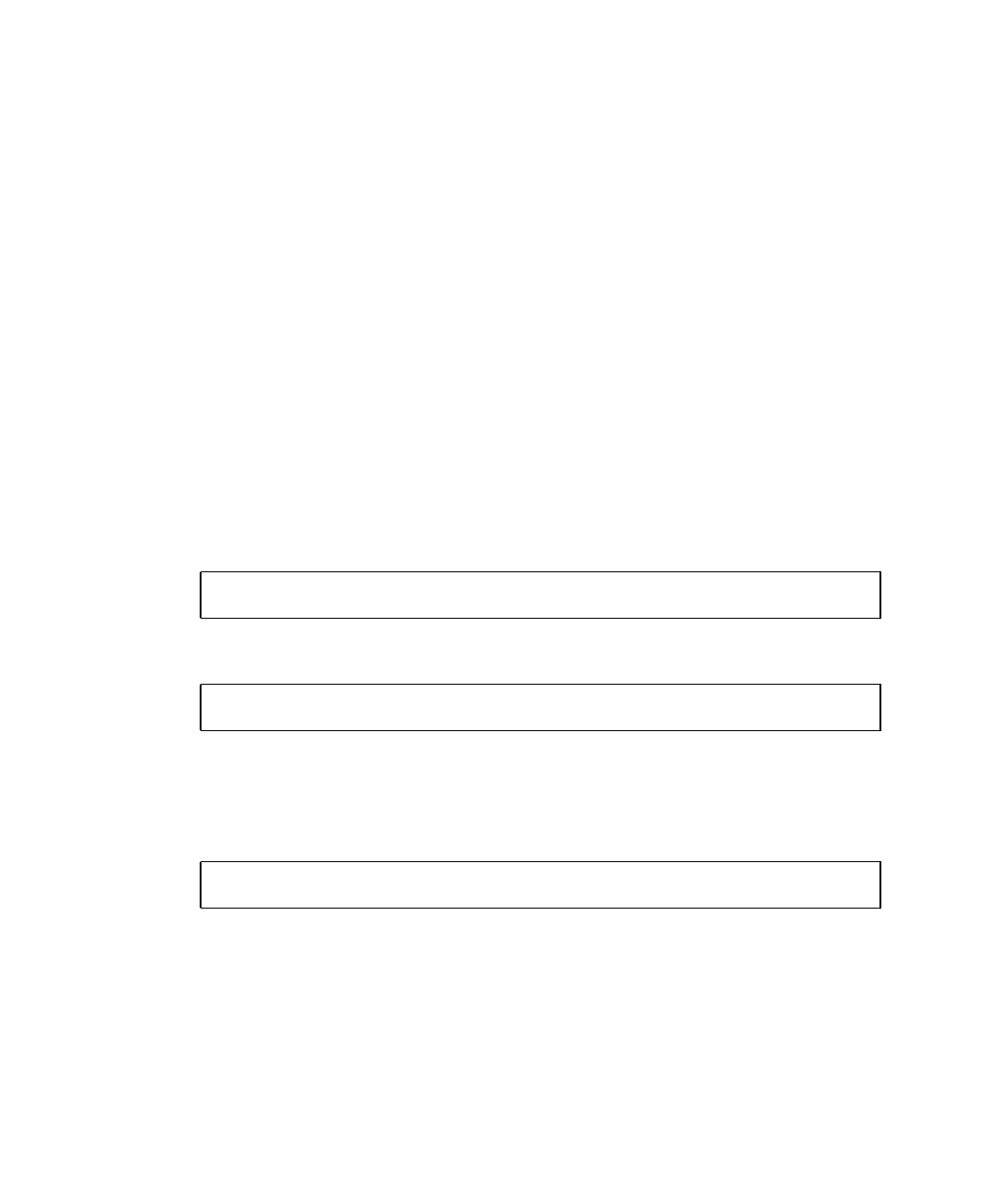
7-6 Sun Fire V120 and Netra 120 Server User’s Guide • December 2001
4. When prompted, specify the type of terminal you are using to communicate with
the server.
5. When prompted to indicate whether you want the server to be networked, specify
No.
6. Specify a Host Name for the server.
7. Confirm the information you have given.
8. Specify the date and time information the system needs.
9. When prompted, give a password (if any) for users logging in as root.
When you have provided the information the system needs, it will boot.
7.2.4 Clearing Your Configuration and Starting Again
If you need to clear the configuration of the server so that you can start the power on
process again as if from a previously unused server, follow the instructions below:
1. Boot the server into Solaris by typing:
2. At the Solaris prompt, type:
3. When prompted to confirm that you want to create a “blank” server, type y.
4. When the server has unconfigured itself, it displays the ok prompt.
To reconfigure it, first power down the system by typing the following:
5. Then follow the instructions in either of the following sections:
■ Section 7.2.1, “Powering On for the First Time With the Server’s Details
Registered at a Name Server” on page 7-3 or
■ Section 7.2.2, “Powering On the Server for the First Time Without Having Its
Details Registered” on page 7-4.
ok boot
# sys-unconfig
ok power-off


















