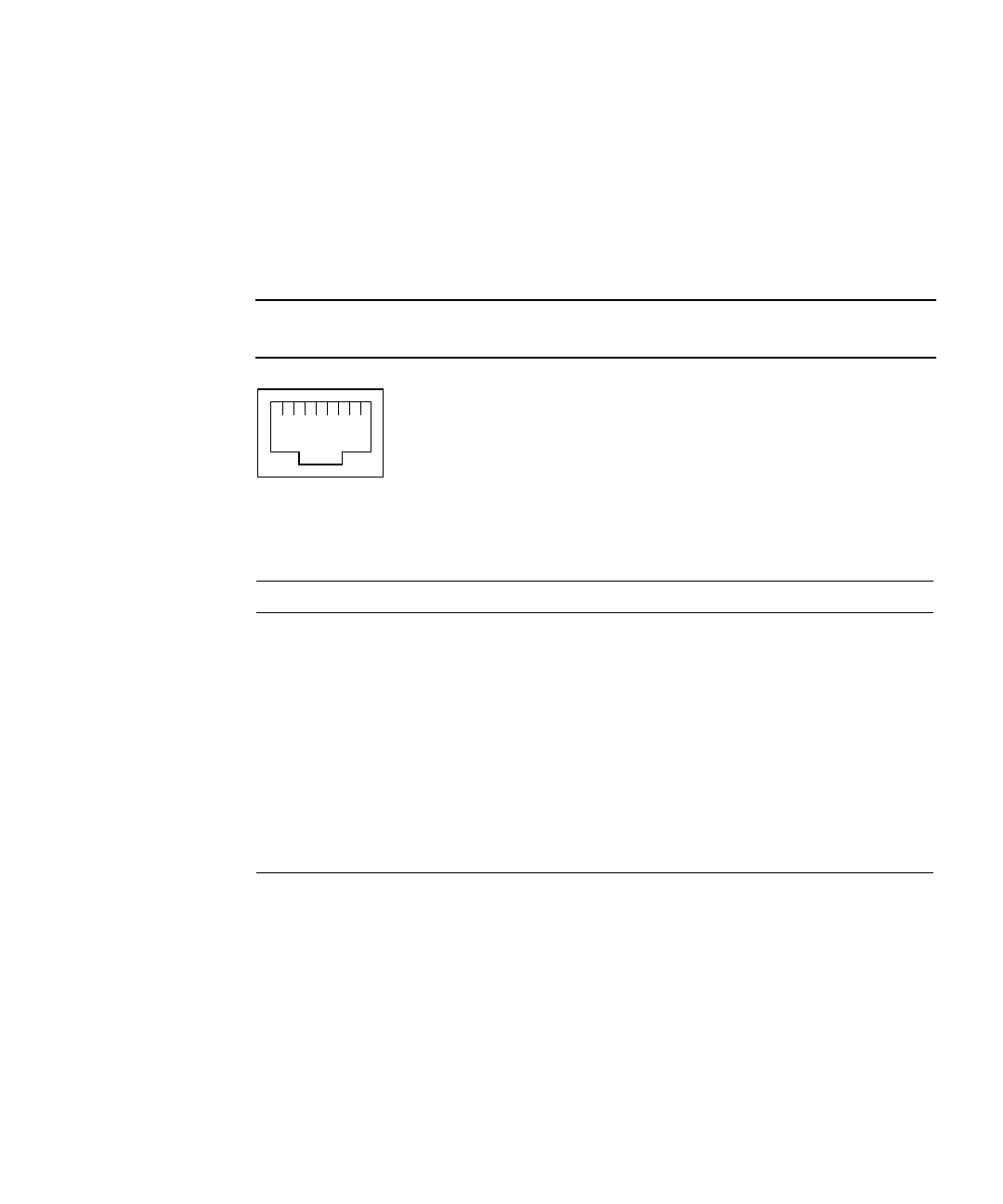
Chapter 6 Connecting the Cables 6-7
6.3.2 Using a DB-25 Adapter for Your Serial Link
The pinouts are identical for both of the RJ-45 serial ports on the rear panel of your
server. To connect from a VT100 terminal, you need to use either the DB-25 (25-Pin
DSUB male to 8-POS RJ-45 female) adapter supplied by Sun (part number 530-2889)
with your server or an alternative adapter that performs the same pin inter-
connections. The Sun-supplied DB-25 adapter enables you to connect to any Sun
system. The pin inter-connections it performs are listed in
TABLE 6-2.
Note – When the Sun Fire V120 and Netra 120 servers are viewed from the rear, pin
1 of the RJ-45 serial port is on the left, and pin 8 is on the right.
FIGURE 6-5 Pins 1 to 8 on the Serial Ports
TABLE 6-2 Pin Inter-connections Performed by the Sun DB-25 (25-pin) Adapter
Serial Port (RJ-45 Connector) Pin 25-pin Connector
Pin 1 (RTS) Pin 5 (CTS)
Pin 2 (DTR) Pin 6 (DSR)
Pin 3 (TXD) Pin 3 (RXD)
Pin 4 (Signal Ground) Pin 7 (Signal Ground)
Pin 5 (Signal Ground) Pin 7 (Signal Ground)
Pin 6 (RXD) Pin 2 (TXD)
Pin 7 (DSR) Pin 20 (DTR)
Pin 8 (CTS) Pin 4 (RTS)
81


















