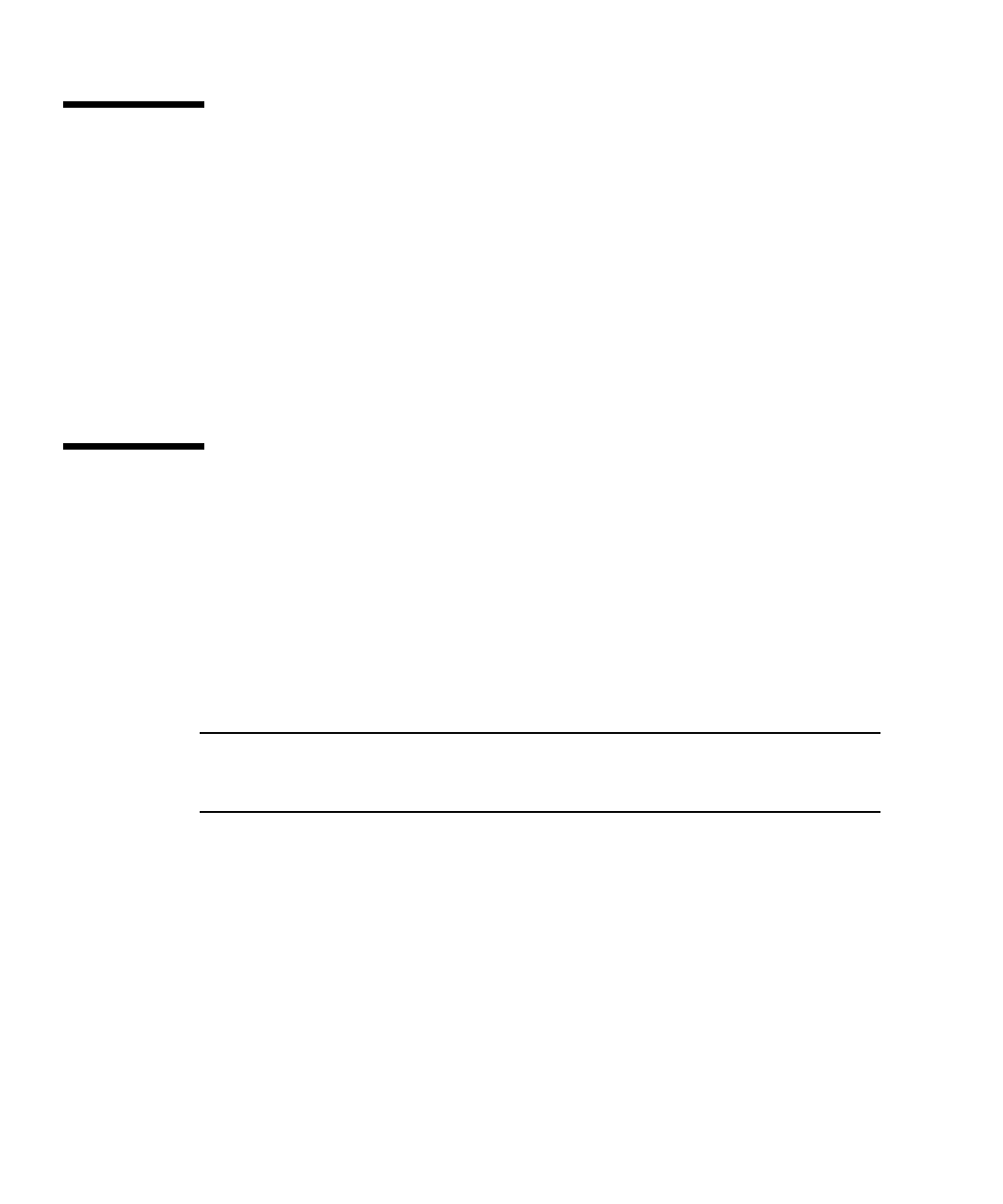
B-2 Sun Fire V120 and Netra 120 Server User’s Guide • December 2001
B.1 Reinstalling Solaris
The Sun Fire V120 and Netra 120 servers are supplied with the Solaris operating
environment preinstalled.
If for any reason you decide to reinstall the Solaris operating environment (for
example, if you need to repartition your root disk or recover from a failure), obtain
the Solaris media kit from your Sun sales representative, and follow the instructions
in the Solaris Installation Guide and the Solaris Advanced Installation Guide.
For information about the versions of Solaris supported by the Sun Fire V120 and
the Netra 120, refer to the Product Notes supplied with the server.
B.2 ReinstallingtheLights-OutManagement
Software
If you reinstall the Solaris operating environment and you intend to use the Lights-
Out Management (LOM) facilities, you must re-install the Lights-Out Management
software from the CD entitled Software Supplement for the Solaris Operating
Environment. This CD is included in the Solaris media kit. For the location of the
LOM packages on the CD, refer to the Sun Hardware Platform Guide for the release of
Solaris that you are using.
Note – If you do not reinstall the LOM software, the LOM facilities will not be
available and layered applications that are dependent on them (for example, the Sun
Management Center software) will not function correctly.


















