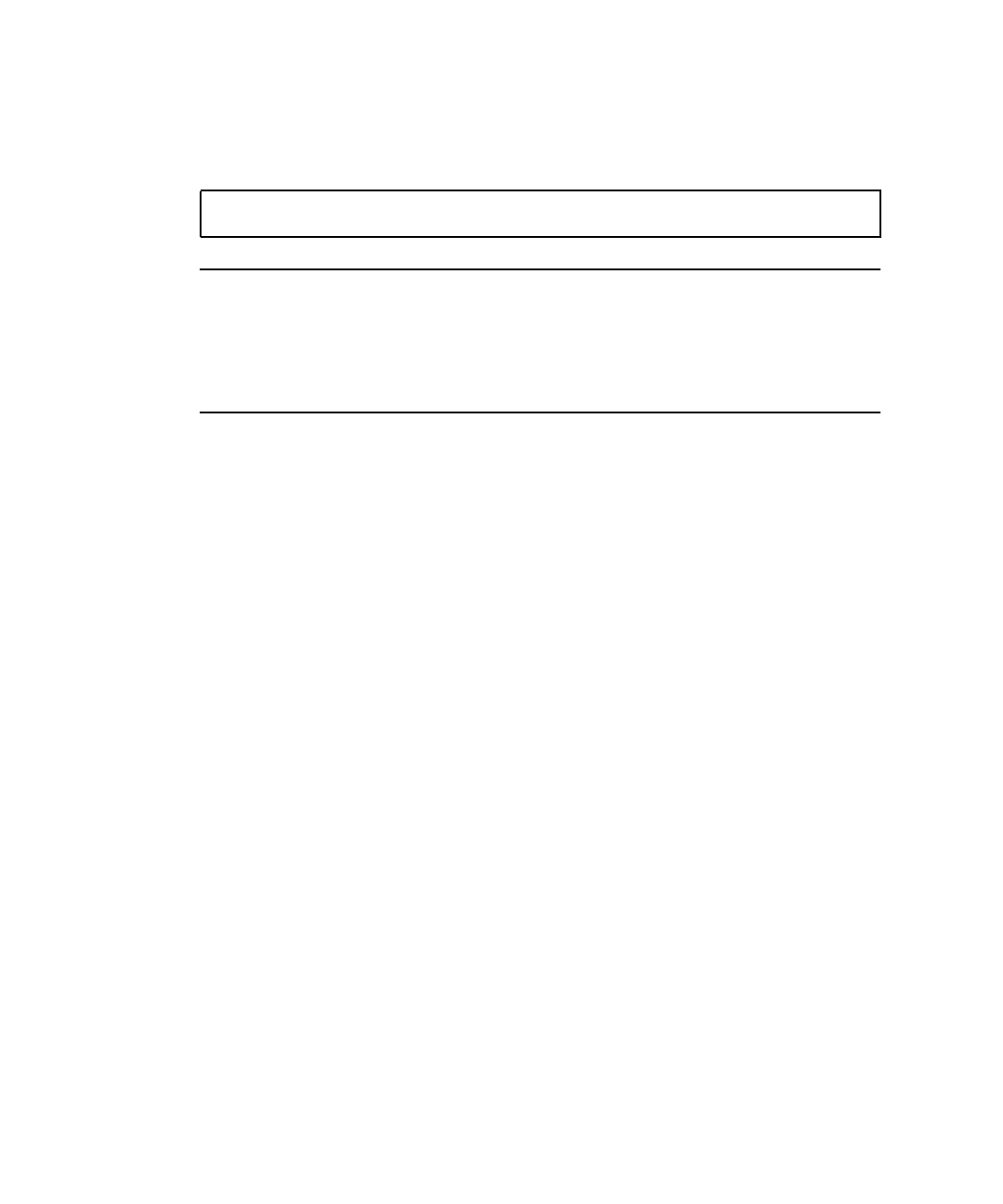
8-6 Sun Fire V120 and Netra 120 Server User’s Guide • December 2001
8.2.5 Displaying the ok or kadb Prompt
To display the ok or kadb prompt, type the following at the lom> prompt:
Note – If you have the Serial A/LOM port dedicated to the LOM device, this
command will have no effect. For information about dedicating the Serial A/LOM
port to the LOM device, see Section 8.6, “Separating the LOM From the Console on
the Serial A/LOM Port” on page 8-19. To use the break command, you must have
c-level LOM user privileges. For more information, see Section 8.4, “Setting Up
LOM Privileges for Named Users” on page 8-13.
8.2.6 Controlling the Server’s Booting Behavior
The LOM shell includes a bootmode command:
bootmode [-u][normal|forth|reset_nvram|diag|skip_diag]
This command enables you to dictate the behavior of the server after a reset. Its
functionality is identical to the functionality available on Sun keyboards via the L1
key combinations. (However, the bootmode command is provided because the L1
key combinations are not available for the Sun Fire V120 or Netra 120 server: you
cannot use these key combinations from a keyboard that is connected to the server
via a serial link.)
You must have r-level LOM permission to use the bootmode command. For
information about user privileges, see Section 8.4, “Setting Up LOM Privileges for
Named Users” on page 8-13.
lom> break


















