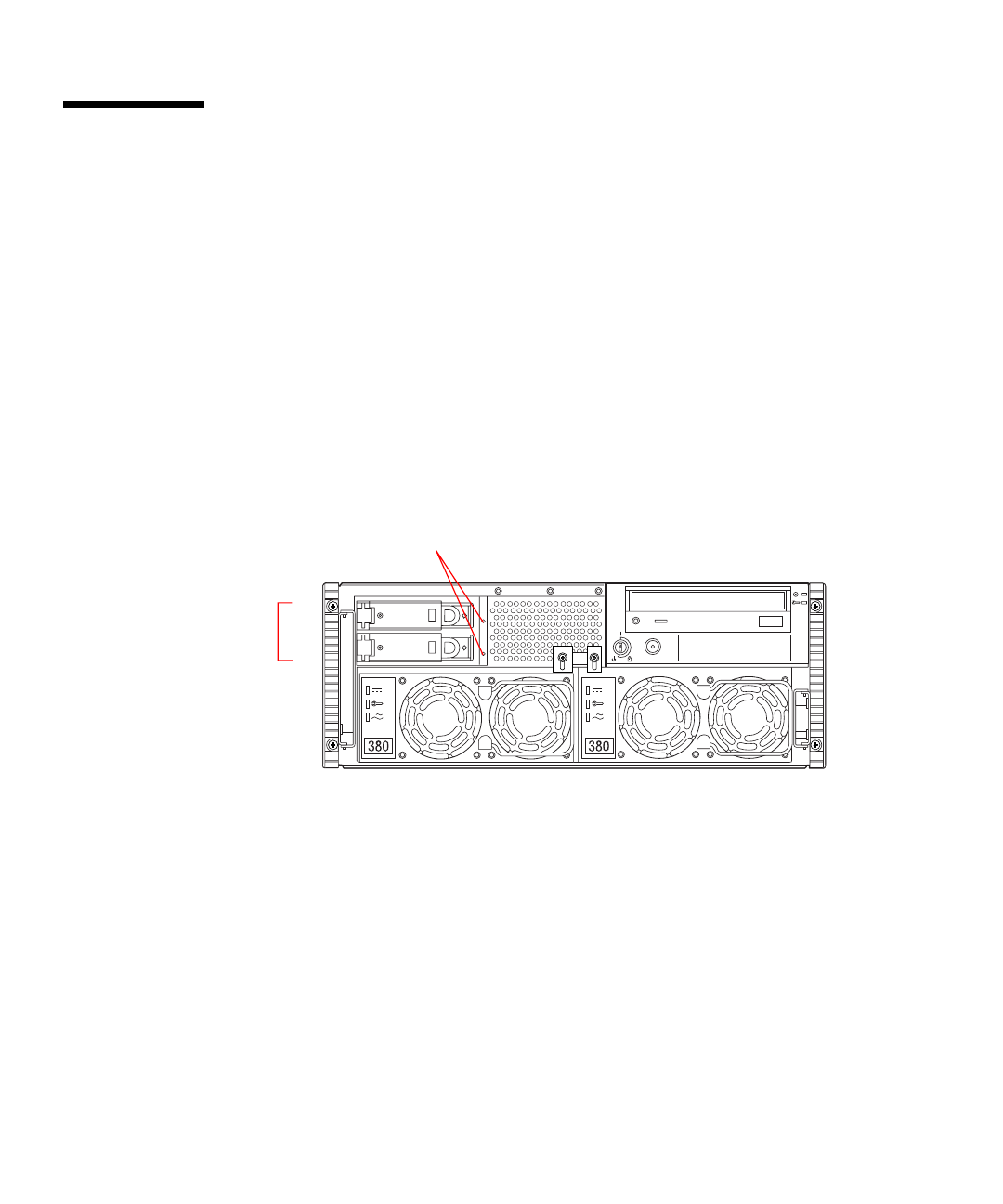
74 Sun Enterprise 220R Server Owner’s Guide • October 1999
About Internal Disk Drives
The Sun Enterprise 220R server supports up to two internal, hot-pluggable
UltraSCSI disk drives. Drives are 3.5-inches wide and 1-inch high
(8.89-cm x 2.54-cm).
The drives are supported by the 40-Mbyte per second UltraSCSI interface on the
system’s main logic board. Both drives plug in to the two-disk backplane, which
mounts to the back of the system’s disk cage.
On the right side of each installed disk drive is a green indicator LED. These LEDs
indicate the operating status associated with each disk drive. For additional
information about disk drive LEDs, see “Disk LEDs” on page 142.
The following figure shows the system’s two internal disk drives and LEDs. Disk
drives are numbered 0 and 1, with the 0 drive the default system disk.
The Solstice DiskSuite software supplied with the Solaris server media kit lets you
use internal disk drives in three RAID configurations: RAID 0 (striping), RAID 1
(mirroring), and RAID 0+1 (striping plus mirroring). You can also configure drives
as “hot-spares.” For more information on all supported RAID configurations, see
“About Disk Array Configurations and Concepts” on page 70.
The hot-plug feature of the system’s internal disk drives allows the removal and
installation of drives while the system is operational. This capability significantly
reduces system down-time associated with disk drive replacement.
0
1
Disk drive LEDs
Internal
disk bays


















