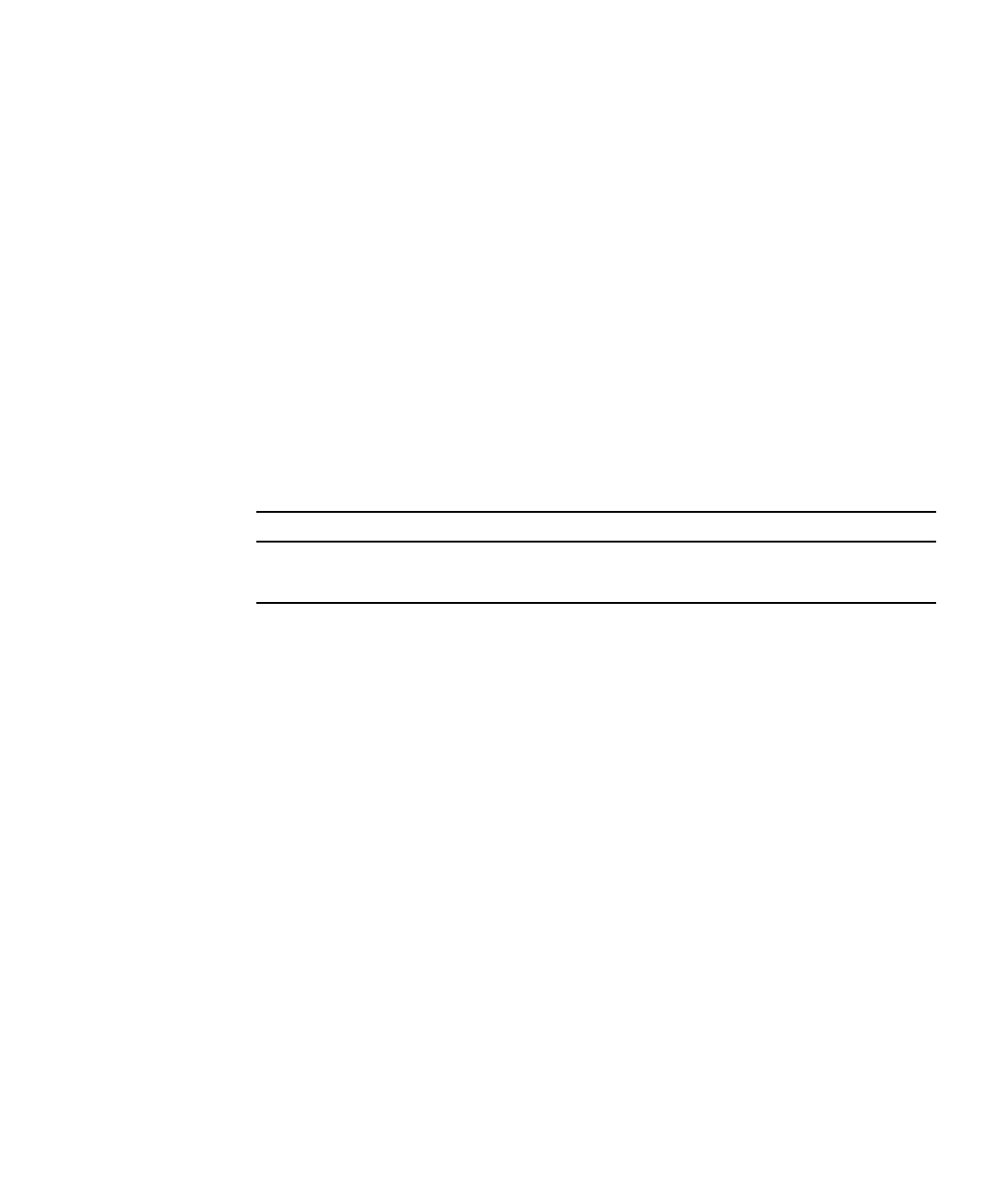
Chapter 4 Hardware Configuration 75
The hot-plug procedure involves software commands for preparing the system prior
to removing a disk drive and for reconfiguring the operating environment after
installing the replacement drive. The exact hot-plug procedure depends on which
version of the Solaris operating environment you are using. For the complete
procedure, refer to Platform Notes: Sun Enterprise 220R Server, available on the Solaris
on Sun Hardware AnswerBook. This AnswerBook documentation is provided on the
Solaris Supplement CD for the Solaris release you are running.
In order to perform a disk hot-plug procedure, you must know the physical or
logical device name for the drive that you want to install or remove. If your system
encounters a disk error, often you can find messages about failing or failed disks in
your system console. This information is also logged in the /var/adm/messages
file(s). These error messages typically refer to a failed disk drive by its physical
device name (such as /devices/pci@1f,4000/scsi@3/sd@b,0) or by its logical
device name (such as c0t11d0). In addition, some applications may report a disk
slot number (0 through 1).
You can use the following table to associate internal disk slot numbers with the
logical and physical device names for each disk drive.
Configuration Rules
The following rules apply for your system:
■ You must use Sun standard 3.5-inch wide and 1-inch high (8.89-cm x 2.5-cm) disk
drives that are UltraSCSI-compatible and run at 10,000 revolutions per minute
(rpm).
■ The SCSI IDs for the disks are hardwired on the disk backplanes. There is no need
to set any SCSI ID jumpers on the disk drives themselves. The SCSI target address
(SCSI ID) of each disk drive is determined by the slot location where the drive is
connected to its UltraSCSI backplane.
■ The disk drives share the internal SCSI bus with the SCSI removable media
devices in the removable media assembly (RMA). The removable media SCSI
cable provides the termination for the internal SCSI bus.
For information about implementing RAID configurations, see “About Disk Array
Configurations and Concepts” on page 70.
Disk Slot Number Logical Device Name Physical Device Name
Slot 0 c0t0d0 /devices/pci@1f,4000/scsi@3/sd@0,0
Slot 1 c0t1d0 /devices/pci@1f,4000/scsi@3/sd@1,0


















