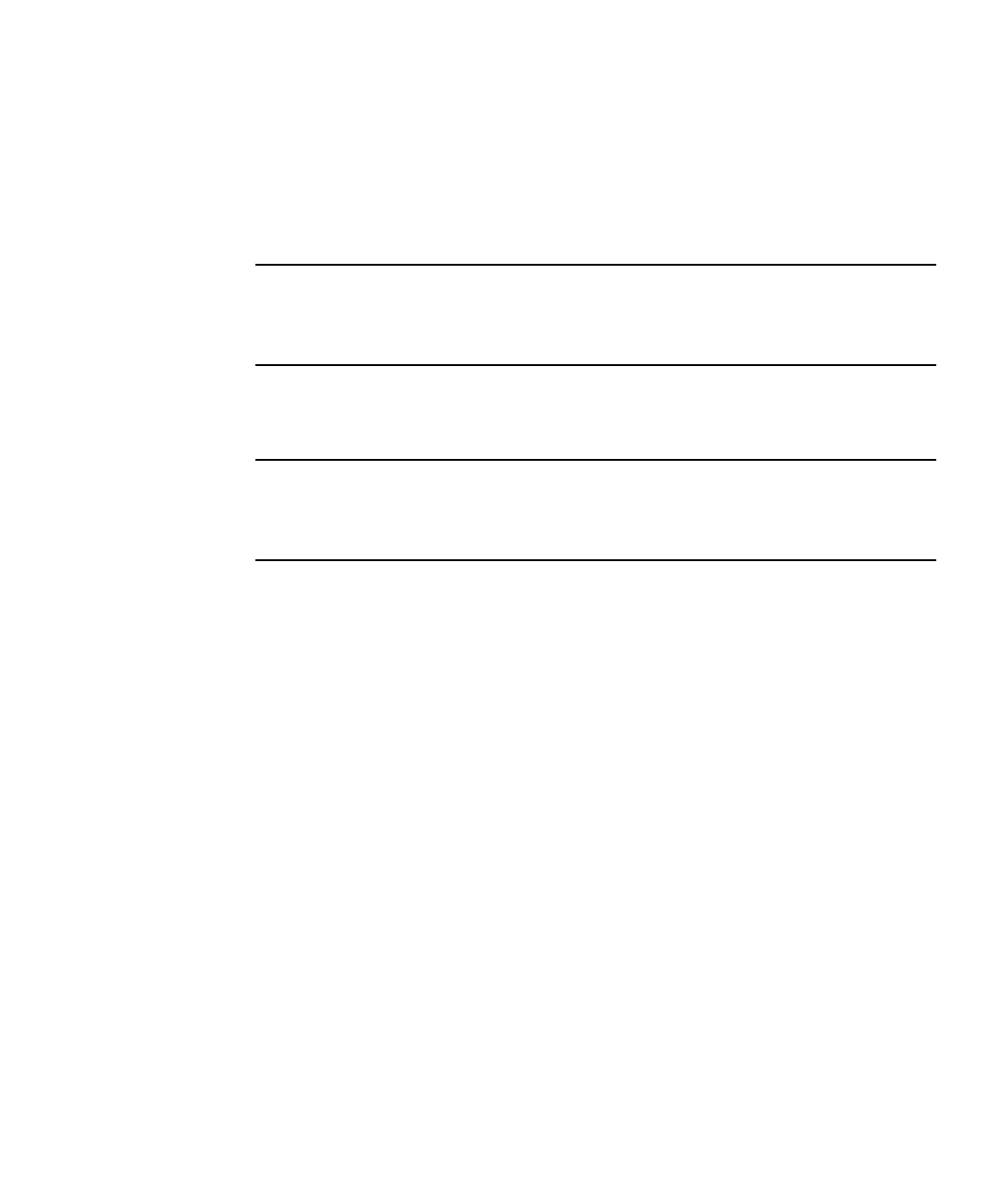
Chapter 4 Hardware Configuration 77
Removing and replacing a power supply can only be performed by a qualified
service provider. For information about removing and installing power supplies, see
the Sun Enterprise 220R Server Service Manual.
Power supplies in a redundant configuration feature a hot-swap capability. This
means that you can remove and replace a faulty power supply without turning off
the system power or even shutting down the operating system.
Caution – When removing a hot-swappable power supply, do not disengage and
reengage the supply in rapid succession. Always remove a supply completely before
reinserting the same supply or a replacement supply. Rapid seating and unseating of
power supplies may result in false error conditions.
Three LED indicators on the front of the power supply display AC and DC status,
and fault conditions. For additional details, see “Power Supply LEDs” on page 141.
Note – Sun Enterprise 220R power supplies will shut down automatically in
response to certain over-temperature and power fault conditions. To recover from an
automatic shutdown, you must disconnect the AC power cord, wait roughly 10
seconds, and then reconnect the power cord.


















