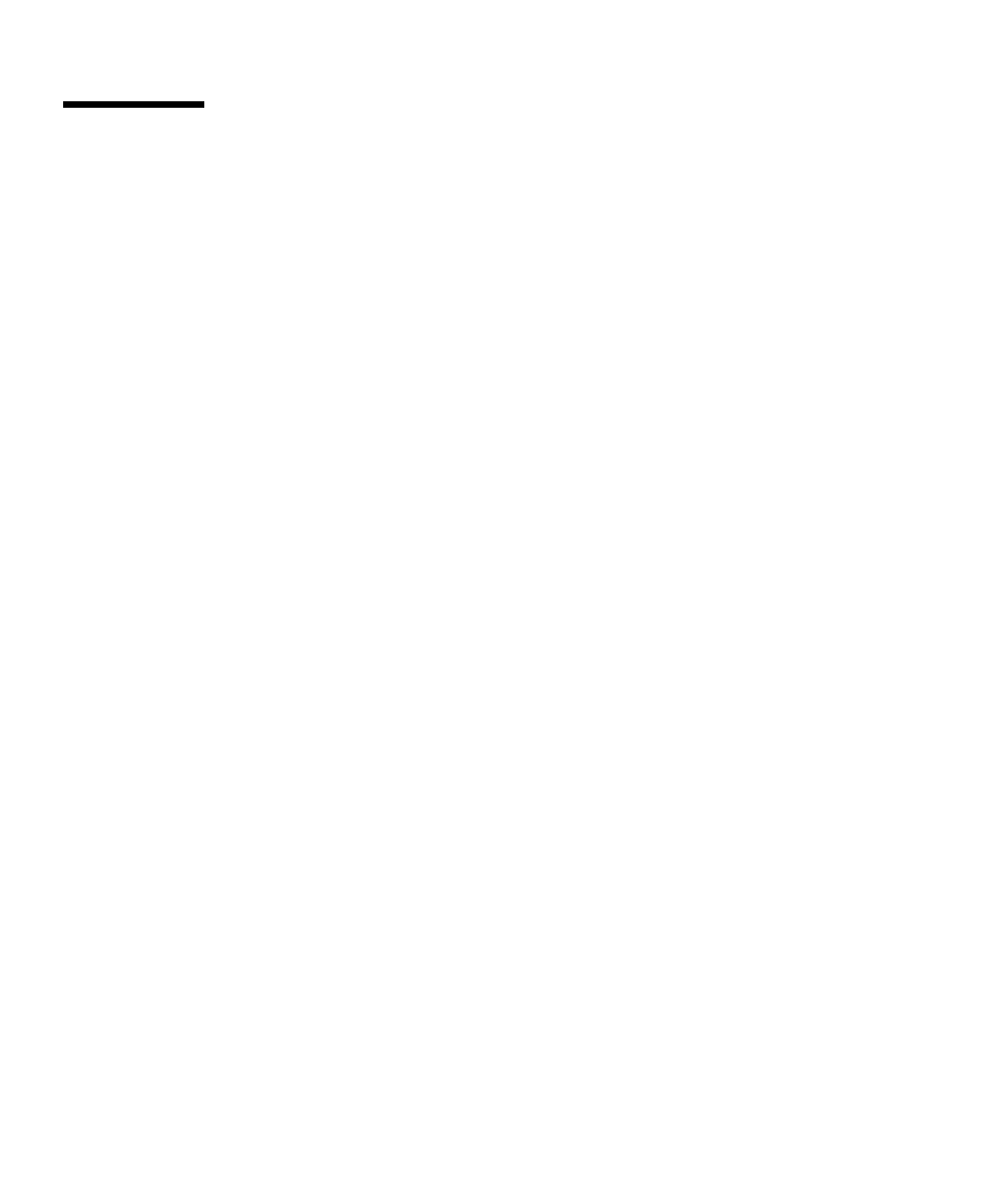
xxiv Sun Enterprise 220R Server Owner’s Guide • October 1999
How This Book Is Organized
Chapter <$elemparanumonly<$elemtext describes the system’s features, including
the front and back panel features, the system’s devices, and status indicators and
controls.
Chapter <$elemparanumonly<$elemtext describes how to attach the cables needed
to get the Sun Enterprise 220R server hardware up and running. For information
about rackmounting the server, consult the Sun Enterprise 220R Server Setup and
Rackmounting Guide that accompanied your system. For the operating system
software, the chapter explains what you need to do and points you to the
appropriate software manuals for additional information.
Chapter <$elemparanumonly<$elemtext focuses on the administrative information
and tasks associated with the configuring of Ethernet interfaces and on booting a
PCI-based Ethernet system.
Chapter <$elemparanumonly<$elemtext describes the hardware configuration of the
system.
Chapter <$elemparanumonly<$elemtext describes what you need to know, and need
to do, to install, remove, or replace an internal disk drive.
Chapter <$elemparanumonly<$elemtext describes basic information about how to
use the CD-ROM and tape devices.
Chapter <$elemparanumonly<$elemtext introduces the diagnostic tools available for
the system and explains how to use these tools focusing only on the disk drive. It
also introduces you to error indications and software commands to help determine
what component of the system (if any) needs to be replaced. A more detailed
treatment of diagnostics is provided in the Sun Enterprise 220R Server Service Manual.
The Appendices list accessible connector pinouts and system specifications.


















