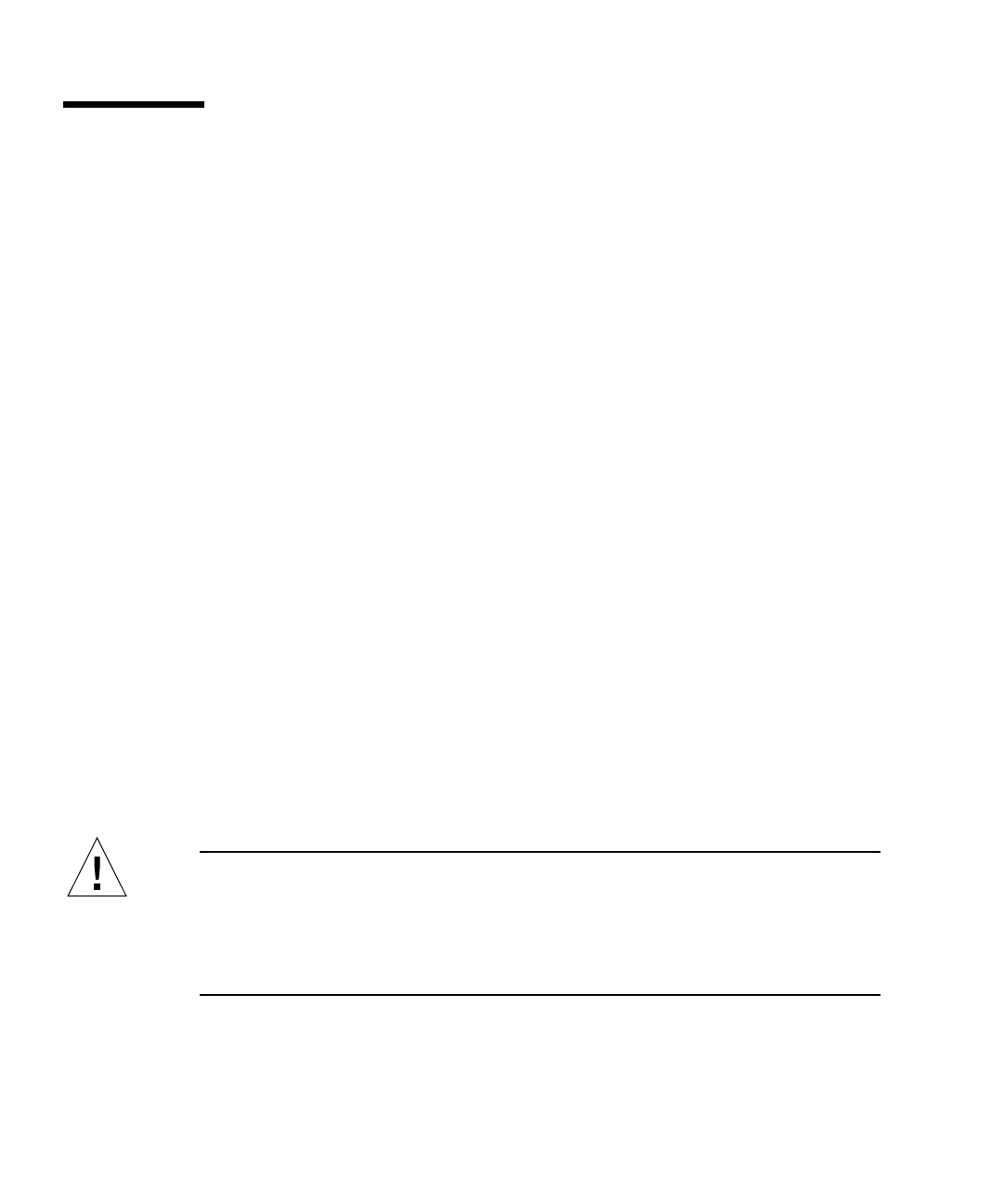
66 Sun Enterprise 220R Server Owner’s Guide • October 1999
About Memory
The system’s main logic board provides 16 slots for high-capacity dual inline
memory modules (DIMMs). The system supports Sun standard 200-pin, 5-volt,
60-nanosecond memory modules. Modules of 32-, 64-, or 128-Mbyte capacities can
be installed in the system. Total main memory is expandable up to 2 Gbytes.
Memory slots are organized into four banks (banks 0 through 3), with each bank
comprising four slots.
The system reads from, or writes to, all four DIMMs in a bank at the same time.
DIMMs, therefore, must be added four at a time in the same bank. For the DIMM
bank organization and numbering scheme see “DIMM Failure” on page 152.
Memory modules are delicate. Ensure that you take appropriate precautions to
avoid damaging them through electrostatic discharge. The memory modules must
be replaced or installed by a qualified service provider; for information about
removing and installing DIMMs, see the Sun Enterprise 220R Server Service Manual.
Configuration Rules
The following memory configuration rules apply to your system:
■ At least one memory bank (all four bank slots) must be filled for the system
to boot
■ Each bank used must have four identical capacity DIMMs installed (for example,
four 64-Mbyte DIMMs or four 128-Mbyte DIMMs)
■ DIMMs must be added four at a time within the same bank
DIMM capacities can differ from one bank to the next—for example, four 64-Mbyte
DIMMs installed in bank 0 and four 128-Mbyte DIMMs installed in bank 2 is
permissible
Caution – DIMMs are made of electronic components that are extremely sensitive
to static electricity. Static from your clothes or work environment can destroy the
modules. Do not remove any DIMM from its antistatic packaging until you are ready
to install it on the system board. Handle the modules only by their edges. Do not
touch the components or any metal parts. Always wear a grounding strap when you
handle the modules.


















