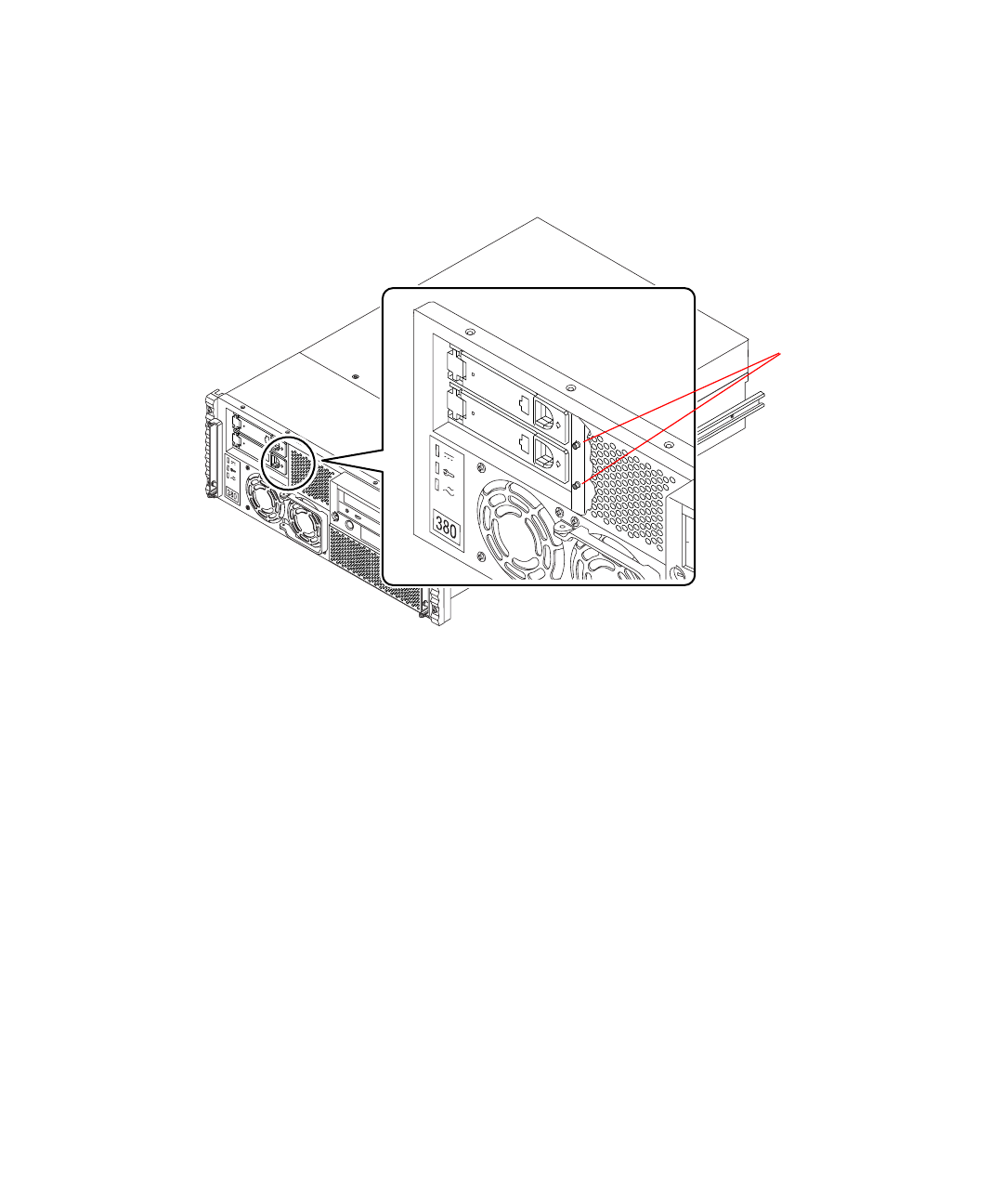
142 Sun Enterprise 220R Server Owner’s Guide • October 1999
Disk LEDs
The disk LEDs are visible from the front of the system when the left door is open, as
shown in the following figure.
When a disk LED lights steadily and is green, it indicates that the slot is populated
and that the drive is receiving power. When an LED is green and blinking, it
indicates that there is activity on the disk.
Error Messages
Error messages and other system messages are saved in the file
/var/adm/messages.
The two firmware-based diagnostic tools, POST and OBDiag, provide error
messages either locally on the system console or terminal, or in a remote console
window through a tip connection. These error messages can help to further refine
your problem diagnosis. See “OBDiag Configuration Variable Settings” on page 128
for additional details.
Internal disk
drive LEDs


















