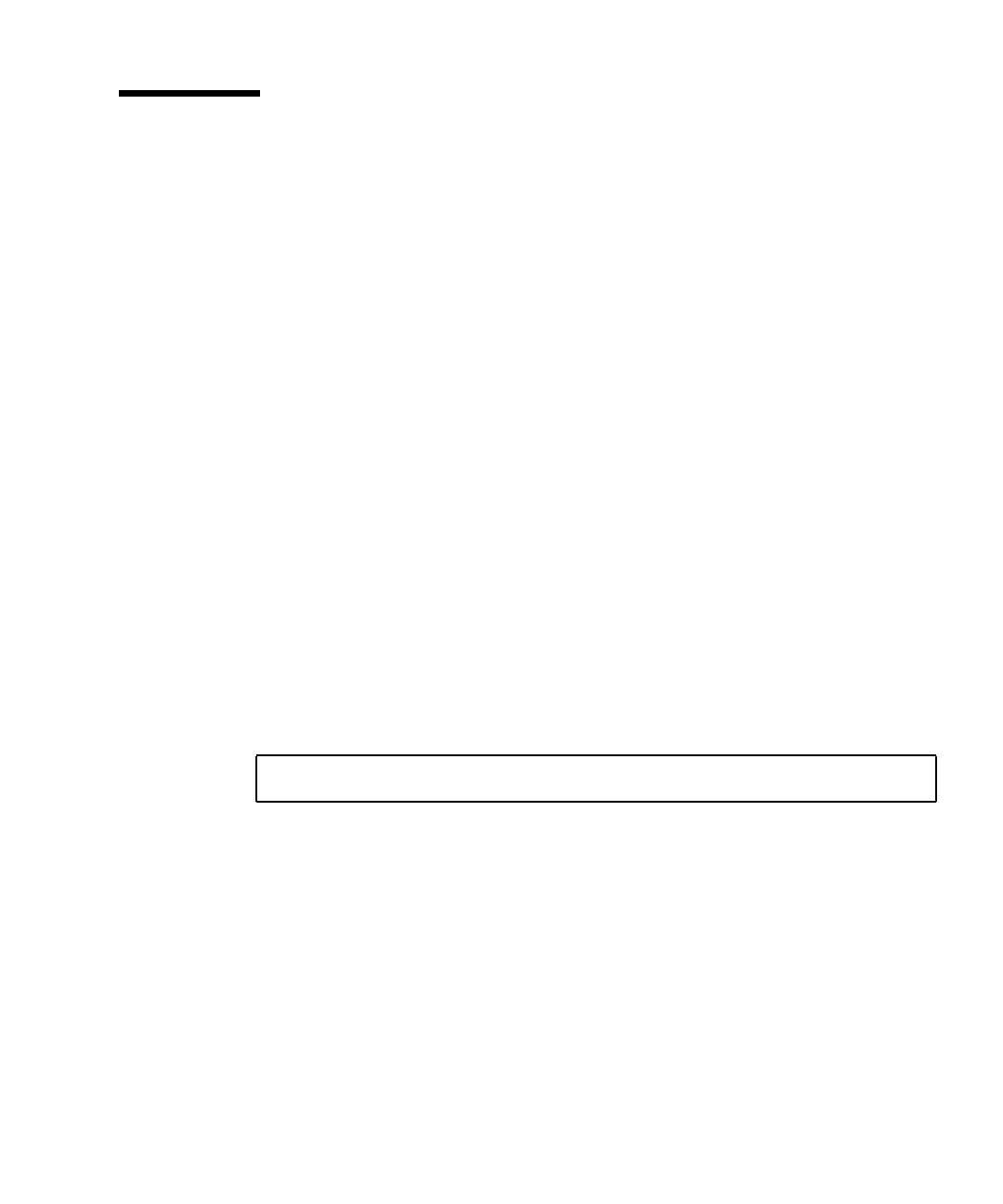
Chapter 7 Diagnostics and Troubleshooting 147
About Diagnosing Specific Problems
Network Communications Failure
Symptom
The system is unable to communicate over the network.
Action
Your system conforms to the Ethernet 10BASE-T/100BASE-TX standard, which
states that the Ethernet 10BASE-T link integrity test function should always be
enabled on both the host system and the Ethernet hub. The system cannot
communicate with a network if this function is not set identically for both the
system and the network hub (either enabled for both or disabled for both). This
problem applies only to 10BASE-T network hubs, where the Ethernet link integrity
test is optional. This is not a problem for 100BASE-TX networks, where the test is
enabled by default. Refer to the documentation provided with your Ethernet hub for
more information about the link integrity test function.
If you connect the system to a network and the network does not respond, use the
OpenBoot PROM command watch-net-all to display conditions for all network
connections:
For most PCI Ethernet cards, the link integrity test function can be enabled or
disabled with a hardware jumper on the PCI card, which you must set manually.
(See the documentation supplied with the card.) For the standard TPE and MII main
logic board ports, the link test is enabled or disabled through software, as
shown below.
Remember also that the TPE and MII ports share the same circuitry and as a result,
only one port can be used at a time.
ok watch-net-all


















