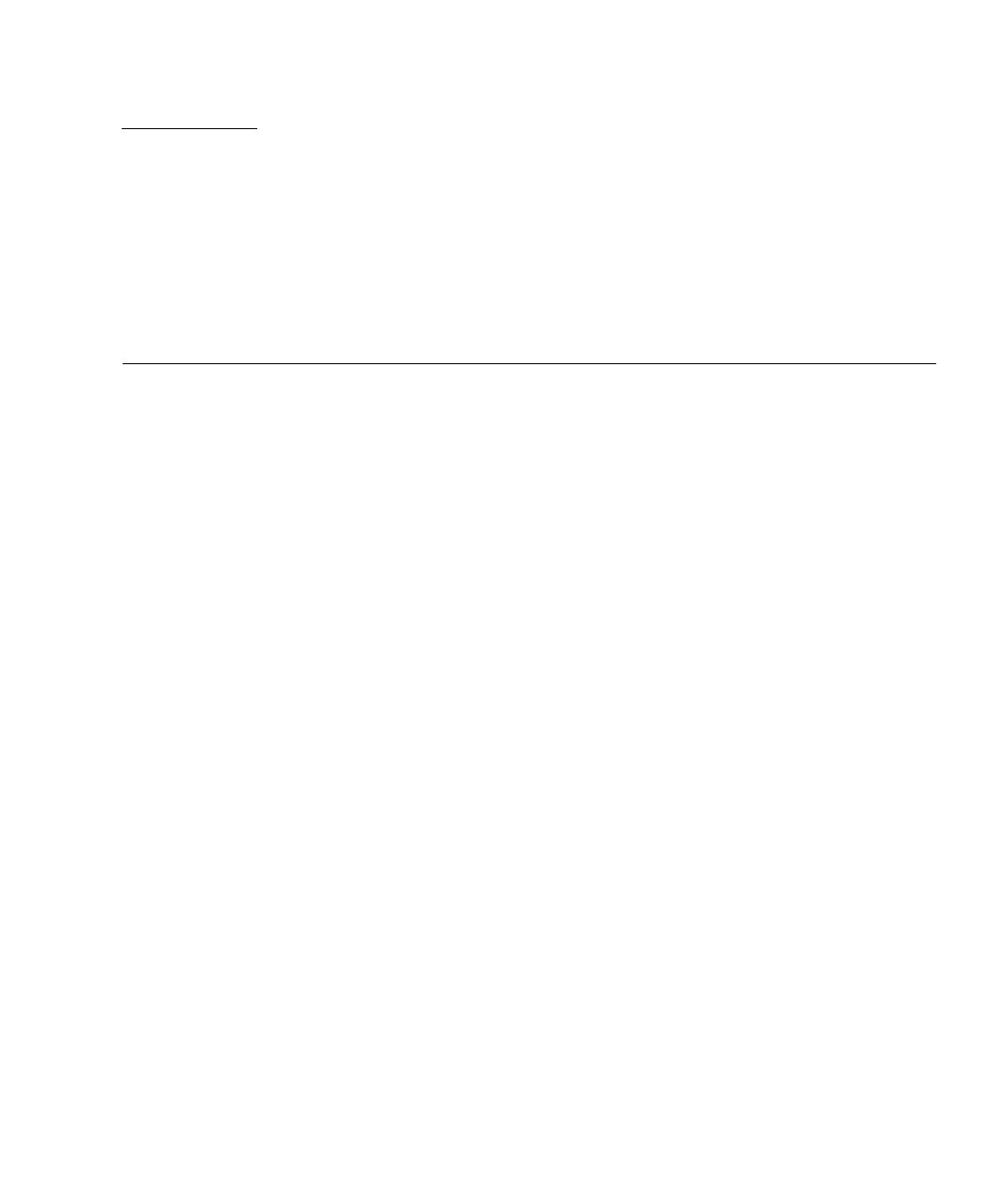
101
CHAPTER
6
Using Storage Devices
Your system accommodates one internally mounted CD-ROM (standard) or tape
drive (optional). This chapter contains basic information about how to use the
CD-ROM and tape devices.
The tasks covered in this chapter include:
■ “How to Insert a Compact Disc Into the Drive” on page 102
■ “How to Eject a Compact Disc With Software Commands” on page 104
■ “How to Eject a Compact Disc Manually” on page 106
■ “How to Eject a Compact Disc in an Emergency” on page 108
■ “How to Remove a Tape Cartridge” on page 113
■ “How to Control the Tape Drive” on page 114
■ “How to Clean the Tape Drive” on page 115
■ “How to Clean a Compact Disc” on page 116
The following information is also included:
■ “About the Tape Drive and Tape Cartridges” on page 110


















