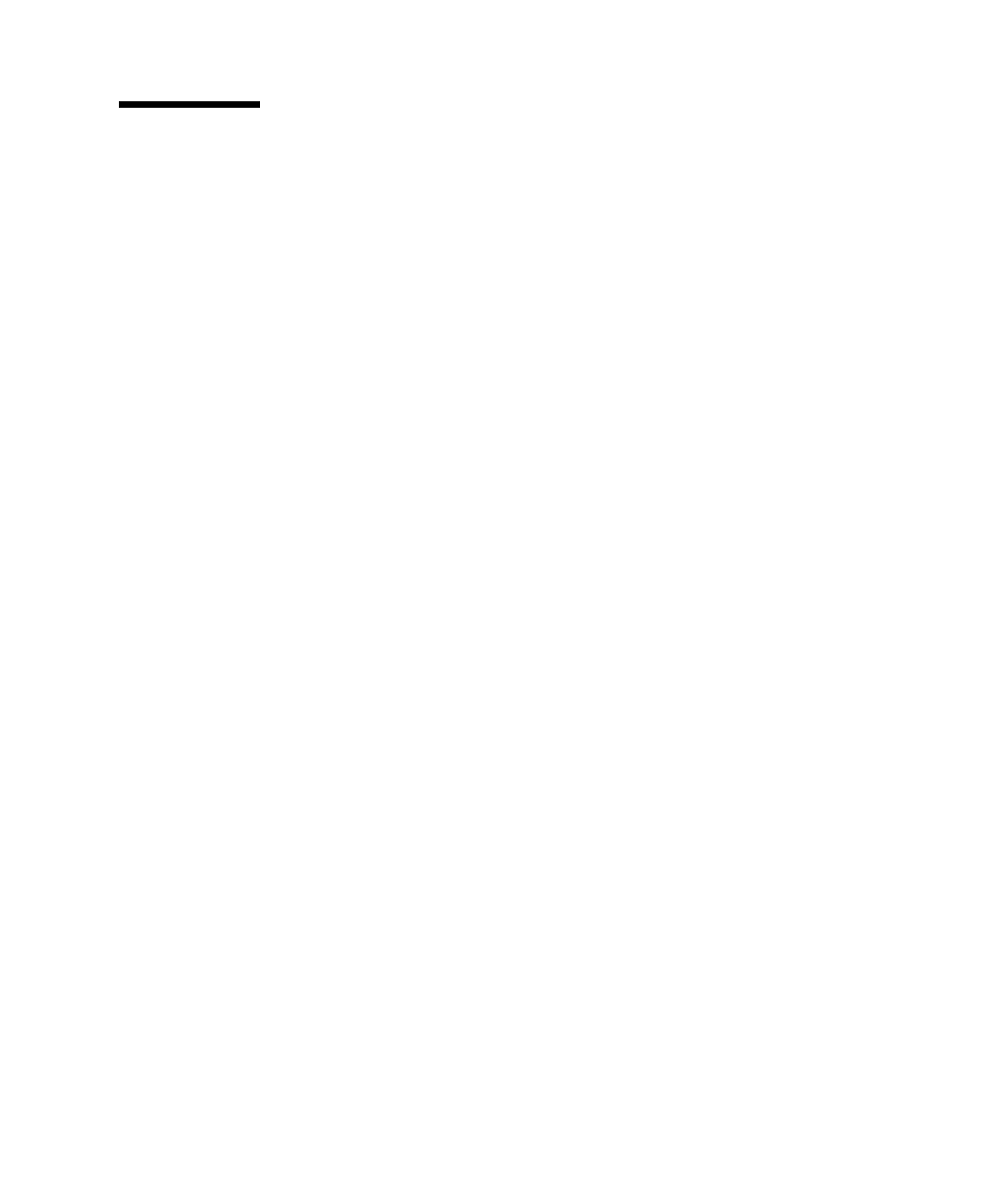
Chapter 2 System Setup 13
How to Install the Sun Enterprise 220R
Server
Before You Begin
The Sun Enterprise 220R server is a general-purpose server, which you can use for
many types of applications. Exactly how you set up your machine depends in some
measure upon what you want it to do.
This procedure is intended to be as “generic” as possible, so as to cover the needs of
most sites. Even so, you will need to make certain decisions to complete the
procedure:
■ On which network or networks do you intend your machine to operate?
For background information about network support, see “About Network
Interface Options” on page 46.
■ How do you want to use/configure your machine’s internal disks?
For background information about internal disk use, see “About Disk Array
Configurations and Concepts” on page 70.
■ What software do you intend to load?
Software included in the server media kit or other software products may impose
certain disk space or disk partitioning requirements. Refer to the documentation
accompanying the software to determine those requirements.
Once you’ve answered these questions, you’re ready to begin the installation
procedure.
What to Do
1. Verify that you’ve received all the parts of your system.
See “About the Parts Shipped to You” on page 12.


















