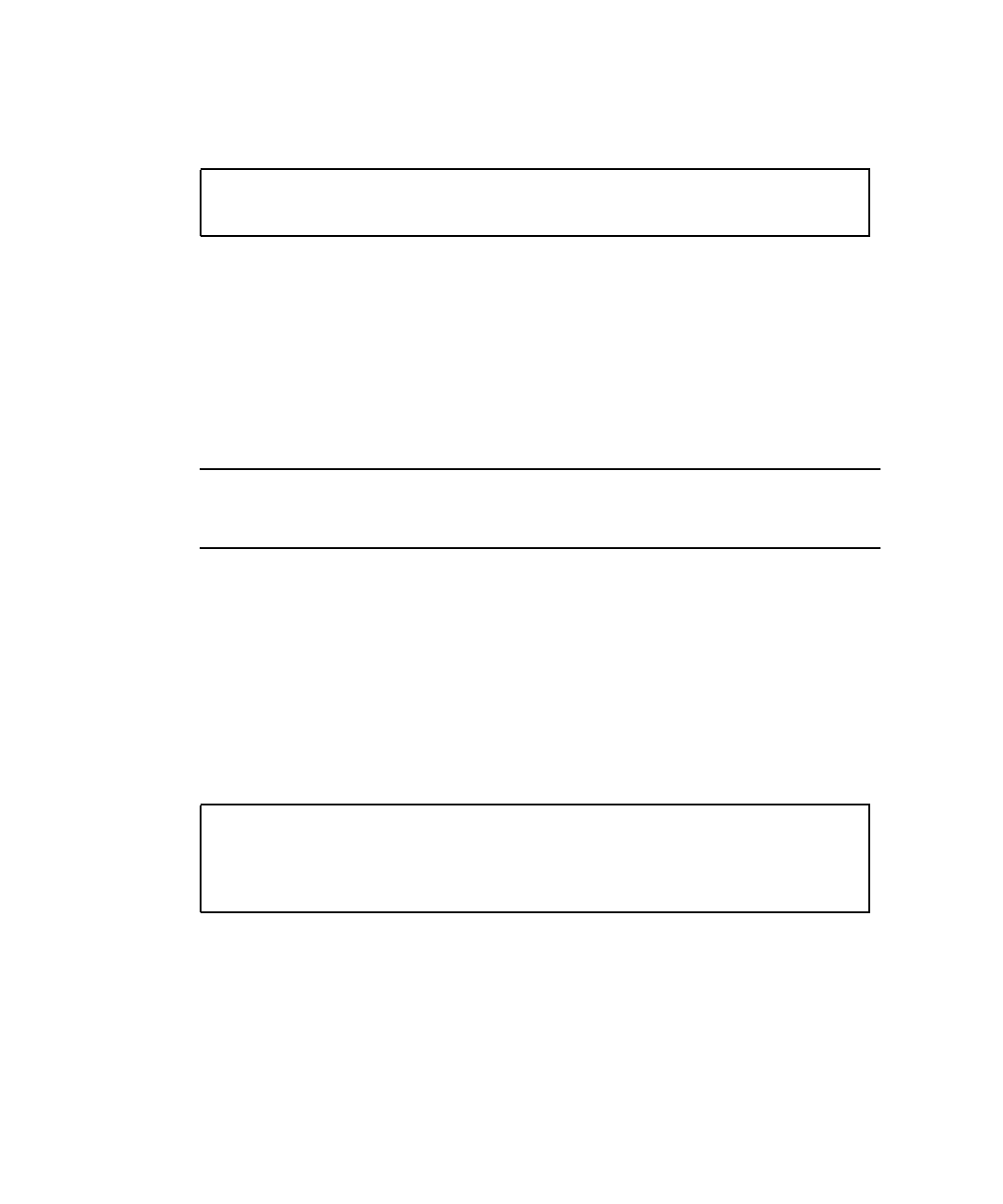
50 Sun Enterprise 220R Server Owner’s Guide • October 1999
3. Boot the operating system and log on to the system as superuser.
Type the following command at the system prompt and the superuser password:
4. Create an appropriate /etc/hostname file for the new interface.
The name of the file you create should be of the form /etc/hostname.typenum,
where type is the Ethernet type identifier (some common types are hme, le, nf, and
ie) and num is the logical number of the interface according to the order in which it
was installed in the system.
For example, the standard interface provided on the system’s main logic board is
hme0 (type = hme, num = 0). If you add a SunSwift™ PCI Ethernet adapter card as a
second hme interface, the file name should be hostname.hme1.
Note – The documentation accompanying the Ethernet interface should identify its
type. Alternatively, you can enter the show-devs command from the ok prompt to
obtain a list of all installed devices.
The host name has an associated IP address that you enter in the /etc/hosts file.
See Step 6.
5. Type the host name, assigned in Step 1, to the /etc/hostname file for the new
interface.
Following is an example of the /etc/hostname files required for a machine called
zardoz, which has two Ethernet interfaces—the standard on-board Ethernet
interface (hme0) and a second interface provided by a PCI Ethernet adapter card
(hme1). The host name will be zardoz to a network connected to the standard hme0
interface, and zardoz-1 to a network connected to the hme1 interface.
zardoz # su
Password:
zardoz # cat /etc/hostname.hme0
zardoz
zardoz # cat /etc/hostname.hme1
zardoz-1


















