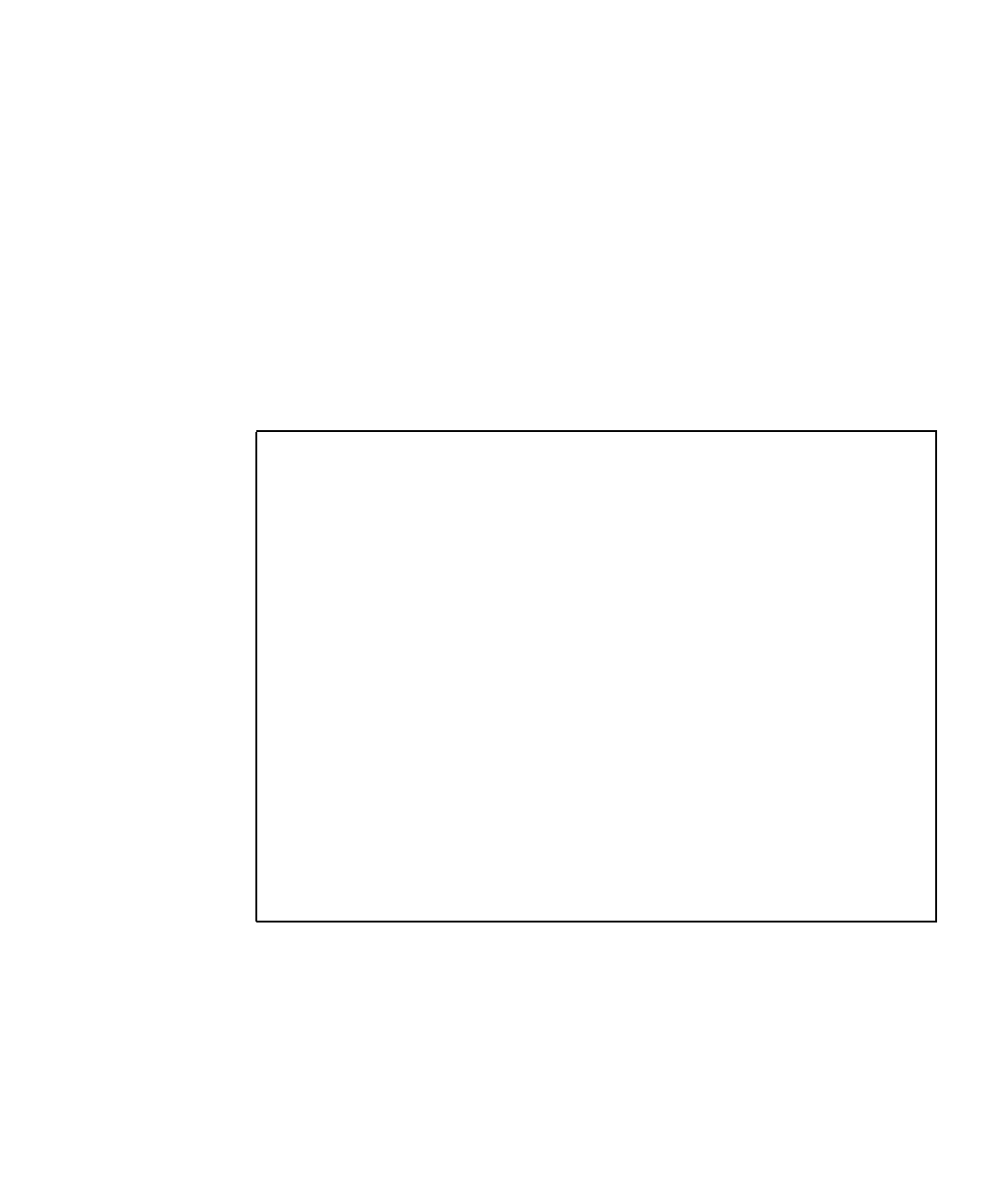
Chapter 7 Diagnostics and Troubleshooting 127
OBDiag Menu
The OBDiag menu is created dynamically whenever you invoke OBDiag in
interactive mode. Therefore, the menu entries may vary from system to system,
depending on the system configuration. OBDiag also determines whether any
optional devices are installed in the system. If the device has an on-board self-test,
OBDiag incorporates the device test name into the list of menu entries. It also may
sort the menu entries in alphabetical order and number them accordingly.
The OBDiag menu displays the core tests that exercise parts of the basic system.
These tests can be seen in the OBDiag menu displayed below. For complete
information about each test, see the Sun Enterprise 220R Server Service Manual.
Once you invoke OBDiag as described, the system’s OBDiag menu is displayed.
OBDiag Menu
0 ..... PCI/Cheerio
1 ..... EBUS DMA/TCR Registers
2 ..... Ethernet
3 ..... Keyboard
4 ..... Mouse
5 ..... Floppy
6 ..... Parallel Port
7 ..... Serial Port A
8 ..... Serial Port B
9 ..... NVRAM
10 ..... SCSI
11 ..... All Above
12 ..... Quit
13 ..... Display this Menu
14 ..... Toggle script-debug
15 ..... Enable External Loopback Tests
16 ..... Disable External Loopback Tests
Enter (0-11 tests, 12 -Quit, 13 -Menu) ===>


















