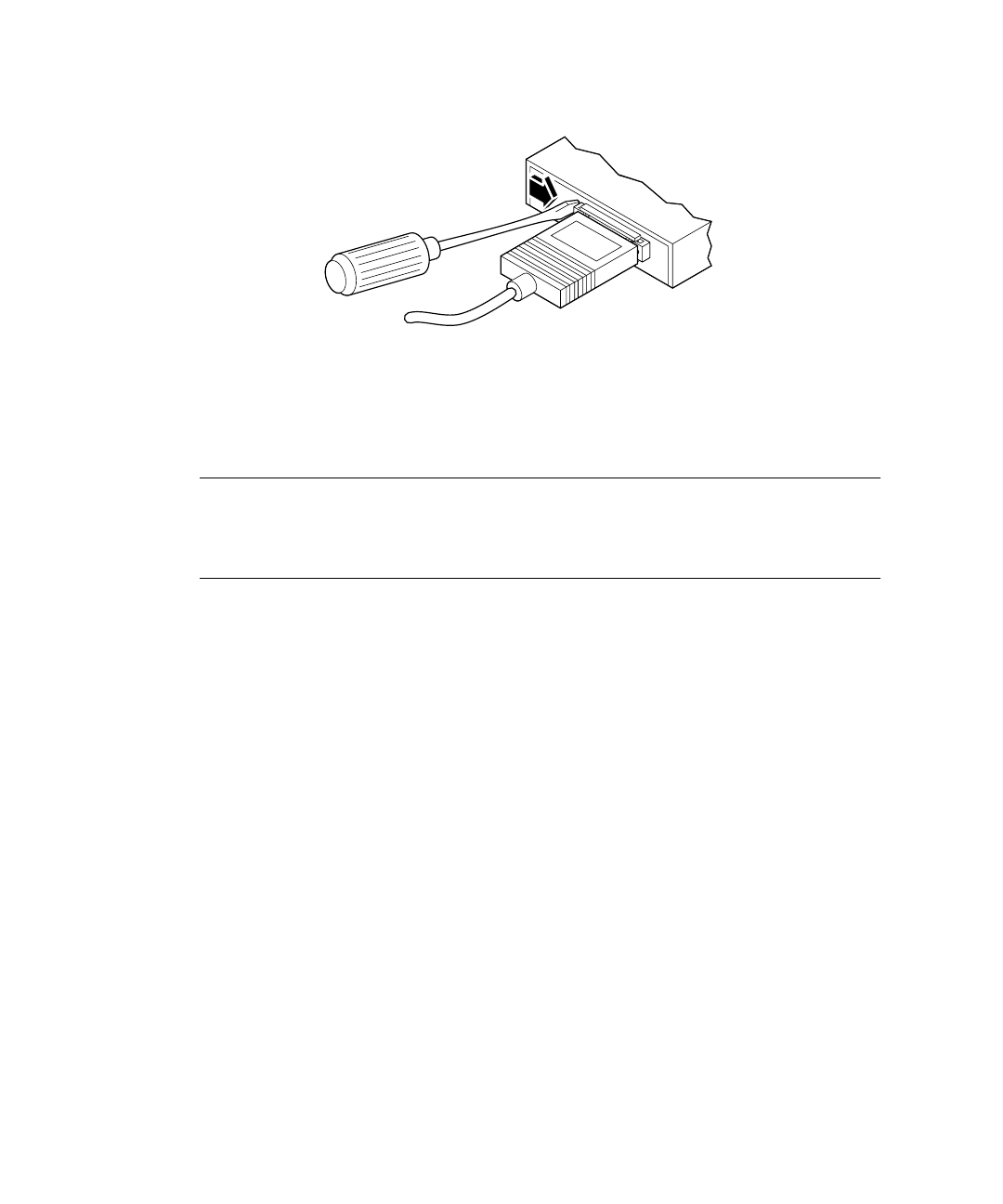
56 Sun Enterprise 220R Server Owner’s Guide • October 1999
5. Connect the other end of the cable to the appropriate network device.
There are a variety of connector and cabling options available for the AUI
connection. See your network administrator if you need more information about
how to connect to your network.
Note – You can use only one of the main logic board Ethernet ports. You cannot
connect to the main logic board’s TPE and MII ports at the same time. For
information about connecting to the TPE port, see “How to Attach a Twisted-Pair
Ethernet (TPE) Cable” on page 52.
What Next
If you are installing your system, then complete the installation procedure.
Return to:
■ “How to Install the Sun Enterprise 220R Server” on page 13
If you are adding an additional interface to your system, then you need to configure
that interface; see:
■ “How to Add an Ethernet Interface” on page 49


















