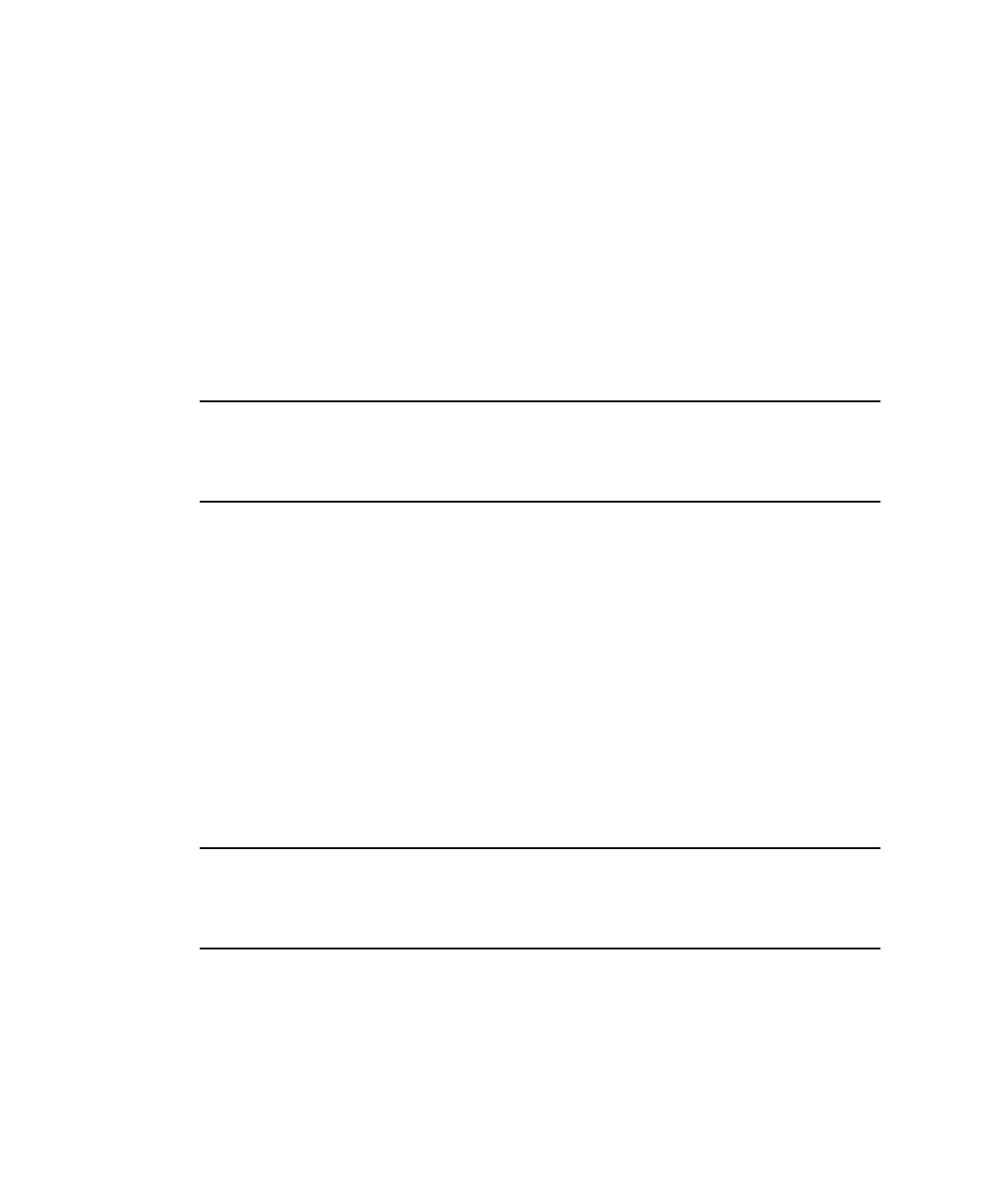
38 Sun Enterprise 220R Server Owner’s Guide • October 1999
Solaris 2.6 Hardware 5/98 Installation Requirement
Installing the Operating System From CD-ROM
If you are installing Solaris 2.6 Hardware 5/98 software, you will use a two
CD-ROM process. First you use the Operating Environment Installation CD included
with your system, then you will use the Solaris release CD-ROM from your media
kit.
Follow the instructions in Installing Solaris 2.5.1 or Solaris 2.6 Software on 419+Mhz
Systems (part number 806-2156). This document and the accompanying CD-ROM
ships with your Sun Enterprise 220R system.
Note – This document describes a command line-based Solaris installation for
headless servers via a tip connection or a terminal. Use this document, or its
subsequent version accompanying the Operating Environment Installation CD,to
install the system software.
The Operating Environment Installation CD will prompt you interactively for answers,
and at the end of the process you will be prompted to insert the Solaris release
CD-ROM from the Solaris media kit.
The operating environment CD-ROM installation installs certain software upgrade
patches to support your new hardware, before you can use the Solaris release
CD-ROM.
Installing the Operating System From a Network Boot Server
Follow the instructions in Installing Solaris 2.5.1 or Solaris 2.6 Software on 419+Mhz
Systems (part number 806-2156). This document and the accompanying CD-ROM
ships with your Sun Enterprise 220R system.
Note – This document describes a command line-based Solaris installation for
headless servers via a tip connection or a terminal. Use this document, or the
subsequent version accompanying the Operating Environment Installation CD,to
install the system software.
Then follow the normal boot net or boot net - install procedure, depending on
your desired boot device.


















