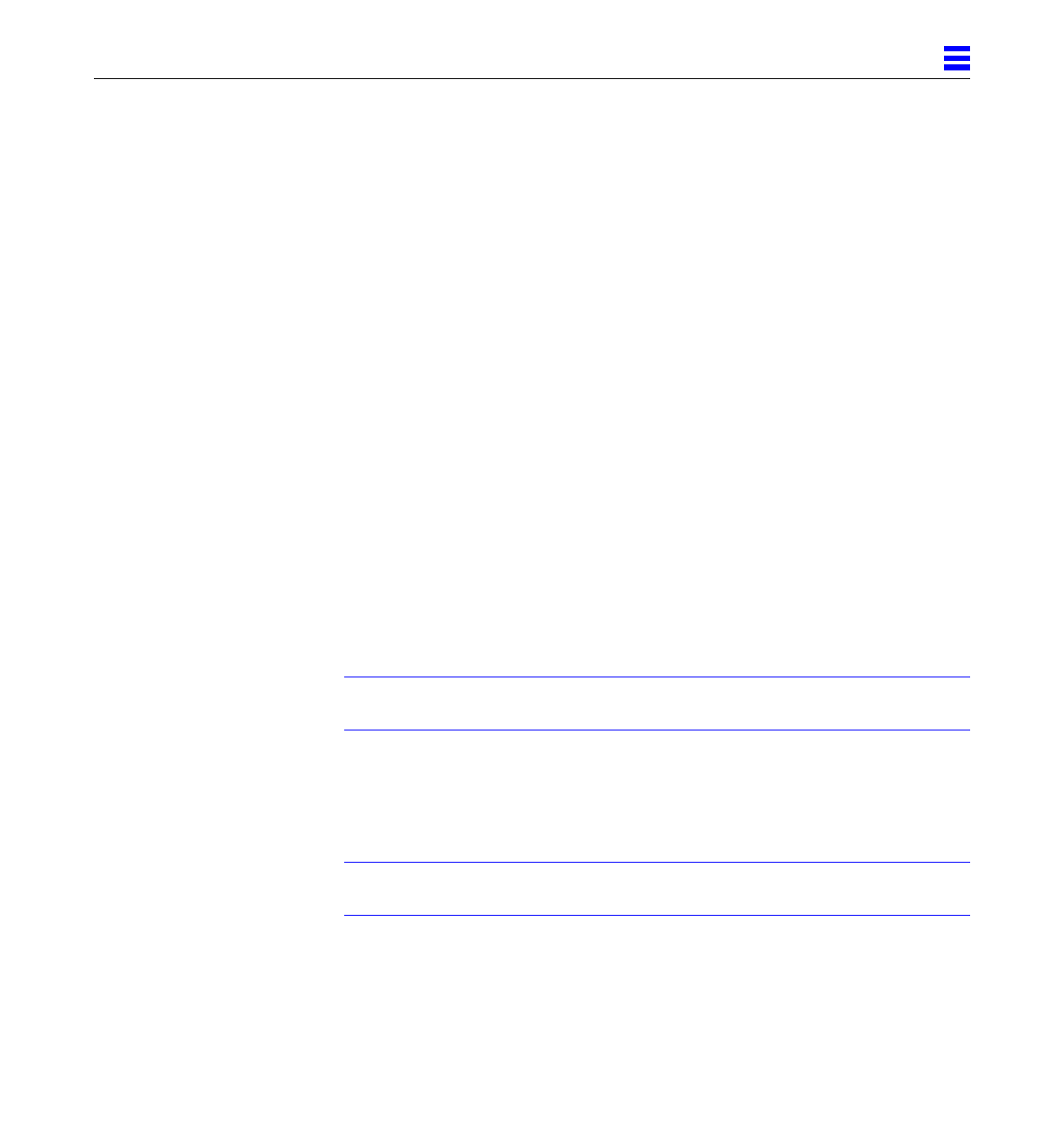
Disk Boards and Components 5-15
5
6. Place it on the antistatic mat with the component side of the disk drive
controller cards facing up.
7. Unlatch and then open the ejector drive retainer for the drive being
replaced or installed.
See Figure 5-8.
8. Using the drive retainer as a handle, slide the drive in and then seat it to
the board connector receptacle.
Close and latch the ejector drive retainer.
9. SCSI IDs for disk drives on Disk boards are selected on the Disk board.
See Appendix C, “SCSI Devices” to select the SCSI ID for the disk drive.
10. Check that the ejector drive retainers on both disk drives are closed,
latched in place, and do not extend past the edge of the board.
If an ejector drive retainer extends past the edge of the Disk board or is not
fully closed, the disk drive connector is not joined with the Disk board
connector. Do the following:
a. Use the unlatched drive retainer to unseat the drive from the board
connector receptacle and slide it out an inch or two.
b. Check that the connectors are not broken and that nothing blocks the
joining of these two connectors.
If there is a problem, put the disk drive back into its protective
packaging, and contact your service representative.
Note – Save the antistatic shipping bag and other original packing. You will
need these materials when transporting the disk drive.
11. Terminate the SCSI out connector, if necessary.
The SCSI out connector on Disk boards that are not daisy chained to an
additional device must be terminated with a SCSI terminator. See Figure 5-3
on page 5-4.
Note – The last or only disk board in a system must have the SCSI out
connector terminated with a fast-wide SCSI terminator, part number 150-2267.
12. Replace the Disk board as described in Section 5.5.2, “Installing a Board.”


















