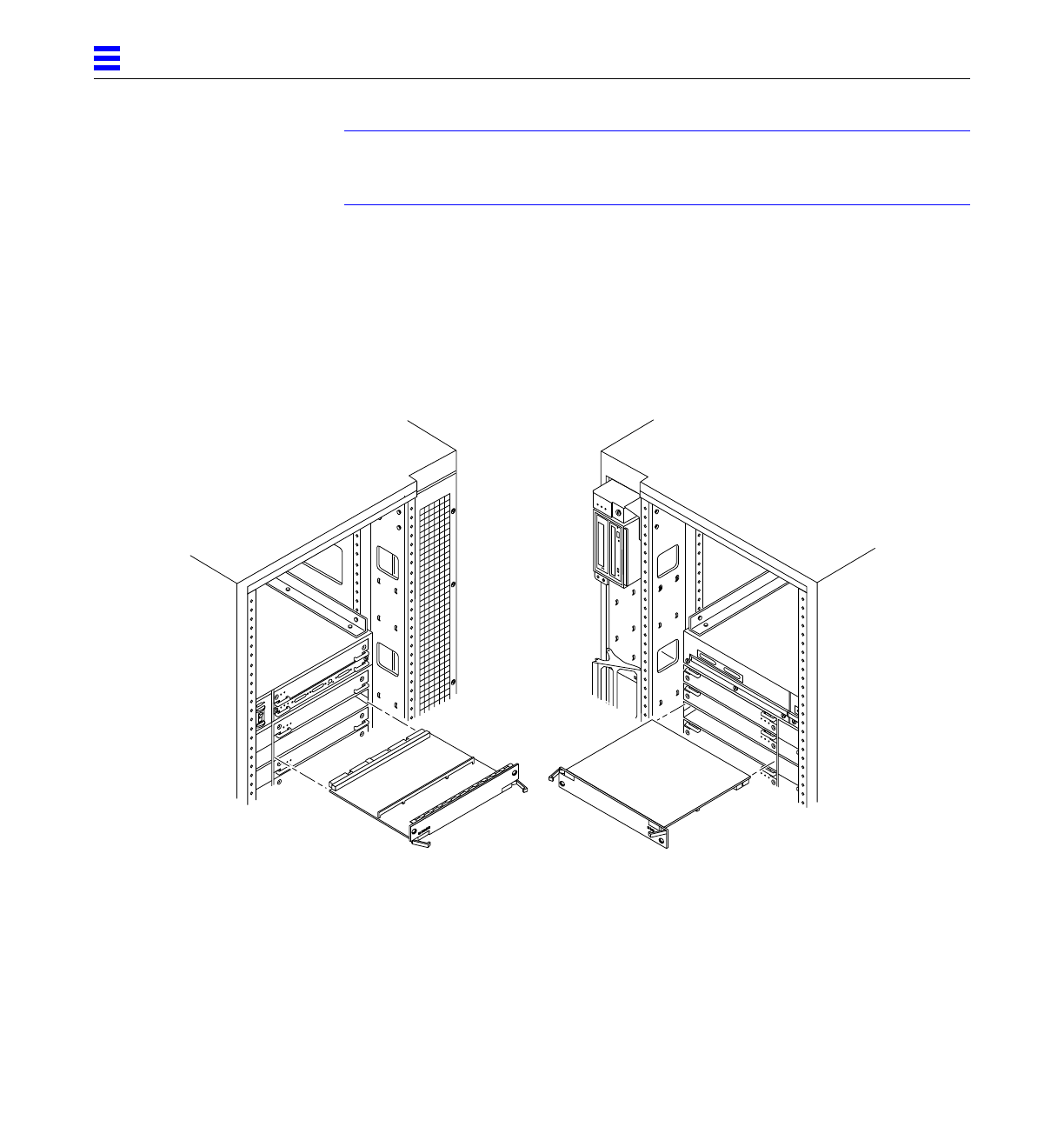
3-12 Ultra Enterprise 6000/5000/4000 Systems Manual—November 1996
3
Note – All empty board slots in Enterprise 4000 or 5000 systems must have a
filler panel installed to ensure proper cooling. All empty slots in Enterprise
6000 systems must have load boards installed.
3.4.2.3 Powered or NonPowered On System
1. Carefully insert the board (component side down if in front; component
side up if in the rear) in the proper slot in the card cage, ensuring that the
board does not slip out of the left and right card guides.
See Figure 3-8.
Figure 3-8 Board Replacement
Board orientation for insertion
in the cabinet rear (component
side up)
Board orientation for insertion
in the cabinet front (component
side down)


















