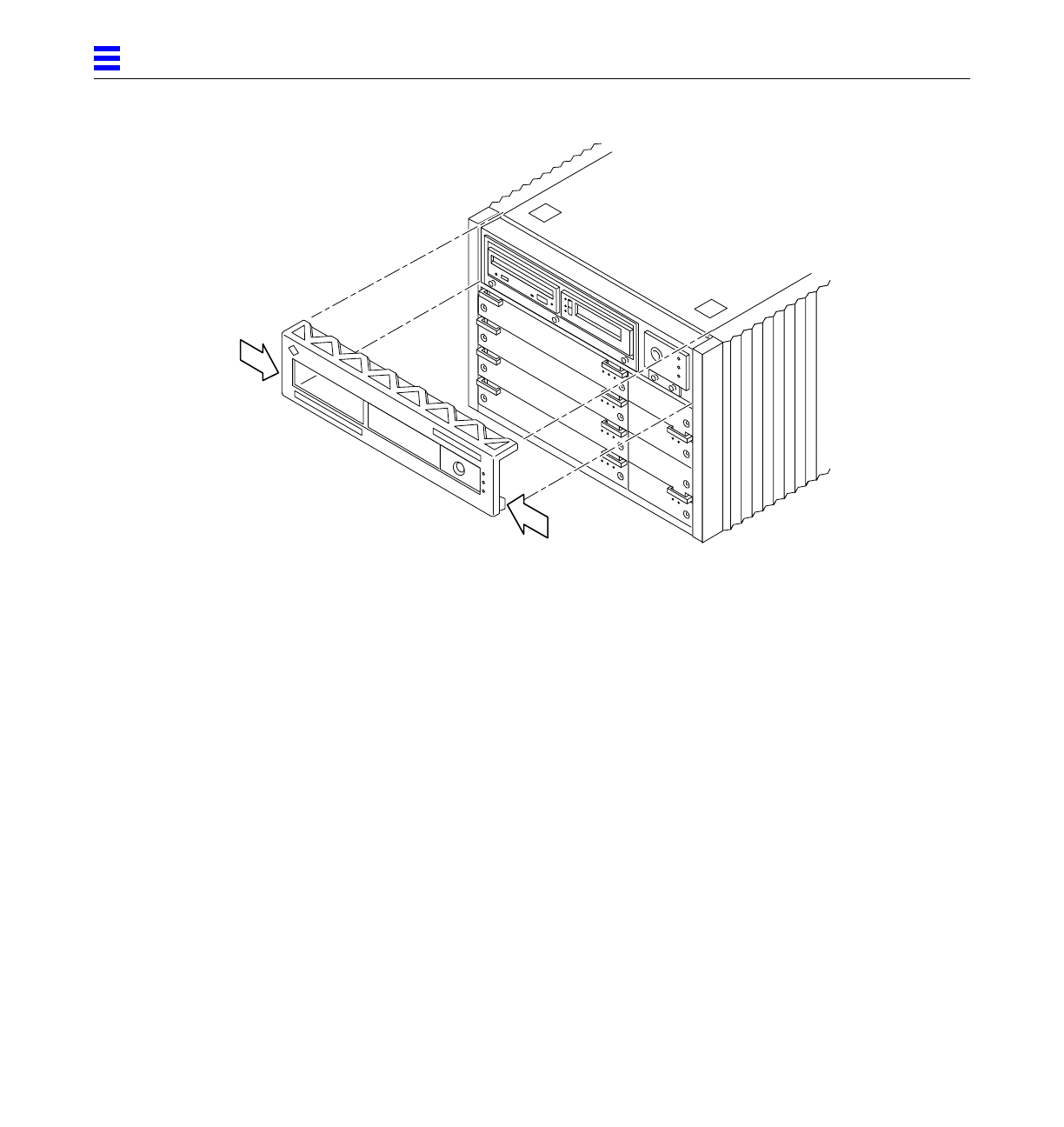
8-8 Ultra Enterprise 6000/5000/4000 Systems Manual—November 1996
8
Figure 8-6 Front Panel Bezel
2. Loosen the bottom three captive screws securing the SCSI tray to the
chassis tray.
See Figure 8-7.
3. Insert a screwdriver in the notch at the top center of the SCSI tray to pull
out the tray and separate it from the rear slip connectors.


















