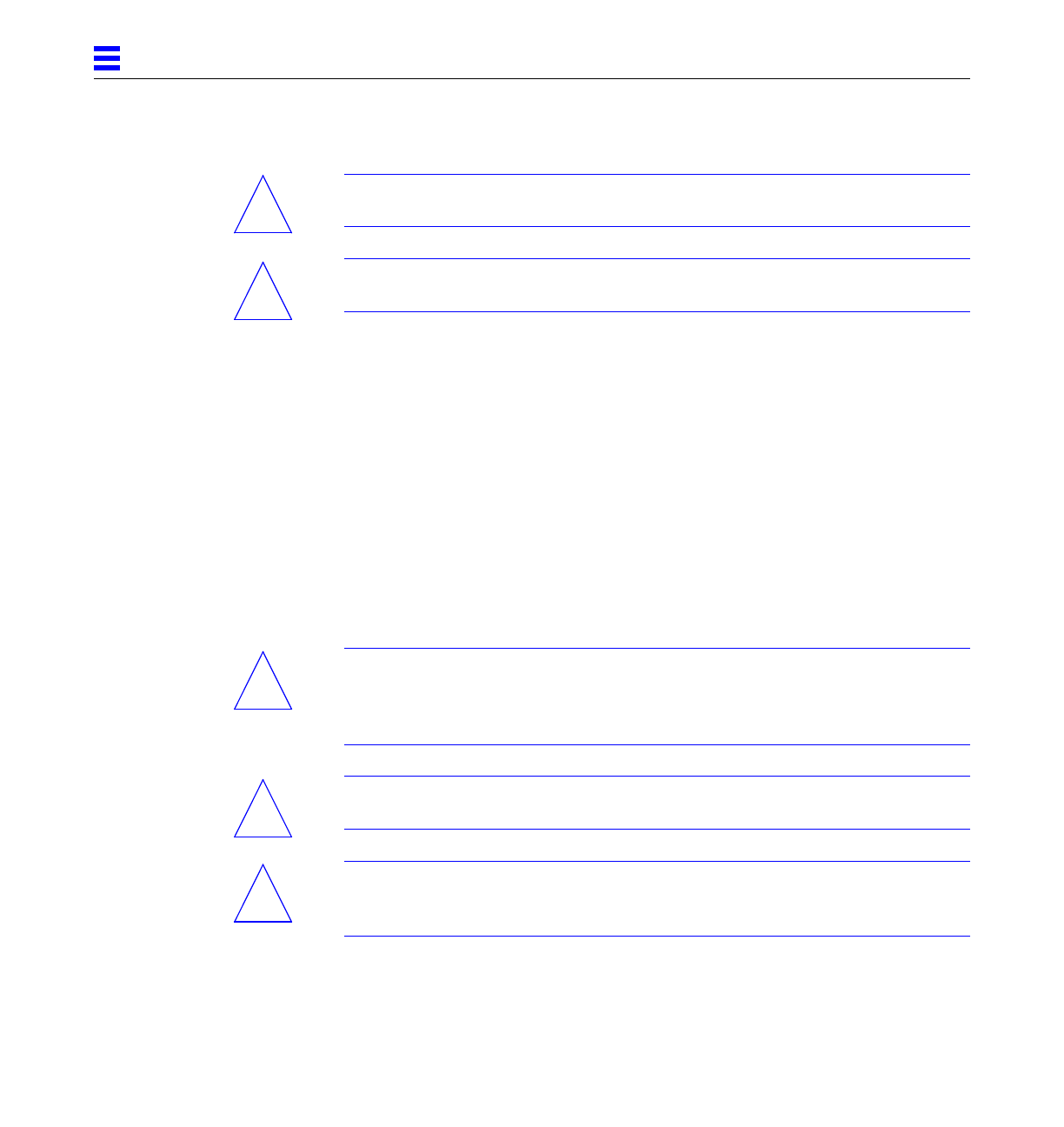
3-2 Ultra Enterprise 6000/5000/4000 Systems Manual—November 1996
3
3.1 Handling Boards and Assemblies
Caution – The chassis AC power cord must remain connected to ensure a
proper ground.
Caution – The CPU/Memory boards, modules, and cards have surface-mount
components that can be broken by flexing the boards.
To minimize the amount of board flexing, observe the following precautions:
• Hold the board only by the edges near the middle of the board, where the
board stiffener is located. Do not hold the board only at the ends.
• When removing the board from an antistatic bag, keep the board vertical
until you lay it on the Sun ESD mat.
• Do not place the board on a hard surface. Use a cushioned antistatic mat.
The board connectors and components have very thin pins that bend easily.
• Do not use an oscilloscope probe on the components. The soldered pins are
easily damaged or shorted by the probe point.
• Transport the board in an antistatic bag.
• Be careful of small parts located on the component side of the board.
• Be careful not to drag boards across surfaces as board components are easily
damaged.
Caution – The heatsinks on the board can be damaged by incorrect handling.
Do not touch the heatsinks while installing or removing the board. Hold the
board only by the edges. If a heatsink is loose or broken, obtain a replacement
board.
Caution – When inserting a board into slot 4 or slot 10 of a 16-slot card cage,
lift the board slightly to avoid damage to the centerplane connectors.
Caution – The heatsinks on the board can be damaged by improper packaging.
When storing or shipping the board, ensure that the heatsinks have sufficient
protection.
!
!
!
!
!


















