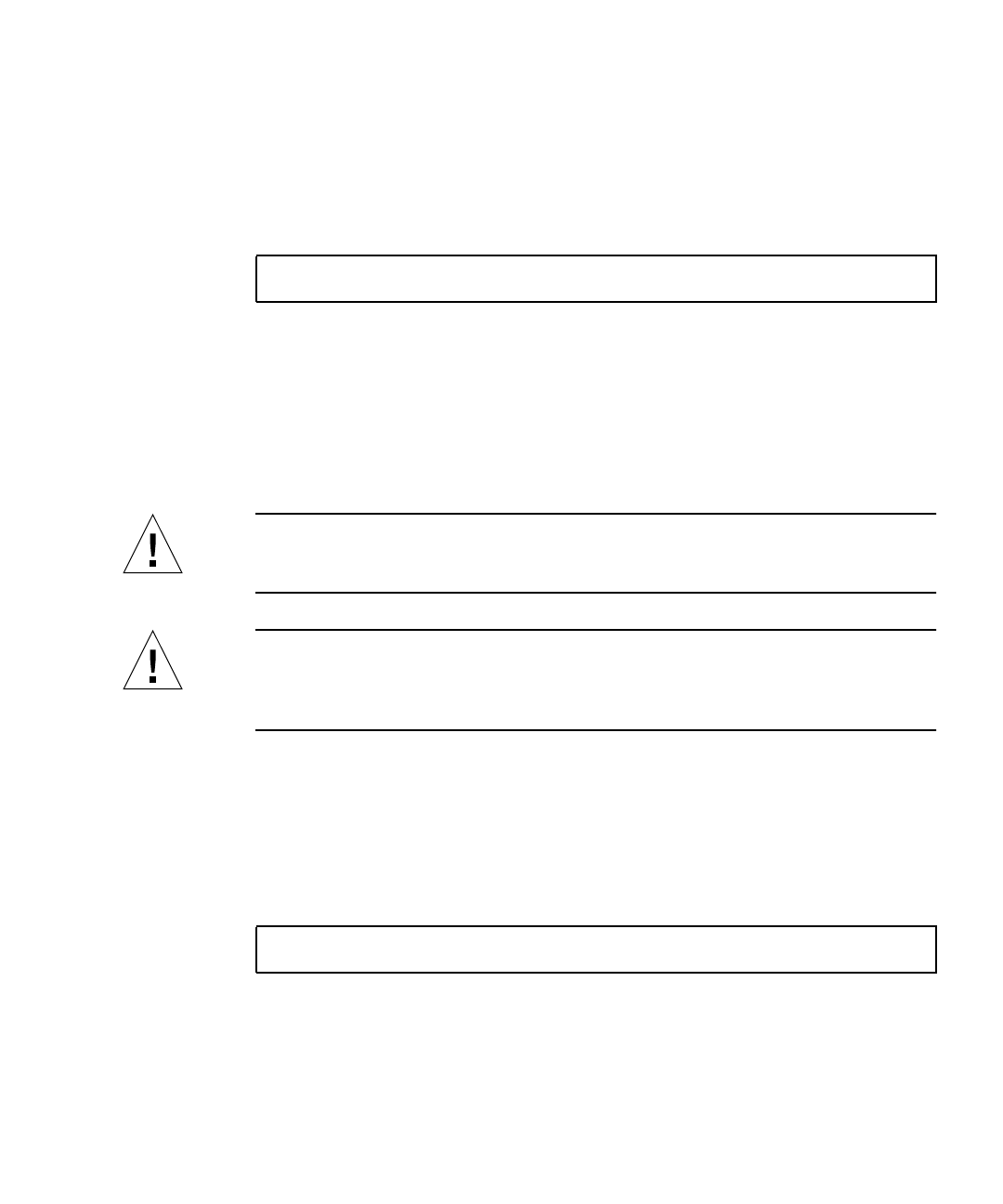
Chapter 9 Installing and Configuring Server Software 97
SunFSD can be enabled in server installations if necessary by the Server
Administrator account only. Disable SunFSD when you are finished performing the
maintenance tasks described below.
To enable SunFSD mapping, as the Server Administrator, do the following:
● Double-click the fsdon.reg Registry file located at:
This can only be done using the Server Administrator account. Any server client (or
non-privileged program) attempting to modify the Registry is refused.
Once SunFSD is enabled, all subsequent mappings and references using the
\\localhost prefix will succeed. Additionally, after rebooting the server, SunFSD
remains enabled. Further, any mappings made after enabling SunFSD, after logging
off, or after rebooting the system, are reconnected upon logging on to the system (if
configured to be reconnected).
Caution – Once SunFSD is enabled by the administrator, all server clients and
programs can map or access Solaris directories and files, using the security
privileges of the process that launched the SunPCi software.
Caution – Once SunFSD is disabled by the administrator, you can still browse the
unmapped drives. Only after you have unmapped the drives and rebooted will the
drives then be disabled, although you still have to physically unmap the drives in
Windows Explorer.
▼ How to Disable SunFSD Mapping
To disable SunFSD mapping, as the Server Administrator, do the following:
● Double-click the fsdoff.reg Registry file located at:
Once SunFSD mapping is disabled, all subsequent mappings and references using
the \\localhost prefix fail. Additionally, after rebooting the server, SunFSD
mapping remains disabled. So, if for example, there were any successful SunFSD
directory mappings prior to disabling SunFSD mapping, after the system is rebooted
such mappings are no longer available.
C:\sun\sunfsd\fsdon.reg
C:\sun\sunfsd\fsdoff.reg


















