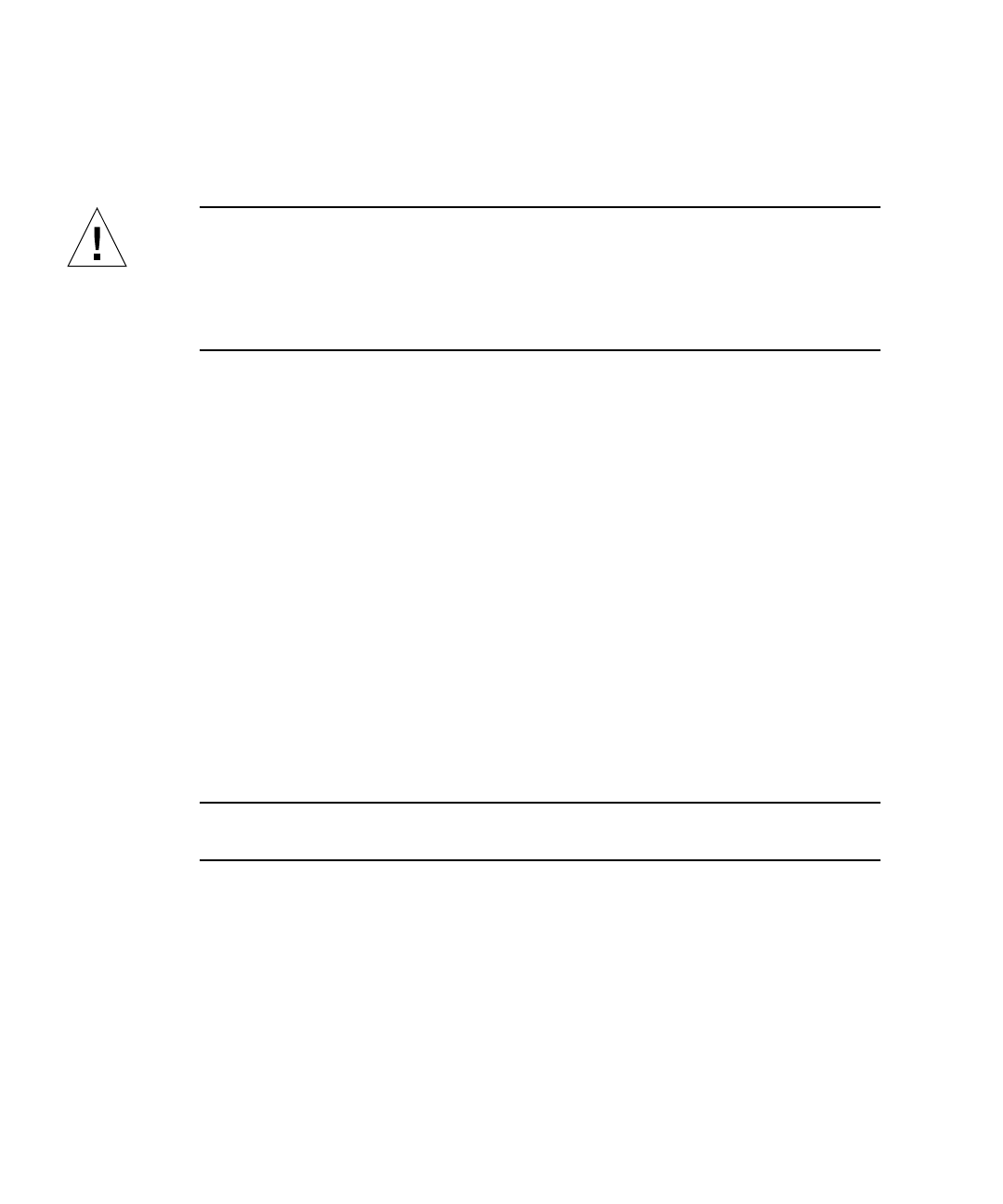
198 SunPCi III 3.2.1 User’s Guide • March 2004
If you want to increase the amount of memory allocated to the SunPCi III platform,
purchase additional Mbyte memory. Refer to the SunPCi III SODIMM Installation
Guide for installation information or for purchasing information contact your Sun
reseller.
Caution – Do not allocate too much memory to the VGA driver. Every Mbyte
allocated to video means that there is one less Mbyte allocated to your operating
system. If the operating system memory is set too low, the SunPCi III software will
show the Microsoft Windows “blue screen” and the following error message:
SunPCi.VXD: Can’t dvma_alloc xxx bytes. The system is low on
memory.
Specifying Emulated Drives
Specify as large a drive size as possible when creating a new C: or D: drive. You can
specify up to 40 Gbytes of space, although only 2 Gbytes is initially viewable until
you expand and reboot your system.
For more information about using emulated hard disk drives, see the section
“Emulated Drives and SunPCi III Software” on page 12.
Improving Video Performance
If your Sun system video display is running in 8-bit mode, you can improve video
performance by selecting a simple pattern or None for your desktop wallpaper. A
complicated wallpaper pattern causes the screen to repaint more often while you
work, thus slowing down video performance.
Note – Changing your desktop wallpaper does not affect performance for 24-bit
video.


















