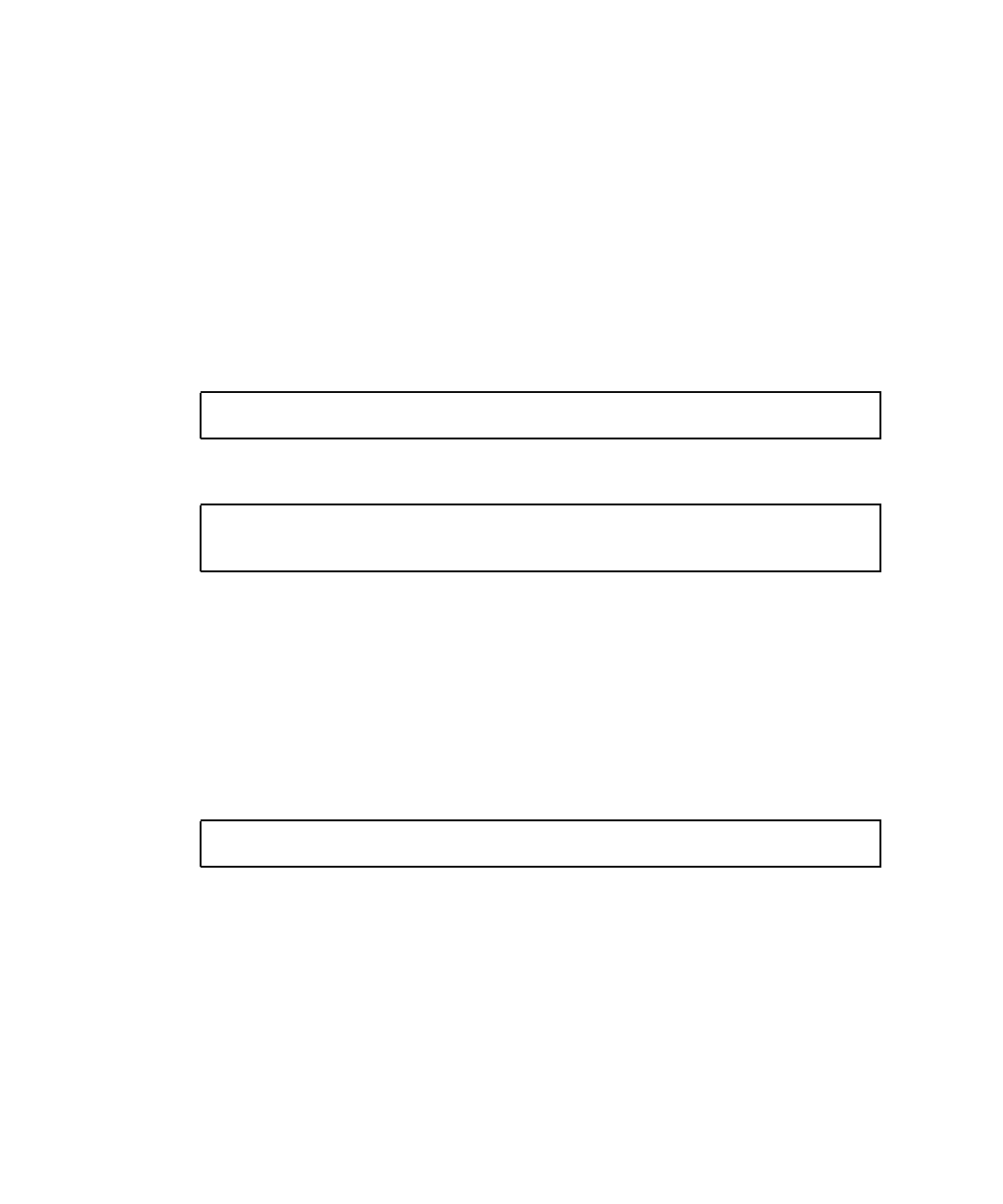
188 SunPCi III 3.2.1 User’s Guide • March 2004
▼ How to Set an Environment Variable
To set an environment variable, do the following:
1. Make sure that the SunPCi III software is not running.Exit SunPCi III if it is
running.
2. Open a Terminal window on your desktop.
3. Type the following command at the % prompt. Substitute the name of the
environment variable for VARIABLE_NAME, and the value for the variable (if
required) for value.
C Shell:
Bourne Shell:
4. Start the SunPCi III software.
▼ How to Turn Off an Environment Variable
To turn off an environment variable, do the following:
● Type the following command and substitute the name of the environment
variable for VARIABLE_NAME.
▼ How to Configure the Keyboard for Microsoft
Windows
In order for your keyboard layout to function correctly for your language, you also
need to configure the keyboard for your operating system. To set up the keyboard,
perform the following steps:
% setenv VARIABLE_NAME value
% VARIABLE_NAME=value
% export VARIABLE_NAME
% unsetenv VARIABLE_NAME


















