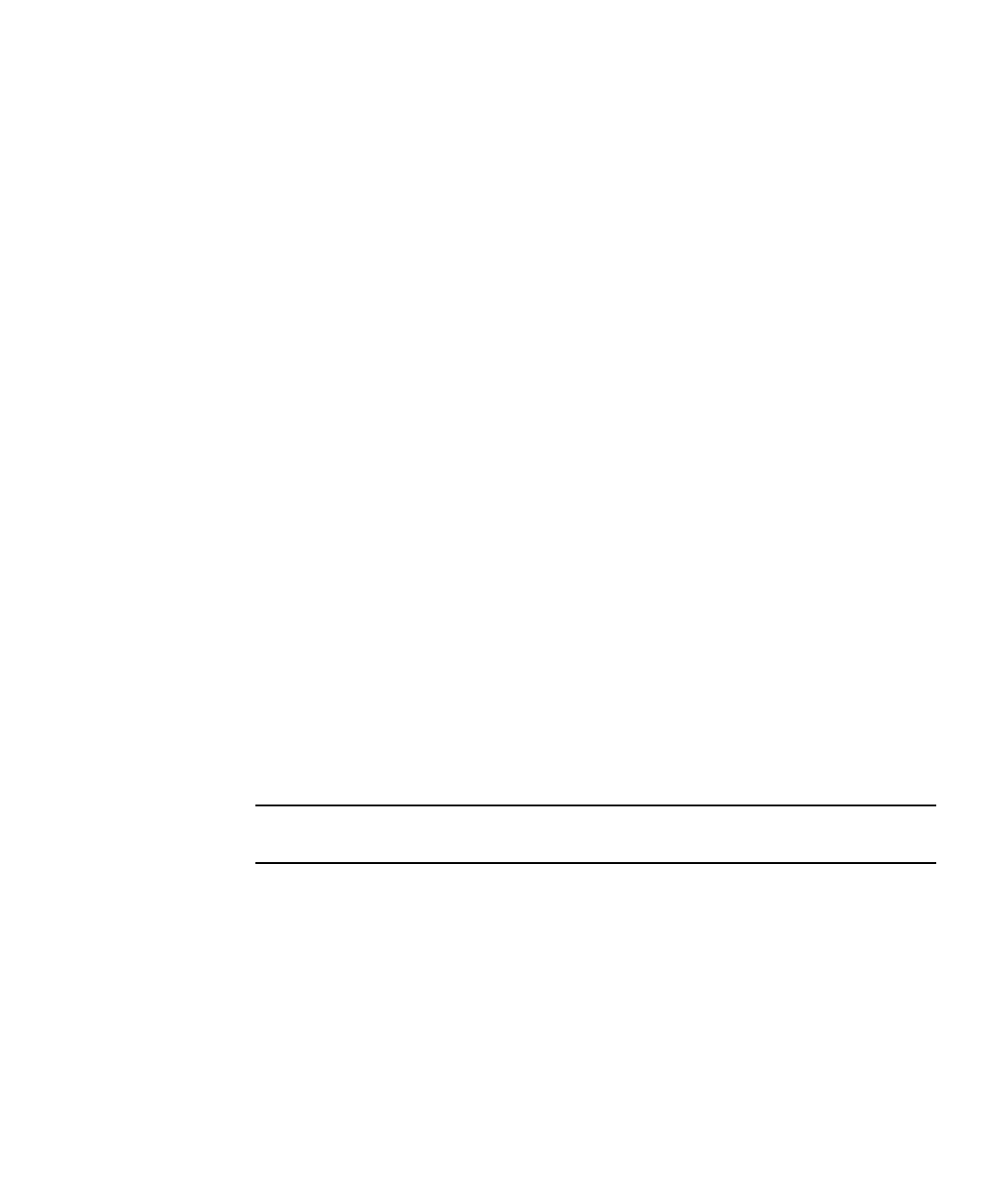
Appendix A Troubleshooting 173
■ Using UNC path names to locate Office XP or Office 2000 files, such as
\\localhost\export\home\myfiles.doc, does not work in this version of
the software.
FSD Mapping Is Now Case Sensitive
When using supported Microsoft Windows operating systems, FSD mapping is case
sensitive with SunPCi III 3.2.1.
The mount points and the paths that are mounted are now case sensitive. If you
were running SunPCi III 3.0 and mounted FSD drives with non-matching cases,
when the drivers are upgraded, FSD will not mount these drives.
To fix this issue, verify your paths are case sensitive or remap your drives to match
the correct case, such as in the following example:
■ older (incorrect) mapping - I:\\localhost\opt\sunwspci3
■ newer (correct) mapping - I:\\localhost\opt\SUNWspci3
Network Startup Is Slow After Configuration
After you configure your network and start Microsoft Windows for the first time, the
network may take several minutes to start. This is especially true when you are
using DHCP with your SunPCi III card. This is normal behavior for first-time
startup.
Cannot Connect to Other Systems
Note – This section applies only to virtual Ethernet networking configurations. If
you are using the physical Ethernet connection, skip this section.
Before you start to diagnose issues with using SunPCi III software to connect to
other systems on the network, make sure that you have configured SunPCi III
software and your system as follows:
■ Your system and SunPCi III software host must have different IP addresses.
■ Both the SunPCi III software host and the Sun system should be located on the
same physical subnetwork, although they can be on different virtual
subnetworks.


















